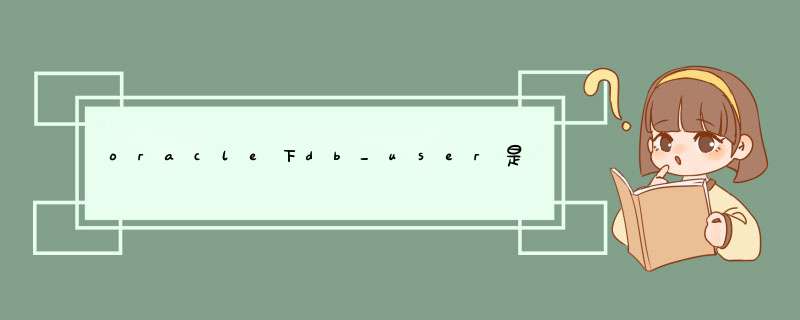
使用sys或system账号登录oracle
通过"Window + R" 打开dos命令行界面,使用sys或system登录oracle。格式:sqlplus sys/密码@数据库实例名 as sysdba
2、创建逻辑目录 : create or replace directory data_dir as 'E:\orcl\data'
data_dir为路径名称,可自命名,E:\orcl\data为数据库导出文件存放路径(路径必须存在);
创建备份逻辑目录,此目录不是真实的目录,此目录需要手动在数据库服务端创建。
通过 select * from dba_directories 可以查看所有的目录.
3、为用户授予访问数据目录的权限,输入命令:Grant read,write on directory data_dir to dbuser
dbuser为数据库用户名(与第4步中相同)
4、导入导出 *** 作授权,输入命令:grant exp_full_database,imp_full_database to dbuser
5、退出,输入命令:exit
6、数据导出,执行命令:
expdp dbuser/123456@orcl schemas=dbuser dumpfile=expdp.dmp directory=data_dir logfile=expdp.log
注意:命令结束不需要加“”
expdp [为用户名]/[密码]@[服务名]
schemas=[为用户名]
dumpfile=[导出数据库文件(可自命名)]
directory=[目录名]
logfile=[日志文件文件名(可自命名)]
数据库还原前准备
1、创建表空间
复制代码
create tablespace tbs_dbsunny datafile
'D:\app\Sunny\oradata\TableSpace\tbs_dbsunny.DBF' size 1G
autoextend on next 100M maxsize unlimited logging
extent management local autoallocate
segment space management auto
复制代码
2、创建临时表空间
create temporary tablespace tbs_dnsunny_temp tempfile 'D:\app\Sunny\oradata\TableSpace\tbs_dnsunny_temp.DBF' size 1000M autoextend on next 100M maxsize unlimited
3、创建用户
create user sunny identified by sunny123 DEFAULT TABLESPACE tbs_dbsunny TEMPORARY TABLESPACE tbs_dnsunny_temp
4、授权
复制代码
alter user sunny temporary tablespace tbs_dnsunny_temp
ALTER USER sunny QUOTA UNLIMITED ON TBS_DBSUNNY
grant connect to sunny
grant resource to sunny
grant dba to sunny
grant create trigger to sunny
grant create session to sunny
grant create sequence to sunny
grant create synonym to sunny
grant create table to sunny
grant create view to sunny
grant create procedure to sunny
grant alter session to sunny
grant execute on ctxsys.ctx_ddl to sunny
grant create job to sunny
grant sysdba to sunny
alter user sunny default role all
-- 删除这个用户以及这个用户下的所有对象
DROP USER sunny CASCADE
复制代码
数据库导入(impdp)
1、使用sys或system 登录
通过"Window + R" 打开dos命令行界面,使用sys或system登录oracle。格式:sqlplus sys/密码@数据库实例名 as sysdba
sqlplus sys/12345@dborcl as sysdba
2、创建逻辑目录,并手动创建真实目录,并将备份文件DMP,放进此目录下
sqlplus create or replace directory data_dir as 'E:\orcl\data'
3、给目标用户授权
sqlplus grant read,write on directory data_dir to sunny
4、导入:在dos命令行,执行
注意 : impdp 语句 后面 不要加 " "
impdp sunny/sunny123@DBSUNNY directory=data_dir dumpfile=EXPDPBUDGET.DMP logfile=impbudgett.log remap_schema =budgett:sunny remap_tablespace=PIMS:TBS_DBSUNNY
注:remap_schema=olduser:newuser 表示把左边的olduser用户的数据,导入到右边的newuser 用户里面
remap_tablespace=old_tbs:new_tbs 表示把将要导入的备份库的表空间old_tbs,导入到新库替换为 new_tbs
expdp导出数据
语法: expdp 用户名/密码@ip地址/实例 .... ip地址不写默认就是本地
复制代码
属性说明:
userid=test/test--导出的用户,本地用户!!
directory=dmpfile --导出的逻辑目录,一定要在oracle中创建完成的,并且给用户授权读写权限
dumpfile=xx.dmp --导出的数据文件的名称,如果想在指定的位置的话可以写成dumpfile=/home/oracle/userxx.dmp
logfile=xx.log --日志文件,如果不写这个参数的话默认名称就是export.log,可以在本地的文件夹中找到
schemas=userxx --使用dblink导出的用户不是本地的用户,需要加上schema来确定导出的用户,类似于exp中的owner,但还有一定的区别
EXCLUDE=TABLE:"IN('T1','T2','T3')" --exclude 可以指定不导出的东西,table,index等,后面加上不想导出的表名
network_link=db_local --这个参数是使用的dblink来远程导出,需要指定dblink的名称
复制代码
列出一些场景:
复制代码
1)导出用户及其对象
expdp scott/tiger@orcl schemas=scott dumpfile=expdp.dmp directory=dump_dir logfile=expdp.log
2)导出指定表
expdp scott/tiger@orcl tables=emp,dept dumpfile=expdp.dmp directory=dump_dir logfile=expdp.log
3)按查询条件导
expdp scott/tiger@orcl directory=dump_dir dumpfile=expdp.dmp tables=empquery='where deptno=20' logfile=expdp.log
4)按表空间导
expdp system/manager@orcl directory=dump_dir dumpfile=tablespace.dmp tablespaces=temp,example logfile=expdp.log
5)导整个数据库
expdp scott/123@127.0.0.1/orcl directory=dump_dir dumpfile=ly.dmp full=y logfile=expdp.log
复制代码
一般用的都是导出整个数据库,本人使用的代码:
//包含所有用户的表、视图、索引等
expdp JCPT/123@127.0.0.1/orcl directory=mydata dumpfile=ly.dmp full=y logfile=expdp.log
//指定用户的表、视图、索引等
expdp JCPT/123@127.0.0.1/orcl directory=mydata schemas=jcpt dumpfile=ly.dmp logfile=expdp.log
impdp 导入
列出一些场景:
复制代码
1)导入用户(从用户scott导入到用户scott)
impdp scott/tiger@orcl directory=dump_dir dumpfile=expdp.dmp schemas=scott logfile=impdp.log
2)导入表(从scott用户中把表dept和emp导入到system用户中)
impdp system/manager@orcl directory=dump_dir dumpfile=expdp.dmp tables=scott.dept,scott.emp remap_schema=scott:system logfile=impdp.log table_exists_action=replace (表空间已存在则替换)
3)导入表空间
impdp system/manager@orcl directory=dump_dir dumpfile=tablespace.dmp tablespaces=example logfile=impdp.log
4)导入整个数据库
impdb system/manager@orcl directory=dump_dir dumpfile=full.dmp full=y logfile=impdp.log
5)追加数据
impdp system/manager@orcl directory=dump_dir dumpfile=expdp.dmp schemas=systemtable_exists_action logfile=impdp.log
复制代码
日常使用的:
//把用户jcpt中所有的表导入到lyxt用户下
impdp lyxt/lyxt123@127.0.0.1/orcl directory=mydata dumpfile=LY.DMP remap_schema=jcpt:lyxt logfile=ims20171122.log table_exists_action=replace
假设数据库所在服务器IP地址为:
数据库实例名为:ora
用户名: umap
密码:umap
第一步:打开配置程序
位于:程序 >Oracle OraHome >Configuration and Migration Tools >Net Configuration Assistant
第二步:选择配置项:
打开程序后 出现的界面中有四个选项 分别为( )监听程序配置 ( )命名方法配置 ( )本地NET服务名配置 ( )目录使用配置 这里我们选择第 个 点下一步
第三步:根据需要选择 *** 作内容 是添加还是对以前的配置进行修改或删除
第四步:根据您要连接的Oracle数据据库版本选择 这里我们选择Oracle i或更高版本数据库或服务
第五步:服务名 输入示例中的实例名
第六步:选择TCP
第七步:主机名:输入示例中的IP地址使用默认端口
第八步:使用您的登录帐户与密码进行连接测试
ORA :TNS:监听程序当前无法识别连接描述符中请求的服务 的解决方法
ORA :TNS:无法处理服务名
解决方案
服务是否打开
监听是否打开
C:\oracle\ora \neork\admin目录下tnsnames ora文件中是否有你建的库名和主机名
比如
AA =
(DESCRIPTION =
(ADDRESS_LIST =
(ADDRESS = (PROTOCOL = TCP)(HOST = )(PORT = ))
)
(CONNECT_DATA =
(SERVICE_NAME = AA)
)
)
SQL SERVER连接oracle数据库几种方法 年 月 日星期五 : P M 方式
查询oracle数据库中的表
SELECT *
FROM OPENDATASOURCE(
MSDAORA
Data Source=GE UserID=DAIMINPassword=DAIMIN
) DAIMIN JOBS
举一反三 在查询分析器中输入
SELECT *
FROM OPENDATASOURCE(
MSDAORA
Data Source=ORCLUser ID=SYSTEMPassword=manager
) HKDY S_HD_HKDY
在sqlserver中创建与oracle数据库中的表同名的表
select * into JOBS from
OPENDATASOURCE(
MSDAORA
Data Source=GE User ID=daiminPassword=daimin
) DAIMIN JOBS
select * from JOBS
方式
在master数据库中查看已经存在的链接服务器
select * from sysservers
EXEC sp_addlinkedserver
@server = GE
@srvproduct = Oracle
@provider = MSDAORA
@datasrc = GE
exec sp_addlinkedsrvlogin GE false sa daimin daimin
要在企业管理器内指定登录帐号
exec sp_dropserver GE
select * from GE DAIMIN JOBS
delete from GE DAIMIN JOBS
备注 引用ORACLE服务器上的表时 用户名称与表名一定要大写字母
SELECT *
FROM OPENQUERY(GE SELECT * FROMDAIMIN JOBS )
方式
SELECT a *
FROM OPENROWSET( MSDAORA
GE DAIMIN DAIMIN
DAIMIN JOBS) AS a
ORDER BY a JOB_ID
方式 ODBC
ODBC方式比较好办
SELECT A *
FROMOPENROWSET( MSDAORA GE DAIMIN DAIMIN GE 是数据源名
DAIMIN JOBS) AS A
lishixinzhi/Article/program/Oracle/201311/17597
欢迎分享,转载请注明来源:内存溢出

 微信扫一扫
微信扫一扫
 支付宝扫一扫
支付宝扫一扫
评论列表(0条)