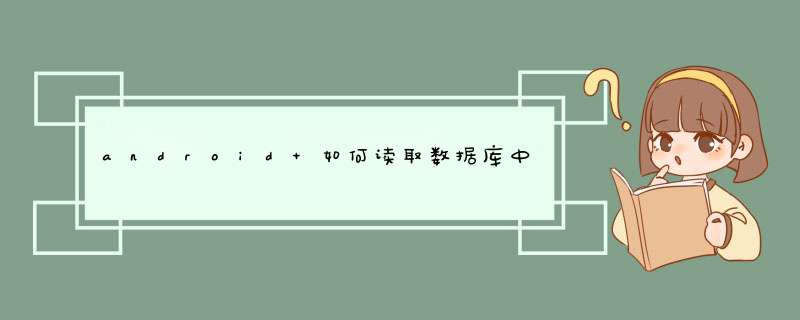
byte[] picData = cursor.getBlob(cursor.getColumnIndex("pic_data"))
bitmap.setImageBitmap(BitmapFactory.decodeByteArray(picData, 0, picData.length))
实现的功能为从服务器获取图片数据,在布局页面上显示。由于图片的个数是不确定的,因此采用在布局页面中定义多个ImageView来显示图片是不合理的。(一)首先定义布局
android:id="@+id/id_layout_movie"
android:layout_width="fill_parent"
android:layout_height="fill_parent"
/>
(二)加载图片显示时获取到布局文件
RelativeLayout rl_Movie = (RelativeLayout) findViewById(R.id.id_layout_movie)
(三)依次循环服务器获取的图片数据,一张一张设置图片显示的位置
//newWidth为图片显示的宽度,newHeight为图片显示的高度
RelativeLayout.LayoutParams lp1 = new RelativeLayout.LayoutParams( newWidth, newHeight)
设置lp1.leftMargin和lp1.topMargin的值
(四)最后设置rl_Movie.addView(iv, lp1)将图片加入布局文件中
感觉这样应该可以,先从数据库里面获得
这个图片的绝对路径
然后
使用UIL类
URL
url=new
URL(file:///路径)
然后得到这个文件的输入流InputStream
in=url.openStream()
然后得到此图片的位图Bitmap
bitmap=BitmapFactory.decodeStream(in)
ImageView
img=new
ImageView(this)
img.setImageBitmap(bitmap)
从网络上的话是这样,但是手机上是不是这样就不清楚了你可以试一下。
那个图片应该是要放在手机上。
欢迎分享,转载请注明来源:内存溢出

 微信扫一扫
微信扫一扫
 支付宝扫一扫
支付宝扫一扫
评论列表(0条)