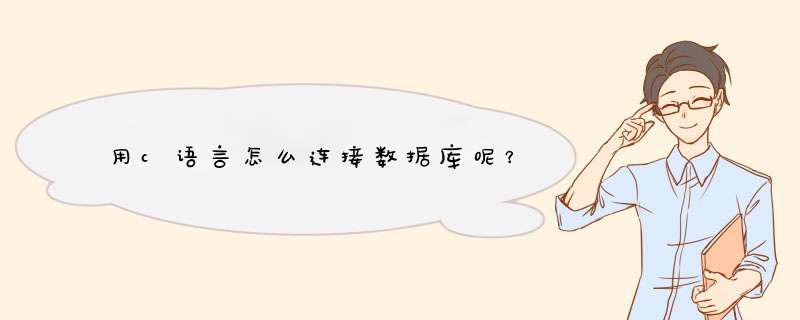
1、配置ODBC数据源。
2、使用SQL函数进行连接。
对于1、配置数据源,配置完以后就可以编程 *** 作数据库了。
对于2、使用SQL函数进行连接,参考代码如下:
#include<windows.h>#include<sql.h>
#include<sqlext.h>
void main()
{
HENV henv //环境句柄
HDBC hdbc //数据源句柄
HSTMT hstmt //执行语句句柄
unsigned char datasource[]="数据源名称" //即源中设置的源名称
unsigned char user[]= "用户名" //数据库的帐户名
unsigned char pwd[]= "密码" //数据库的密码
unsigned char search[]="select xm from stu where xh=0"
SQLRETURN retcode //记录各SQL函数的返回情况
// 分配环境句柄
retcode= SQLAllocEnv(&henv) // 等介于 SQLAllocHandle(SQL_HANDLE_ENV, SQL_NULL
, &henv)
// 设置ODBC环境版本号为3.0
retcode= SQLSetEnvAttr(henv, SQL_ATTR_ODBC_VERSION, (void*)SQL_OV_ODBC3, 0)
// 分配连接句柄
retcode= SQLAllocConnect(henv,&hdbc) // 等介于 SQLAllocHandle(SQL_HANDLE_DBC, henv, &hdbc)
//设置连接属性,登录超时为*rgbValue秒(可以没有)
// SQLSetConnectAttr(hdbc, SQL_LOGIN_TIMEOUT, (SQLPOINTER)(rgbValue), 0)
//直接连接数据源
// 如果是windows身份验证,第二、三参数可以是
,也可以是任何字串
//SQL_NTS 即 "
retcode= SQLConnect(hdbc,datasource, SQL_NTS, user, SQL_NTS , pwd, SQL_NTS )
//分配语句句柄
retcode= SQLAllocStmt(hdbc,&hstmt) // 等介于 SQLAllocHandle(SQL_HANDLE_STMT, hdbc, &hstmt)
//直接执行查询语句
retcode=SQLExecDirect(hstmt,search,SQL_NTS)
//将数据缓冲区绑定数据库中的相应字段(i是查询结果集列号,queryData是绑定缓冲区,BUFF_LENGTH是缓冲区长度)
SQLBindCol(hstmt, i, SQL_C_CHAR, queryData[i-1], BUFF_LENGTH, 0)
//遍历结果集到相应缓冲区 queryData
SQLFetch(hstmt)
/*
*对遍历结果的相关 *** 作,如显示等
*/
//注意释放顺序,否则会造成未知错误!
SQLFreeHandle(SQL_HANDLE_STMT, hstmt)
SQLDisconnect(hdbc)
SQLFreeHandle(SQL_HANDLE_DBC, hdbc)
SQLFreeHandle(SQL_HANDLE_ENV, henv)
}
#include<mysql/mysql.h>
#include<stdio.h>
intmain()
{
MYSQL*conn
MYSQL_RES*res
MYSQL_ROWrow
char*server="localhost"//本地连接
char*user="root"//
char*password="525215980"//mysql密码
char*database="student"//数据库名
char*query="select*fromclass"//需要查询的语句
intt,r
conn=mysql_init(NULL)
if(!mysql_real_connect(conn,server,user,password,database,0,NULL,0))
{
printf("Errorconnectingtodatabase:%s\n",mysql_error(conn))
}else{
printf("Connected...\n")
}
t=mysql_query(conn,query)
if(t)
{
printf("Errormakingquery:%s\n",mysql_error(conn))
}else{
printf("Querymade...\n")
res=mysql_use_result(conn)
if(res)
{
while((row=mysql_fetch_row(res))!=NULL)
{
//printf("num=%d\n",mysql_num_fields(res))//列数
for(t=0t<mysql_num_fields(res)t++)
printf("%8s",row[t])
printf("\n")
}
}
mysql_free_result(res)
}
mysql_close(conn)
return0
}
扩展资料
C语言使用注意事项:
1、指针是c语言的灵魂,一定要灵活的使用它:
(1)、指针的声明,创建,赋值,销毁等
(2)、指针的类型转换,传参,回调等
2、递归调用也会经常用到:
(1)、递归遍历树结构
(2)、递归搜索
C#连接数据库有以下几个步骤:1:使用配置的数据库连接串,创建数据库连接 Connection 对象
2:构建 *** 作的sql语句
3:定义command对象
4:打开数据连接
5:执行命令
举一个例子,删除 *** 作
public class StudentService
{
//从配置文件中读取数据库连接字符串
private readonly static string connString = ConfigurationManager.ConnectionStrings["accpConnectionString"].ToString()
private readonly static string dboOwner = ConfigurationManager.ConnectionStrings["DataBaseOwner"].ToString()
AdoNetModels.Student model = new Student()
#region 删除数据1
public int DeleteStudent(int stuID)
{
int result = 0
// 数据库连接 Connection 对象
SqlConnection connection = new SqlConnection(connString)
// 构建删除的sql语句
string sql = string.Format("Delete From Student Where stuID={0}", stuID)
// 定义command对象
SqlCommand command = new SqlCommand(sql, connection)
try
{
connection.Open()
result = command.ExecuteNonQuery() // 执行命令
}
catch (Exception ex)
{
Console.WriteLine(ex.Message)
}
finally
{
connection.Close()
}
return result
}
#endregion
欢迎分享,转载请注明来源:内存溢出

 微信扫一扫
微信扫一扫
 支付宝扫一扫
支付宝扫一扫
评论列表(0条)