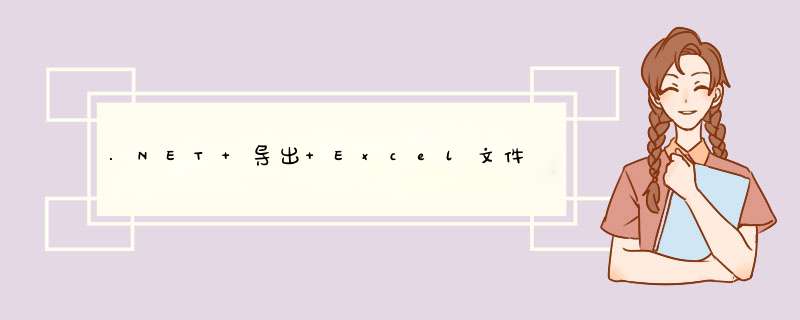
using
Excel
=
Microsoft.Office.Interop.Excel
using
System.Reflection
using
System.ComponentModel
然后在程序中
写如下代码
Excel.Application
xapp
=
new
Excel.Application()
xapp.Application.Workbooks.Add(true)
Excel.Worksheet
xsheet
=
xapp.Sheets[1]
xsheet.Cells[1,1]
=
"单元格内容"
string
filepath
=@"D:\XX.xls"//
文件路径及文件名
xsheet.SaveAs(filepath)
xapp.Workbooks.Close()
xapp.Quit()
System.GC.Collect()
导入excel库。把数据放到
datagridview中。
Response.Clear()//清除缓冲区流中所有内容的输出
Response.Buffer
=
true//获取和设置一个值,该值指出是否缓冲输出,并在完成处理整个响应之后将其发送
Response.Charset
=
"GB2312"//获取和设置输出流的http字符集
Response.AppendHeader("Content-Disposition",
"attachmentfilename
=
FileName.xls")//将http头添加到输出流
//如果设置成GB2312导出的将是乱码
Response.ContentEncoding
=
System.Text.Encoding.UTF7
Response.ContentType
=
"application/ms-excel"//设置输出文件类型为excel文件
System.IO.StringWriter
oStringWriter
=
new
StringWriter()//实现一个用于将信息写入字符串
TextWriter
该信息存储在基础StringBuilder
中
System.Web.UI.HtmlTextWriter
oHtmlTextWriter
=
new
HtmlTextWriter(oStringWriter)//将标记字符和文本写入到asp.net控件输出流
this.GV_WJ.RenderControl(oHtmlTextWriter)
Response.Output.Write(oStringWriter.ToString())
Response.Flush()//向客户端发送所有输出流
Response.End()//结束
欢迎分享,转载请注明来源:内存溢出

 微信扫一扫
微信扫一扫
 支付宝扫一扫
支付宝扫一扫
评论列表(0条)