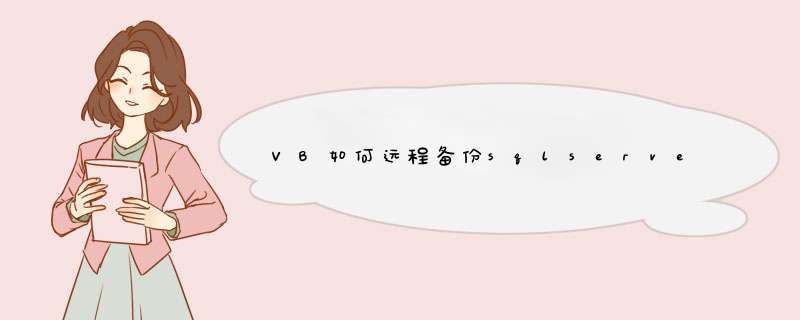
using System.Data
using System.Configuration
using System.Collections
using System.Web
using System.Web.Security
using System.Web.UI
using System.Web.UI.WebControls
using System.Web.UI.WebControls.WebParts
using System.Web.UI.HtmlControls
using System.IO
using System.Text
using _5dRss.Const
using _5dRss.lib.Data.Tool
public partial class admin_admin_dbmanage : System.Web.UI.Page
{
protected void Page_Load(object sender, EventArgs e)
{
//生成备份文件列表
ListBackupFiles()
if (!Page.IsPostBack)
{
Showmsg.Visible = false
//数据库路径
lilDBPath.Text = HttpContext.Current.Request.PhysicalApplicationPath + "App_Data\\" + ConfigurationSettings.AppSettings["DBFile"]
//新建一个 FileInfo 对象,并获得数据库文件的大小,然后转换单位为KB
FileInfo myFileInfo = new FileInfo(lilDBPath.Text)
lilDBSize.Text = Convert.ToString(myFileInfo.Length/1024) + " KB"
//如果两个参数都不为空,则继续执行
if (Request.QueryString["cmd"] != null &&Request.QueryString["source"] != null)
{
//备份数据库原文件名
string sourceFileName = Request.QueryString["source"]
//如果 cmd 参数为 DelFile
if (Request.QueryString["cmd"].Equals("DelFile"))
{
//删除备份数据库文件
File.Delete(HttpContext.Current.Request.PhysicalApplicationPath + "Backup\\" + sourceFileName)
//刷新备份文件列表
ListBackupFiles()
Showmsg.Visible = true
Showmsg.Text = "<div align='center' style='margin-bottom:8px'><img src='images/aL.gif' style='margin-bottom:-6px'/><span class='alertTxt'>删除备份数据库成功!</span><img src='images/aR.gif' style='margin-bottom:-6px'/></div>"
}
//如果 cmd 参数为 Restore
if (Request.QueryString["cmd"].Equals("Restore"))
{
//用备份文件覆盖原文件
File.Copy(HttpContext.Current.Request.PhysicalApplicationPath + "Backup\\" + sourceFileName, HttpContext.Current.Request.PhysicalApplicationPath + "App_Data\\" + ConfigurationSettings.AppSettings["DBFile"], true)
//刷新备份文件列表
ListBackupFiles()
Showmsg.Visible = true
Showmsg.Text = "<div align='center' style='margin-bottom:8px'><img src='images/aL.gif' style='margin-bottom:-6px'/><span class='alertTxt'>还原备份数据库成功!</span><img src='images/aR.gif' style='margin-bottom:-6px'/></div>"
}
}
}
}
protected void lnkbtnCompactDB_Click(object sender, EventArgs e)
{
//压缩修复数据库
AccessDBtool.CompactAccessDB(SysConfig.ConnectionString, HttpContext.Current.Request.PhysicalApplicationPath + "App_Data\\" + ConfigurationSettings.AppSettings["DBFile"])
Showmsg.Visible = true
Showmsg.Text = "<div align='center' style='margin-bottom:8px'><img src='images/aL.gif' style='margin-bottom:-6px'/><span class='alertTxt'>压缩修复数据库成功!</span><img src='images/aR.gif' style='margin-bottom:-6px'/></div>"
}
protected void lnkbtnBackupDB_Click(object sender, EventArgs e)
{
string sourceFileName = HttpContext.Current.Request.PhysicalApplicationPath + "App_Data\\" + ConfigurationSettings.AppSettings["DBFile"]
string destFileName = HttpContext.Current.Request.PhysicalApplicationPath + "Backup\\" + "Backup_"
destFileName += DateTime.Now.ToString("yyyyMMddHHmmss")
destFileName += ".mbk"
//将数据库文件Copy到Backup目录,如果有重名文件就覆盖原文件
File.Copy(sourceFileName, destFileName, true)
//生成备份文件列表
ListBackupFiles()
Showmsg.Visible = true
Showmsg.Text = "<div align='center' style='margin-bottom:8px'><img src='images/aL.gif' style='margin-bottom:-6px'/><span class='alertTxt'>备份数据库成功!</span><img src='images/aR.gif' style='margin-bottom:-6px'/></div>"
}
/// <summary>
/// 生成备份文件列表
/// </summary>
/// <returns>文件列表,文件详细信息及 *** 作选项的HTML代码</returns>
public void ListBackupFiles()
{
//如果目录不存在则创建次目录
if (!Directory.Exists(HttpContext.Current.Request.PhysicalApplicationPath + "Backup\\"))
Directory.CreateDirectory(HttpContext.Current.Request.PhysicalApplicationPath + "Backup\\")
DirectoryInfo mydir = new DirectoryInfo(HttpContext.Current.Request.PhysicalApplicationPath + "Backup\\")
StringBuilder sb = new StringBuilder()
foreach (FileInfo f in mydir.GetFiles())
{
sb.Append("<a href='backup/" + f.Name + "' target='_blank'><img border='0' src='images/mdb.gif' style='margin:4px 3px -3px 0px'/>" + f.Name + "</a> <a href='?cmd=DelFile&source=" + f.Name + "' title='删除备份文件'>删除</a>| <a href='?cmd=Restore&source=" + f.Name + "' title='删除备份文件'>还原数据库</a>| " + f.Length/1024 + " KB | " + f.CreationTime + "<br />")
}
lilBackupFileList.Text = sb.ToString()
}
}
把下面这句换成你的数据库地址:
//数据库路径
// lilDBPath.Text = HttpContext.Current.Request.PhysicalApplicationPath + "App_Data\\" + ConfigurationSettings.AppSettings["DBFile"]
欢迎分享,转载请注明来源:内存溢出

 微信扫一扫
微信扫一扫
 支付宝扫一扫
支付宝扫一扫
评论列表(0条)