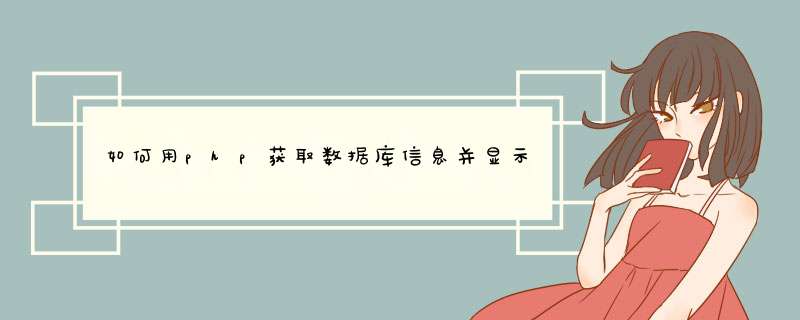
?php
$server='localhost'
$user='root'
$pass='12345'
$dbname='ppq'
$conn=mysql_connect($server,$user,$pass)
if(!$conn)
die("数据库系统连接失败!")
$result=mysql_list_tables($dbname)
if(!$result)
die("数据库连接失败!")
while($row=mysql_fetch_row($result))
{
echo
$row[0]."
"
}
mysql_free_result($result)
?
mysql_list_tables
(PHP
3,
PHP
4
,
PHP
5)
mysql_list_tables
--
列出
MySQL
数据库中的表
说明
resource
mysql_list_tables
(
string
database
[,
resource
link_identifier])
mysql_list_tables()
接受一个数据库名并返回和
mysql_query()
函数很相似的一个结果指针。用
mysql_fetch_array()或者用mysql_fetch_row()来获得一个数组,数组的第0列就是数组名,当获取不到时
mysql_fetch_array()或者用mysql_fetch_row()返回
FALSE。
1、PHP获取显示数据库数据函数之 mysql_result()
mixed mysql_result(resource result_set, int row [,mixed field])
从result_set 的指定row 中获取一个field 的数据. 简单但是效率低.
举例:
$link1 = @mysql_connect("server1",
"webuser", "password")
or die("Could not connect
to mysql server!")
@mysql_select_db("company")
or die("Could not select database!")
$query = "select id, name
from product order by name"
$result = mysql_query($query)
$id = mysql_result($result, 0, "id")
$name = mysql_result($result, 0, "name")
mysql_close()
注意,上述代码只是输出结果集中的第一条数据的字段值,如果要输出所有记录,需要循环处理.
for ($i = 0 $i <= mysql_num_rows($result) $i++)
{
$id = mysql_result($result, 0, "id")
$name = mysql_result($result, 0, "name")
echo "Product: $name ($id)"
}
注意,如果查询字段名是别名,则mysql_result中就使用别名.
2、PHP获取显示数据库数据函数之mysql_fetch_row()
array mysql_fetch_row(resource result_set)
从result_set中获取整行,把数据放入数组中.
举例(注意和list 的巧妙配合):
$query = "select id,
name from product order by name"
$result = mysql_query($query)
while(list($id, $name)
= mysql_fetch_row($result)) {
echo "Product: $name ($id)"
}
3、PHP获取显示数据库数据函数之mysql_fetch_array()
array mysql_fetch_array(resource result_set [,int result_type])
mysql_fetch_row()的增强版.
将result_set的每一行获取为一个关联数组或/和数值索引数组.
默认获取两种数组,result_type可以设置:
MYSQL_ASSOC:返回关联数组,字段名=>字段值
MYSQL_NUM:返回数值索引数组.
MYSQL_BOTH:获取两种数组.因此每个字段可以按索引偏移引用,也可以按字段名引用.
举例:
$query = "select id,
name from product order by name"
$result = mysql_query($query)
while($row = mysql_fetch_array
($result, MYSQL_BOTH)) {
$name = $row['name']
//或者 $name = $row[1]
$name = $row['id']
//或者 $name = $row[0]
echo "Product: $name ($id)"
}
4、PHP获取显示数据库数据函数之mysql_fetch_assoc()
array mysql_fetch_assoc(resource result_set)
相当于 mysql_fetch_array($result, MYSQL_ASSOC)
5、PHP获取显示数据库数据函数之mysql_fetch_object()
object mysql_fetch_object(resource result_set)
和mysql_fetch_array()功能一样,不过返回的不是数组,而是一个对象.
举例:
$query = "select id, name
from product order by name"
$result = mysql_query($query)
while($row = mysql_fetch_object
($result)) {
$name = $row->name
$name = $row->id
echo "Product: $name ($id)"
}
以上这些函数就是PHP获取显示数据库数据函数的全部总结。
这个可能是你在安装环境的时候出现了问题,在安装mysql的时候,数据库默认的不是gb2312,是西欧字符,建议你重新安装数据库,或是使用wampsever集成安装环境,默认数据库是utf8的,只要你建的数据库整理为utf8网页文件也保存为utf8的
(不要bom头的那种)以后写php就很少出现问题啦。要是在php文件的最上面一行再加上这么一句代码,<?php
header("Content-Type:text/html
charset=utf-8")?>,那出现问题的几率就更小了。
欢迎分享,转载请注明来源:内存溢出

 微信扫一扫
微信扫一扫
 支付宝扫一扫
支付宝扫一扫
评论列表(0条)