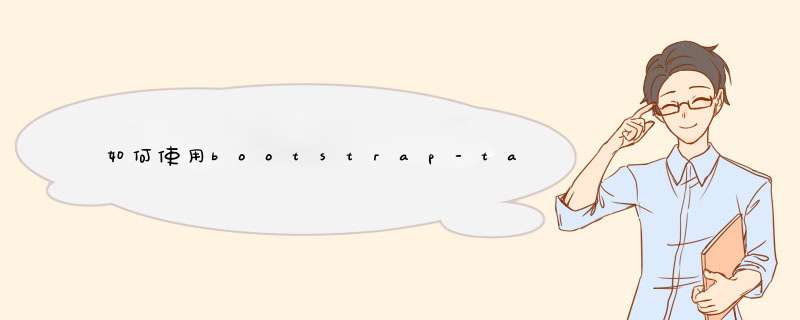
//得到数据
function getHotData() {
var temp = [getMyData(document.getElementById("hand1"))]
for (var i = 0i <temp.lengthi++) {
common_data[i] = temp[i]
}
return [JSON.stringify(common_data[0])]
}
原文: https://blog.csdn.net/a116475939/article/details/88527597
BootstrapTable.prototype.getRowByIndex = function (index) {
if((index * 1+1)>this.options.data.length){
throw new Error("Unknown method: 没有当前序号!")
}
return this.options.data[index * 1]
}
BootstrapTable.prototype.removeByIndex = function (index) {
var len = this.options.data.length,
row = this.getRowByIndex(index)
if (row) {
this.options.data.splice(this.options.data.indexOf(row), 1)
}
if (len === this.options.data.length) {
return
}
this.initSearch()
this.initPagination()
this.initBody(true)
}
'getRowByIndex', 'removeByIndex'
$table.bootstrapTable('removeByIndex',0)//删除序号为0的数据
$table.bootstrapTable('getRowByIndex',0)//获取序号为0的数据
欢迎分享,转载请注明来源:内存溢出

 微信扫一扫
微信扫一扫
 支付宝扫一扫
支付宝扫一扫
评论列表(0条)