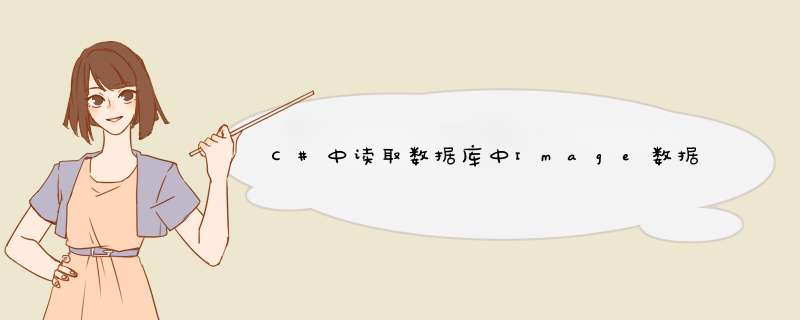
DataReader 的默认行为是在整个
数据行可用时立即以行的形式加载传入数据 但是 对于二进制大对象 (BLOB) 则需要进行不同的处理 因为它们可能包含数十亿字节的数据 而单个行中无法包含如此多的数据 Command ExecuteReader 方法具有一个重载 它将采用 CommandBehavior 参数来修改 DataReader 的默认行为 您可以将 CommandBehavior SequentialAccess 传递到 ExecuteReader 方法来修改 DataReader 的默认行为 以便让 DataReader 按照顺序在接收到数据时立即将其加载 而不是加载数据行 这是加载 BLOB 或其他大数据结构的理想方案 在将 DataReader 设置为使用 SequentialAccess 时 务必要注意访问所返回
字段的顺序 DataReader 的默认行为是在整个行可用时立即加载该行 这使您能够在读取下一行之前按任何顺序访问所返回的字段 但是 当使用 SequentialAccess 时 必须按顺序访问由 DataReader 返回的不同字段 例如 如果查询返回三个列 其中第三列是 BLOB 则必须在访问第三个字段中的 BLOB 数据之前返回第一个和第二个字段的值 如果在访问第一个或第二个字段之前访问第三个字段 则第一个和第二个字段值将不再可用 这是因为 SequentialAccess 已修改 DataReader 使其按顺序返回数据 当 DataReader 已经读取超过特定数据时 该数据将不可用 当访问 BLOB 字段中的数据时 请使用 DataReader 的 GetBytes 类型化访问器 该访问器将使用二进制数据填充 byte 数组 您可以指定要返回的特定数据缓冲区大小以及从返回的数据中读取的第一个字节的起始位置 GetBytes 将返回 long 值 它表示所返回的字节数 如果向 GetBytes 传递空的 byte 数组 所返回的长值将是 BLOB 中字节的总数 您可以选择将字节数组中的某索引指定为所读取数据的起始位置 以下示例从 Microsoft SQL Server 中的 pubs 示例数据库中返回发行者 ID 和徽标 发行者 ID (pub_id) 是字符字段 而徽标则是图形 即 BLOB 请注意 由于必须按顺序访问字段 所以将在访问徽标之前访问当前数据行的发行者 ID [Visual Basic]Dim pubsConn As SqlConnection = New SqlConnection(Data Source=localhostIntegrated Security=SSPIInitial Catalog=pubs)Dim logoCMD As SqlCommand = New SqlCommand(SELECT pub_id logo FROM pub_info pubsConn)Dim fs As FileStream Writes the BLOB to a file (* bmp) Dim bw As BinaryWriter Streams the binary data to the FileStream object Dim bufferSize As Integer = The size of the BLOB buffer Dim outbyte(bufferSize ) As Byte The BLOB byte() buffer to be filled by GetBytes Dim retval As Long The bytes returned from GetBytes Dim startIndex As Long = The starting position in the BLOB output Dim pub_id As String = The publisher id to use in the file name Open the connection and read data into the DataReader pubsConn Open()Dim myReader As SqlDataReader = logoCMD ExecuteReader(CommandBehavior SequentialAccess)Do While myReader Read() Get the publisher id which must occur before getting the logo pub_id = myReader GetString( ) Create a file to hold the output fs = New FileStream(logo &pub_id &bmp FileMode OpenOrCreate FileAccess Write)bw = New BinaryWriter(fs) Reset the starting byte for a new BLOB startIndex = Read bytes into outbyte() and retain the number of bytes returned retval = myReader GetBytes( startIndex outbyte bufferSize) Continue reading and writing while there are bytes beyond the size of the buffer Do While retval = bufferSizebw Write(outbyte)bw Flush() Reposition the start index to the end of the last buffer and fill the buffer startIndex = startIndex + bufferSizeretval = myReader GetBytes( startIndex outbyte bufferSize)Loop Write the remaining buffer bw Write(outbyte)bw Flush() Close the output file bw Close()fs Close()Loop Close the reader and the connection myReader Close()pubsConn Close()[C#]SqlConnection pubsConn = new SqlConnection(Data Source=localhostIntegrated Security=SSPIInitial Catalog=pubs)SqlCommand logoCMD = new SqlCommand(SELECT pub_id logo FROM pub_info pubsConn)FileStream fs// Writes the BLOB to a file (* bmp) BinaryWriter bw// Streams the BLOB to the FileStream object int bufferSize = // Size of the BLOB buffer byte[] outbyte = new byte[bufferSize]// The BLOB byte[] buffer to be filled by GetBytes long retval// The bytes returned from GetBytes long startIndex = // The starting position in the BLOB output string pub_id = // The publisher id to use in the file name // Open the connection and read data into the DataReader pubsConn Open()SqlDataReader myReader = logoCMD ExecuteReader(CommandBehavior SequentialAccess)while (myReader Read()){// Get the publisher id which must occur before getting the logo pub_id = myReader GetString( )// Create a file to hold the output fs = new FileStream(logo + pub_id + bmp FileMode OpenOrCreate FileAccess Write)bw = new BinaryWriter(fs)// Reset the starting byte for the new BLOB startIndex = // Read the bytes into outbyte[] and retain the number of bytes returned retval = myReader GetBytes( startIndex outbyte bufferSize)// Continue reading and writing while there are bytes beyond the size of the buffer while (retval == bufferSize){bw Write(outbyte)bw Flush()// Reposition the start index to the end of the last buffer and fill the buffer startIndex+= bufferSizeretval = myReader GetBytes( startIndex outbyte bufferSize)}// Write the remaining buffer bw Write(outbyte)bw Flush()// Close the output file bw Close()fs Close()}// Close the reader and the connection myReader Close()pubsConn Close()lishixinzhi/Article/program/net/201311/12026
1、这个在数据库中存储img图片的地址,前台放置img服务器标签,后台读取数据库中的img图片地址赋值。
2、可以在后台进行html拼接,拼接出img标签,然后输出前台,使用Ajax,在后台写好获取数据库中img图片地址的方法。
3、前台,在页面加载时,base64码字符串传到前台转换即可展示图片:<imgsrc="data:image/jpgbase64,<%=base64Path%>"width="50%"height="50%"/>。
4、之后会再发一个带图片预览的用ajax存储图片的Demo。
5、读取时就是从数据库读取对应数据再转化成图片显示出来。
扩展资料
img元素向网页中嵌入一幅图像。
请注意,从技术上讲,<img>标签并不会在网页中插入图像,而是从网页上链接图像。<img>标签创建的是被引用图像的占位空间。
<img>标签有两个必需的属性:src属性和alt属性。
<img>标签的src属性是必需的。它的值是图像文件的URL,也就是引用该图像的文件的的绝对路径或相对路径。
为了整理文档的存储,创作者通常会把图像文件存放在一个单独的文件夹中,而且通常会将这些目录命名为"pics"或者"images"之类的名称。
在W3School在线教程中,我们的工程师把大部分常用的图像都存放到一个名为"i"的文件夹中,"i"是"images"的缩写,这样做的好处是可以最大程度地简化路径。
在HTML中,<img>标签没有结束标签。在XHTML中,<img>标签必须被正确地关闭。
在HTML4.01中,不推荐使用image元素的"align"、"border"、"hspace"以及"vspace"属性。
在XHTML1.0StrictDTD中,不支持image元素的"align"、"border"、"hspace"以及"vspace"属性。
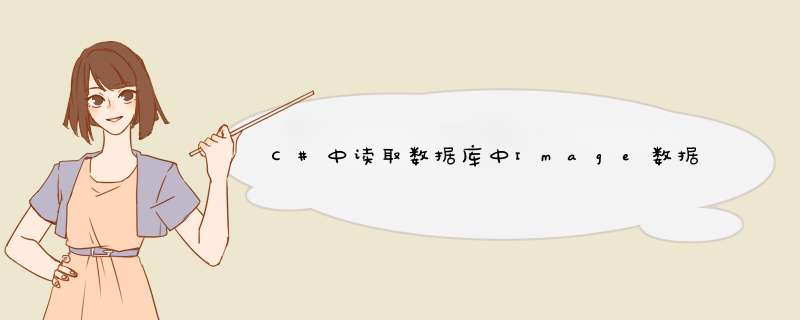

 微信扫一扫
微信扫一扫
 支付宝扫一扫
支付宝扫一扫
评论列表(0条)