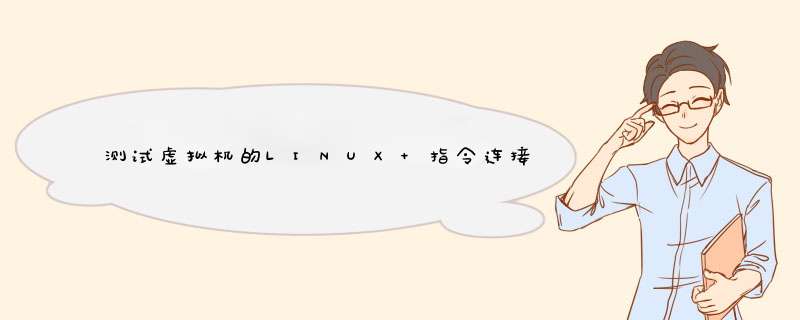
如果可以说明网络的问题,如果不可以,可能你的mysql没启动或者deve用户没远程访问权限
2、停止iptables防火墙
linux shell>/etc/init.d/iptables stop
3、检查mysql进程及端口是否启动
linux shell>ps -ef|grep mysql
linux shell>netstat -ntl
4、增加远程访问权限用户
linux shell>mysql -uroot -p
mysql >select user,host from mysql.user
mysql >create user deve@'%' identified by 'deve'
mysql >grant all on *.* to deve@'%'
5、用telnet确认可以访问
windows cmd>telnet 172.115.123.22 3306
猜测您想问的是window无法访连接虚拟机中mysql是什么原因?是因为没有权限的问题。解决方案如下:1、mysql-uroot-p。
2mysql>usemysql。
3、mysql>select'host'fromuserwhereuser='root'。
4、mysql>updateusersethost='%'whereuser='root'。
5、mysql>flushprivileges。
6、mysql>select'host'fromuserwhereuser='root'。记得Mysql服务需要重新启动(确保修改有效-servicemysqlrestart),否则可能修改的结果无法体现。
欢迎分享,转载请注明来源:内存溢出

 微信扫一扫
微信扫一扫
 支付宝扫一扫
支付宝扫一扫
评论列表(0条)