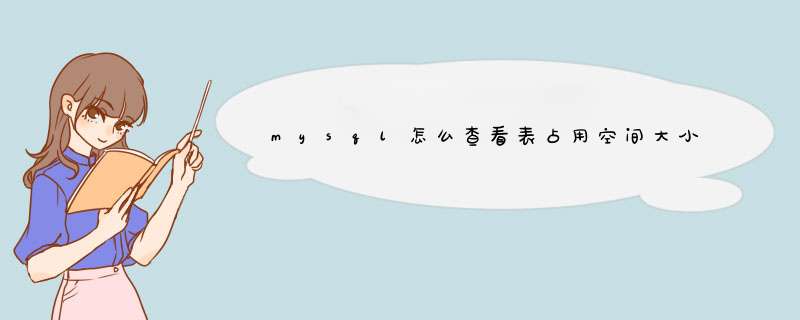
1、查询整个mysql数据库,整个库的大小;单位转换为MB。
select concat(round(sum(DATA_LENGTH/1024/1024),2),'MB') as data from information_schema.TABLES
2、查询mysql数据库,某个库的大小;
select concat(round(sum(DATA_LENGTH/1024/1024),2),'MB') as data
from information_schema.TABLES
where table_schema = 'testdb'
3、查看库中某个表的大小;
select concat(round(sum(DATA_LENGTH/1024/1024),2),'MB') as data
from information_schema.TABLES
where table_schema = 'testdb'
and table_name = 'test_a'
4、查看mysql库中,test开头的表,所有存储大小;
select concat(round(sum(DATA_LENGTH/1024/1024),2),'MB') as data
from information_schema.TABLES
where table_schema = 'testdb'
and table_name like 'test%'
1.查看Oracle数据库中表空间信息的工具方法: 使用oracle enterprise manager console工具,这是oracle的客户端工具,当安装oracle服务器或客户端时会自动安装此工具,在...2.查看Oracle数据库中表空间信息的命令方法: 通过查询数据库系统中的数据字典表(data dictionary tables)获取表空间的相关信息,首先使用客户端工具连接到数据库,这些工具可以是SQL..
欢迎分享,转载请注明来源:内存溢出

 微信扫一扫
微信扫一扫
 支付宝扫一扫
支付宝扫一扫
评论列表(0条)