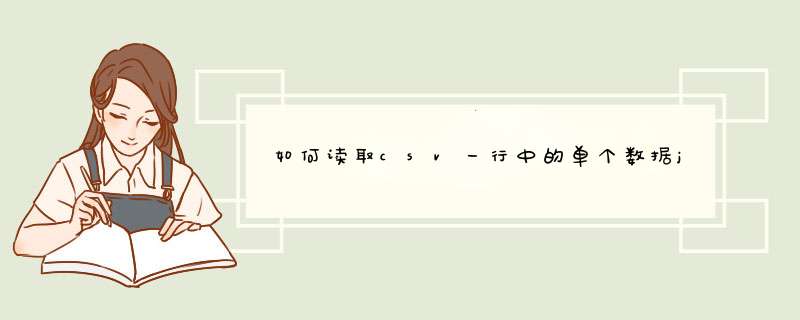
package com.han.csv.util
import java.io.BufferedReader
import java.io.FileInputStream
import java.io.InputStreamReader
import java.util.ArrayList
public class CSVFileUtil {
// CSV文件编码
public static final String ENCODE = "UTF-8"
private FileInputStream fis = null
private InputStreamReader isw = null
private BufferedReader br = null
public CSVFileUtil(String filename) throws Exception {
fis = new FileInputStream(filename)
isw = new InputStreamReader(fis, ENCODE)
br = new BufferedReader(isw)
}
// ==========以下是公开方法=============================
/**
* 从CSV文件流中读取一个CSV行。
*
* @throws Exception
*/
public String readLine() throws Exception {
StringBuffer readLine = new StringBuffer()
boolean bReadNext = true
while (bReadNext) {
//
if (readLine.length() > 0) {
readLine.append("\r\n")
}
// 一行
String strReadLine = br.readLine()
// readLine is Null
if (strReadLine == null) {
return null
}
readLine.append(strReadLine)
// 如果双引号是奇数的时候继续读取。考虑有换行的是情况。
if (countChar(readLine.toString(), '"', 0) % 2 == 1) {
bReadNext = true
} else {
bReadNext = false
}
}
return readLine.toString()
}
/**
*把CSV文件的一行转换成字符串数组。指定数组长度,不够长度的部分设置为null。
*/
public static String[] fromCSVLine(String source, int size) {
ArrayList tmpArray = fromCSVLinetoArray(source)
if (size < tmpArray.size()) {
size = tmpArray.size()
}
String[] rtnArray = new String[size]
tmpArray.toArray(rtnArray)
return rtnArray
}
/**
* 把CSV文件的一行转换成字符串数组。不指定数组长度。
*/
public static ArrayList fromCSVLinetoArray(String source) {
if (source == null || source.length() == 0) {
return new ArrayList()
}
int currentPosition = 0
int maxPosition = source.length()
int nextComma = 0
ArrayList rtnArray = new ArrayList()
while (currentPosition < maxPosition) {
nextComma = nextComma(source, currentPosition)
rtnArray.add(nextToken(source, currentPosition, nextComma))
currentPosition = nextComma + 1
if (currentPosition == maxPosition) {
rtnArray.add("")
}
}
return rtnArray
}
/**
* 把字符串类型的数组转换成一个CSV行。(输出CSV文件的时候用)
*/
public static String toCSVLine(String[] strArray) {
if (strArray == null) {
return ""
}
StringBuffer cvsLine = new StringBuffer()
for (int idx = 0 idx < strArray.length idx++) {
String item = addQuote(strArray[idx])
cvsLine.append(item)
if (strArray.length - 1 != idx) {
cvsLine.append(',')
}
}
return cvsLine.toString()
}
/**
* 字符串类型的List转换成一个CSV行。(输出CSV文件的时候用)
*/
public static String toCSVLine(ArrayList strArrList) {
if (strArrList == null) {
return ""
}
String[] strArray = new String[strArrList.size()]
for (int idx = 0 idx < strArrList.size() idx++) {
strArray[idx] = (String) strArrList.get(idx)
}
return toCSVLine(strArray)
}
// ==========以下是内部使用的方法=============================
/**
*计算指定文字的个数。
*
* @param str 文字列
* @param c 文字
* @param start 开始位置
* @return 个数
*/
private int countChar(String str, char c, int start) {
int i = 0
int index = str.indexOf(c, start)
return index == -1 ? i : countChar(str, c, index + 1) + 1
}
/**
* 查询下一个逗号的位置。
*
* @param source 文字列
* @param st 检索开始位置
* @return 下一个逗号的位置。
*/
private static int nextComma(String source, int st) {
int maxPosition = source.length()
boolean inquote = false
while (st < maxPosition) {
char ch = source.charAt(st)
if (!inquote && ch == ',') {
break
} else if ('"' == ch) {
inquote = !inquote
}
st++
}
return st
}
/**
* 取得下一个字符串
*/
private static String nextToken(String source, int st, int nextComma) {
StringBuffer strb = new StringBuffer()
int next = st
while (next < nextComma) {
char ch = source.charAt(next++)
if (ch == '"') {
if ((st + 1 < next && next < nextComma) && (source.charAt(next) == '"')) {
strb.append(ch)
next++
}
} else {
strb.append(ch)
}
}
return strb.toString()
}
/**
* 在字符串的外侧加双引号。如果该字符串的内部有双引号的话,把"转换成""。
*
* @param item 字符串
* @return 处理过的字符串
*/
private static String addQuote(String item) {
if (item == null || item.length() == 0) {
return "\"\""
}
StringBuffer sb = new StringBuffer()
sb.append('"')
for (int idx = 0 idx < item.length() idx++) {
char ch = item.charAt(idx)
if ('"' == ch) {
sb.append("\"\"")
} else {
sb.append(ch)
}
}
sb.append('"')
return sb.toString()
}
}
java读取csv文件,按照指定格式:import java.io.IOException
import java.nio.charset.Charset
import java.util.ArrayList
import com.csvreader.CsvReader
import com.csvreader.CsvWriter
/**
* 读取CSV文件
* 所谓"CSV",是Comma Separated Value(逗号分隔值)的英文缩写,通常都是纯文本文件。
* 可以看成数据库程序与电子表格之间一种中间通信文件,数据库可以导出。csv格式,excel也可以导入并打开。csv文件,例子如下
* sj_mino1001.jpg,715282,4FB55FE8,
* sj_mino1002.jpg,471289,93203C5C,
* sj_mino1003.jpg,451929,C4E80467,
*
*/
public class CSVDeal{
public static void main(String[] args) {
try {
String[] stringList
String csvFilePath = "C:\\Users\\Administrator\\Desktop\\20140227135936.csv"
String sourceFileString= "C:\\Users\\Administrator\\Desktop\\test.csv"
CsvReader reader = new CsvReader(csvFilePath); //默认是逗号分隔符,UTF-8编码
CsvWriter writer = new CsvWriter(sourceFileString);
/*
* readRecord()判断是否还有记录,getValues()读取当前记录,然后指针下移
*/
reader.readRecord();
writer.writeRecord(reader.getValues()); //读取表头
/*
* 逐行读取,以免文件太大
* 处理表头后面的数据,这里是在第12列数据统一加前缀"V"
*/
while(reader.readRecord()){
stringList = reader.getValues();
stringList[11] = 'V' + stringList[11]
writer.writeRecord(stringList);
}
reader.close();
writer.close();
}catch(Exception ex){
System.out.println(ex);
}
}
}
使用opencsv读到、、、、、使用jdbc存储数据库~~~~~~~~~~~~~~~~~~~~
~~~~~~~~~~~~~~~~~~~~~~~~~~~~~~~
欢迎分享,转载请注明来源:内存溢出

 微信扫一扫
微信扫一扫
 支付宝扫一扫
支付宝扫一扫
评论列表(0条)