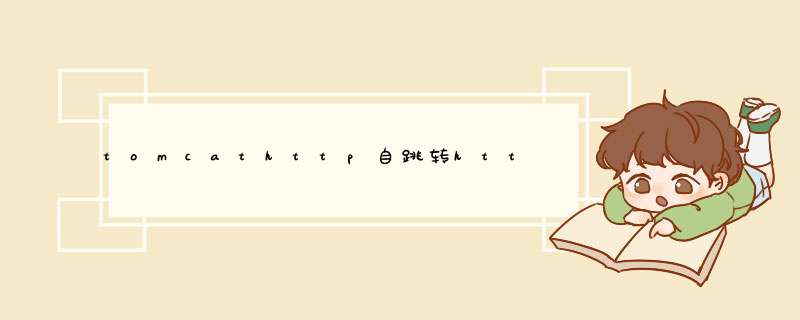
2、其次开web项目\WEB-INF\web.xml文件,在该文件后面加上一句局部https安全连接配置。
3、最后配置完成后,重启TOMCAT后即可自动跳转。
1)修改对应项目的WEB-INF/web.xml文件,在web.xml中加入如下代码[html] view plain copy
<error-page>
<error-code>404</error-code>
<location>404Redirect.html</location>
</error-page>
2)在404Redirect.html中写入如下代码
[html] view plain copy
<html>
<head>
<meta http-equiv="refresh" content="0url=/"/>
</head>
</html>
欢迎分享,转载请注明来源:内存溢出

 微信扫一扫
微信扫一扫
 支付宝扫一扫
支付宝扫一扫
评论列表(0条)