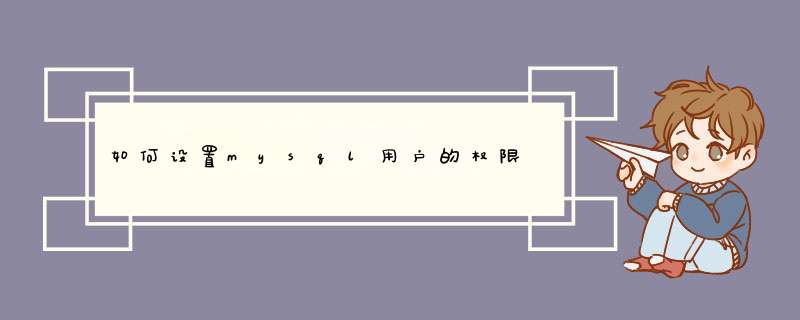
mysql>use mysql
查看
mysql>select host,user,password from user
创建
mysql>create user zx_root IDENTIFIED by 'xxxxx' //identified by 会将纯文本密码加密作为散列值存储
修改
mysql>rename user feng to newuser;//mysql 5之后可以使用,之前需要使用update 更新user表
删除
mysql>drop user newuser //mysql5之前删除用户时必须先使用revoke 删除用户权限,然后删除用户,mysql5之后drop 命令可以删除用户的同时删除用户的相关权限
更改密码
mysql>set password for zx_root =password('xxxxxx')
mysql>update mysql.user set password=password('xxxx') where user='otheruser'
查看用户权限
mysql>show grants for zx_root
赋予权限
mysql>grant select on dmc_db.* to zx_root
回收权限
mysql>revoke select on dmc_db.* from zx_root //如果权限不存在会报错
修改mysql数据库的用户名和密码
更改密码
1、mysql -u root -p
2、Enter password:***
3、mysql>use mysql #选择数据库
4、Database changed
5、mysql>UPDATE user SET password=PASSWORD("新密码") WHERE user='你的用户名'
6、mysql>FLUSH PRIVILEGES
7、mysql>quit
更改用户名:
1、mysql -u root -p
2、Enter password:***
3、mysql>use mysql #选择数据库
4、Database changed
5、mysql>update user set user="新用户名" where user="root"#将用户名为root的改为新用户名
6、mysql>flush privileges#刷新权限
7、mysql> exit
扩展资料:
mysql常用命令:
安装(基于centos)
yum -y install mariadb mariadb-server #centos7版本
yum -y install mysql mysql-server #centos7以下版本
启动
service mysqld start #开启 centos7以下版本
chkconfig mysqld on #设置开机自启
OR
systemctl start mariadb #centos7
systemctl enable mariadb
设置密码
1 、mysqladmin -u root -p123 password '1234' #修改root用户密码
2、进入mysql库修改user表
mysql>use mysql
mysql>update user set password=password('你的密码') where user='root'
mysql>flush privileges
登录
mysql #本地登录,默认用户root,空密码,用户为root@127.0.0.1
mysql -uroot -p1234 #本地登录,指定用户名和密码,用户为root@127.0.0.1
mysql -uroot P端口号 -h 192.168.31.95 -p密码 #远程登录,用户为root@192.168.31.95
查看
ps aux |grep mysqld #查看进程
netstat -an |grep 3306 #查看端口
1、登录:mysql -u root -p
2、查看现有用户,select host,user,authentication_string from mysql.user
3、新建用户,create user "sss"@"host" identified by "123"
4、再次查看用户列表,可以看到sss用户已创建,select host,user,authentication_string from mysql.user
欢迎分享,转载请注明来源:内存溢出

 微信扫一扫
微信扫一扫
 支付宝扫一扫
支付宝扫一扫
评论列表(0条)