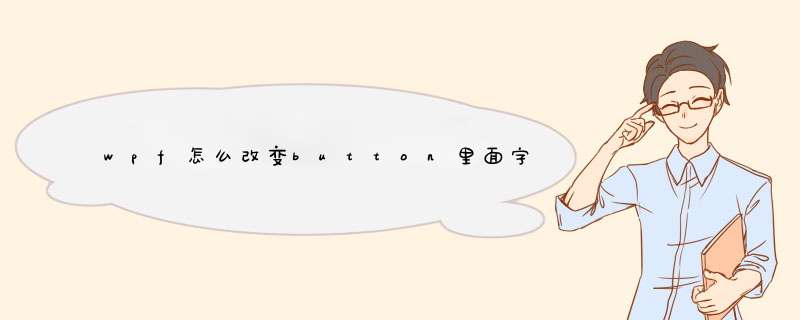
希望对你有帮助,有疑问请追问或是Hi
TreeView treeView1=new TreeView () //创建treeview实例TreeViewItem item1 = new TreeViewItem()//创建treeview子项实例
item1.Header = "123"//设置文字内容
item1.Foreground = new SolidColorBrush(Colors.AliceBlue) //用固态画刷填充前景色
treeView1.Items.Add(item1)//集合中添加子项
望采纳
WPF一般是通过Style里的触发器来改变这些的,给你个完整的TextBox的Style,你再好好看下WPF教程里讲Style的部分
<Style TargetType="{x:Type TextBox}"><Setter Property="KeyboardNavigation.TabNavigation" Value="None" />
<Setter Property="FocusVisualStyle" Value="{x:Null}" />
<Setter Property="AllowDrop" Value="true" />
<Setter Property="Background" >
<Setter.Value>
<SolidColorBrush Color="{DynamicResource WhiteColor}"/>
</Setter.Value>
</Setter>
<Setter Property="HorizontalContentAlignment" Value="Stretch" />
<Setter Property="VerticalContentAlignment" Value="Stretch" />
<Setter Property="FontFamily" Value="Trebuchet MS" />
<Setter Property="FontSize" Value="12" />
<Setter Property="Padding" Value="4" />
<Setter Property="BorderThickness" Value="1" />
<Setter Property="BorderBrush" Value="{StaticResource TextControlBorderBrush}" />
<Setter Property="Template" Value="{DynamicResource TextBoxTemplate}" />
</Style>
<ControlTemplate x:Key="TextBoxTemplate" TargetType="{x:Type TextBox}">
<ControlTemplate.Resources>
<Storyboard x:Key="HoverOn">
<DoubleAnimation Duration="00:00:00.1000000" Storyboard.TargetName="Over" Storyboard.TargetProperty="Opacity" To="1" />
<DoubleAnimation Duration="00:00:00.1000000" Storyboard.TargetName="Over_Border" Storyboard.TargetProperty="Opacity" To="1" />
</Storyboard>
<Storyboard x:Key="HoverOff">
<DoubleAnimation Duration="00:00:00.4000000" Storyboard.TargetName="Over" Storyboard.TargetProperty="Opacity" To="0" />
<DoubleAnimation Duration="00:00:00.4000000" Storyboard.TargetName="Over_Border" Storyboard.TargetProperty="Opacity" To="0" />
</Storyboard>
<Storyboard x:Key="FocusedOn">
<DoubleAnimationUsingKeyFrames BeginTime="00:00:00" Storyboard.TargetName="FocusVisualElement" Storyboard.TargetProperty="(UIElement.Opacity)">
<SplineDoubleKeyFrame KeyTime="00:00:00.1000000" Value="1" />
</DoubleAnimationUsingKeyFrames>
</Storyboard>
<Storyboard x:Key="FocusedOff">
<DoubleAnimationUsingKeyFrames BeginTime="00:00:00" Storyboard.TargetName="FocusVisualElement" Storyboard.TargetProperty="(UIElement.Opacity)">
<SplineDoubleKeyFrame KeyTime="00:00:00.3000000" Value="0" />
</DoubleAnimationUsingKeyFrames>
</Storyboard>
<Storyboard x:Key="DisabledOn">
<ObjectAnimationUsingKeyFrames BeginTime="00:00:00" Storyboard.TargetName="DisabledVisualElement" Storyboard.TargetProperty="(UIElement.Visibility)">
<DiscreteObjectKeyFrame KeyTime="00:00:00.1000000" Value="{x:Static Visibility.Visible}" />
</ObjectAnimationUsingKeyFrames>
</Storyboard>
<Storyboard x:Key="DisabledOff">
<ObjectAnimationUsingKeyFrames BeginTime="00:00:00" Storyboard.TargetName="DisabledVisualElement" Storyboard.TargetProperty="(UIElement.Visibility)">
<DiscreteObjectKeyFrame KeyTime="00:00:00.1000000" Value="{x:Static Visibility.Collapsed}" />
</ObjectAnimationUsingKeyFrames>
</Storyboard>
</ControlTemplate.Resources>
<Grid>
<Border x:Name="BorderBase" Background="{TemplateBinding Background}" BorderBrush="{TemplateBinding BorderBrush}" BorderThickness="{TemplateBinding BorderThickness}" CornerRadius="2.75" />
<Border x:Name="Over" BorderBrush="{DynamicResource FocusBrush}" BorderThickness="{TemplateBinding BorderThickness}" CornerRadius="2.75" Opacity="0" />
<Border x:Name="Over_Border" Margin="-1" BorderBrush="{DynamicResource MouseOverHighlightBrush}" BorderThickness="{TemplateBinding BorderThickness}" CornerRadius="3.75" IsHitTestVisible="False" Opacity="0" />
<ScrollViewer Margin="0" x:Name="PART_ContentHost" Foreground="{DynamicResource OutsideFontColor}" />
<Border x:Name="DisabledVisualElement" Background="#A5FFFFFF" BorderBrush="#59C0C0C0" BorderThickness="{TemplateBinding BorderThickness}" CornerRadius="2.75" IsHitTestVisible="False" Visibility="Collapsed" />
<Border x:Name="ReadOnlyVisualElement" Background="#66FFFFFF" CornerRadius="2.75" Visibility="Collapsed" />
<Border x:Name="FocusVisualElement" BorderBrush="#FFB1703C" BorderThickness="{TemplateBinding BorderThickness}" CornerRadius="2.75" IsHitTestVisible="False" Opacity="0" />
</Grid>
<ControlTemplate.Triggers>
<Trigger Property="IsFocused" Value="True">
<Trigger.ExitActions>
<BeginStoryboard Storyboard="{StaticResource FocusedOff}" x:Name="FocusedOff_BeginStoryboard" />
</Trigger.ExitActions>
<Trigger.EnterActions>
<BeginStoryboard Storyboard="{StaticResource FocusedOn}" x:Name="FocusedOn_BeginStoryboard" />
</Trigger.EnterActions>
</Trigger>
<MultiTrigger>
<MultiTrigger.Conditions>
<Condition Property="IsMouseOver" Value="True" />
<Condition Property="IsFocused" Value="False" />
</MultiTrigger.Conditions>
<MultiTrigger.ExitActions>
<BeginStoryboard x:Name="HoverOff_BeginStoryboard" Storyboard="{StaticResource HoverOff}" />
</MultiTrigger.ExitActions>
<MultiTrigger.EnterActions>
<BeginStoryboard Storyboard="{StaticResource HoverOn}" />
</MultiTrigger.EnterActions>
</MultiTrigger>
<Trigger Property="IsEnabled" Value="False">
<Trigger.EnterActions>
<BeginStoryboard Storyboard="{StaticResource DisabledOn}" x:Name="DisabledOn_BeginStoryboard" />
</Trigger.EnterActions>
<Setter Property="Foreground" Value="{DynamicResource DisabledForegroundBrush}" />
</Trigger>
<Trigger Property="IsEnabled" Value="True">
<Trigger.EnterActions>
<BeginStoryboard Storyboard="{StaticResource DisabledOff}" />
</Trigger.EnterActions>
<Setter Property="Foreground" Value="#FF000000" />
</Trigger>
</ControlTemplate.Triggers>
</ControlTemplate>
欢迎分享,转载请注明来源:内存溢出

 微信扫一扫
微信扫一扫
 支付宝扫一扫
支付宝扫一扫
评论列表(0条)