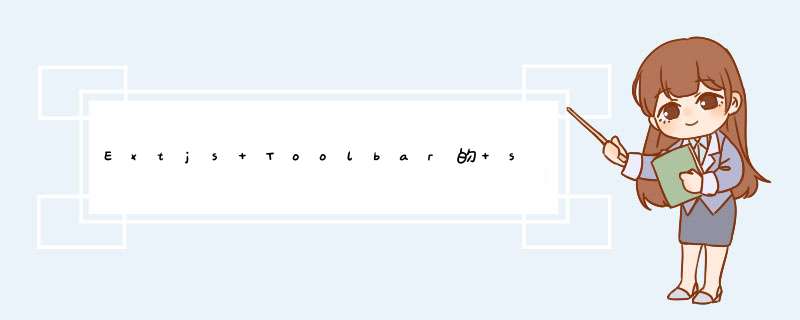
或者……有bindStore 方法的话 更容易一些 然后还是dolayout
但是我记得toolbar没有store属性 你还是自己查查API比较好 你用的什么版本extjs?
直接引用那个store就可以.....比如: 在chart中 .. { store: grid.store }最好可以在grid.store定义的时候设置一个storeId , 比如 storeId:"aaa" , 然后在chart的store = "aaa" , 就可以了
亲 第一个问题就是分页工具栏的Store就是Grid的Store,正确使用方式如下:1.在Grid的Store定义
var store = Ext.create('Ext.data.Store', {
model: ‘Demo’,
pageSize: itemsPerpage,
proxy:{
waitTitle : '提醒:',
waitMsg : '数据加载中...',
type : 'ajax',
url : '自定义action路径',
reader:{
type : 'json',//传回的数据类型
root: 'items',//读取数据的节点名称
totalProperty :'total'//非常重要,数据总条目数,你要在后台算出后写在JSON中传回
}
}
})
2.Grid中定义bbar
bbar: Ext.create('Ext.PagingToolbar', {
store: store,//关键在此,下面的配置项可参看API配置
displayInfo: true,
xtype :'pagingtoolbar',
beforePageText :"第"
})。
3.store的加载方式
store.load(
{
params:{
start :0,
limit :20
}
})
为了保持通过limit和pageSize的数量要一致,start会在翻页时自动累加,后台取到start和limit参与查询即可。
若是store中需要带其他参数就要添加事件
store.on('beforeload',function(){// =======翻页时 查询条件
Ext.apply(
store.proxy.extraParams, {
flag : 1//自定义的
}
)
})
以上的这些讯息完全可以解决pagingBar的问题了
欢迎分享,转载请注明来源:内存溢出

 微信扫一扫
微信扫一扫
 支付宝扫一扫
支付宝扫一扫
评论列表(0条)