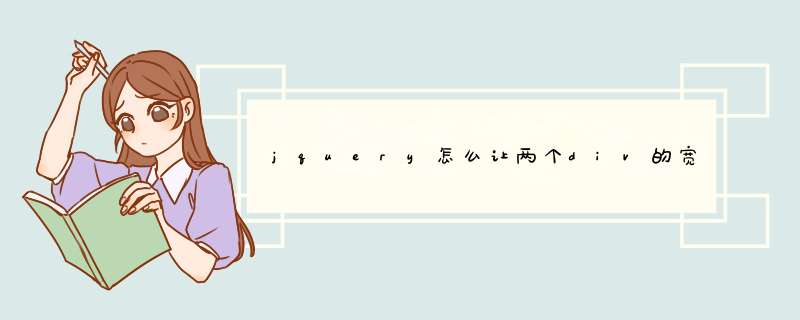
var w = $("#div1").attr("width")
$("#div1").css("width",w)
<!DOCTYPE html><html>
<head>
<meta http-equiv="Content-Type" content="text/html charset=UTF-8">
<script class="jquery library" src="/js/sandbox/jquery/jquery-1.8.2.min.js" type="text/javascript"></script>
<title>
RunJS 演示代码
</title>
<style>
* {
margin: 0
padding: 0
}
div {
position: absolute
float: left
height: 500px
}
div.left {
background-color: red
width: 200px
left:0px
}
div.center {
background-color: yellow
width: 200px
right:205px
float:right
}
div.handler {
width: 5px
cursor: col-resize
background-color: blue
z-index:1
left: 200px
}
</style>
<script>
jQuery(function ($){
var doc = $(document), dl = $("div.left"), dc = $("div.center")
var sum = dl.width() + dc.width() +
$("div.handler").mousedown (function (e) {
var me = $(this)
var deltaX = e.clientX
-
(parseFloat(me.css("left")) || parseFloat(me.prop("clientLeft")))
doc.mousemove(function (e){
var lt = e.clientX - deltaX
lt = lt < 0 ? 0 : lt
lt = lt > sum - me.width() ? sum - me.width() : lt
me.css ("left", lt + "px")
dl.width(lt)
dc.width(sum-lt-me.width())
})
}).width()
doc.mouseup (function(){
doc.unbind("mousemove")
})
doc[0].ondragstart
= doc[0].onselectstart
= function ()
{
return false
}
})
</script>
</head>
<body>
<div class="left">
同时在线人数:1000
点击刷新
</div>
<div class="handler">
</div>
<div class="center">
sss
</div>
</body>
</html>
欢迎分享,转载请注明来源:内存溢出

 微信扫一扫
微信扫一扫
 支付宝扫一扫
支付宝扫一扫
评论列表(0条)