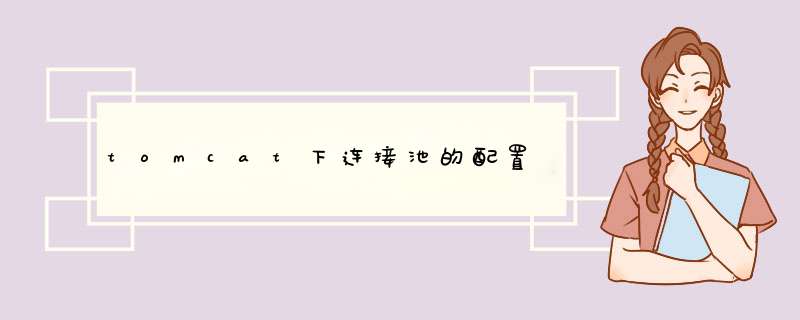
一
把数据库JDBC驱动拷贝到
%TOMCAT_HOME%/mon/lib
或
%TOMCAT_HOME%/webapps/yourweb/WEB INF/lib 下
修改tomcat安装目录下conf/server xml 在Host元素下添加一个Context元素 示例:
<Context path= /TomcatPool docBase= E:\\Tomcat \\webapps\\TomcatPool debug= reloadable= true >
<Resource name= jdbc/ds type= javax sql DataSource
driverClassName= microsoft jdbc sqlserver SQLServerDriver
url= jdbc:microsoft:sqlserver://localhost: databasename=pubs
username= sa password= sa
maxWait= maxActive=
maxIdle= />
</Context>
修改TomcatPool工程的web xml 添加一个resource ref元素
<resource ref>
<description>sqlserverDB connection</description>
<res ref name>jdbc/ds</res ref name>
<res type>javax sql DataSource</res type>
<res auth>Container</res auth>
</resource ref>
调用
javax naming Context context = new javax naming InitialContext()
javax sql DataSource ds = (javax sql DataSource)context lookup( java:p/env/jdbc/ds )
java sql Connection conn = ds getConnection()
对于Tomcat 步骤为
以前的版本要到server xml中配置 版本以后要到context xml中配置
在 下只能用这个配置:
<Context docBase= MyZhiNangTuanDemo path= /MyZhiNangTuanDemo reloadable= true >
<Resource name= jdbc/mldn auth= Container
type= javax sql DataSource maxActive= maxIdle=
maxWait= username= root password=
driverClassName= mysql jdbc Driver
url= jdbc:mysql://localhost: /mldn />
<ResourceLink global= jdbc/mldn name= jdbc/mldn type= javax sql DataSource />
</Context>
应用程序的wen xml也不用配置这个了
<resource ref>
<description>DB Connection</description>
<res ref name>jdbc/mldn</res ref name>
<res type>javax sql DataSource</res type>
<res auth>Container</res auth>
</resource ref>
lishixinzhi/Article/program/Java/ky/201311/28435给你一段代码,看看对你有没有帮助:\x0d\x0a这是我的tomcatde DHCP的配置\x0d\x0a\x0d\x0a当中的\x0d\x0alogAbandoned="true" removeAbandoned="true" removeAbandonedTimeout="60"就是用来配置数据库断开后自动连接的。
欢迎分享,转载请注明来源:内存溢出

 微信扫一扫
微信扫一扫
 支付宝扫一扫
支付宝扫一扫
评论列表(0条)