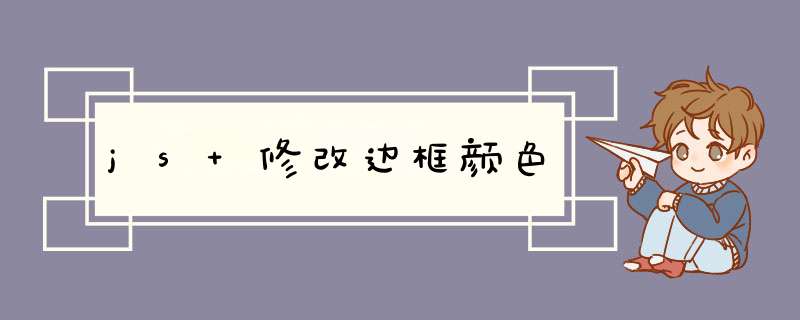
在table里添加属性style="border-color:#00F",然后去掉bordercolor属性:
<script type="text/javascript">
function borderit(which){
//if IE 4+ or NS 6+
if (document.all||document.getElementById){
which.style.borderColor="FF0000"
}
}
</script>
</head>
<table border="3" onmousemove="borderit(this)" style="border-color:#00F" cellpadding="0" cellspacing="0">
<tr><td>2345345345</td></tr>
</table>
<table width="100%" cellpadding="0" cellspacing="0" bgcolor="#a1a1a1" id="table2">---此处设置外边框颜色<tr >
<td bgcolor="#ffffff" colspan="6" height="25" align=center><font color=#ea5e01 size=3><strong>房屋基本信息</strong></font></td>
</tr>
<tr>
<td bgcolor="#E6E6FA" height="25" width="13%" align=center>房屋状态</td>
<td bgcolor="#ffffff" width="20%" valign=center >---此处设置单元格边框颜色
$TYPE$</td>
<td bgcolor="#E6E6FA" width="13%" align=center >房屋类别</td>此处设置单元下边框颜色
<td bgcolor="#ffffff" width="20%" valign=center >$FWLB$</td>
<td bgcolor="#E6E6FA" width="13%" align=center>所在地区</td>
<td bgcolor="#ffffff" width="20%" valign=center >$XS$</td>
</tr></table>
图在那呀?要四个边不一样的颜色只有CSS来实现了:border-top:1px solid red/* 上边 solid指实线 red为红色*/
border-bottom:1px solid blue/*下边*/
border-left:1px solid #000/*左边*/
border-right:1px solid #F60/*右边*/
将样式内联或都类的形式加到表格或单元格上就可以了如:
<table style="border-top:1px solid redborder-bottom:1px solid blue">
<tr>
<td></td>
</tr>
</table>
欢迎分享,转载请注明来源:内存溢出

 微信扫一扫
微信扫一扫
 支付宝扫一扫
支付宝扫一扫
评论列表(0条)