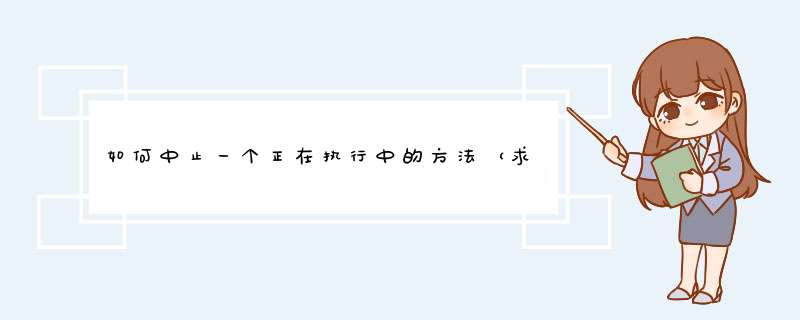
1. 多线程 *** 作,对线程进行定时,如果超时则停止。这个机制微软给出了BackgroundWorker,但是不够灵活不建议使用。优点是足够灵活,代码比较优雅。
private void DoQuery()
{
//Query work
}
private void start()
{
Thread th = new Thread(new ThreadStart(this.DoQuery))
th.Start()
DateTime dt1 = DateTime.Now
While(th.ThreadState != ThreadState.Stopped)
{
if((DateTime.Now-dt1).Seconds>5)
{
try
{
th.Abort()
}
catch
{
}
break
}
Application.DoEvent()
}
}
2. 使用数据库查询的超时,不过不是楼上说道的ConnectionTimeout而是Query的CommandTimeout,可以在SqlCommand中设置。建议使用这个(不过一定不要忘记捕捉异常)!
如果是SQL Server的话:
SqlCommand comm = new comm(sql,con)
comm.CommandTimeout = 3
try
{
comm.ExecuteNonQuery():
}
catch
{
Console.WriteLine("TimeOut")
}
}
Ps:如果是linq的话,在DataContext中有CommandTimeout属性,设置这个就可以控制SubmitChanges的超时时间。其他的关于异常捕捉的做法和上面的一样。
这是因为该方法在未接收到目标机器的信息时会在这等着和accept方法一样,这里可以设置一个超时socket.ReceiveTimeout = 5000 //设置超时时间
try
{
nBytes = socket.ReceiveFrom(ReceiveBuffer, 256, 0, ref EndPointFrom)
}
catch(Exception e) //捕捉超时这个事件
{
return "主机没有响应"
recd = true
}
出现这种情况,很可能是数据接收端和发送端网络没连接,或端口未开放(防火墙设置),再有可能是使用的网络层不同。
实例化下面的类,设置相关属性(url,method)等,调用call就好
using System
using System.Collections.Generic
using System.Linq
using System.Text
using System.Security.Cryptography.X509Certificates
using System.Net.Security
using System.IO
using System.Net
using System.Xml
namespace xxxu
{
public class XXXUHttpClient
{
//请求内容,无论post和get,都用get方式提供
private string reqContent
//应答内容
private string resContent
//请求方法
private string method
//错误信息
private string errInfo
//证书文件
private string certFile
//证书密码
private string certPasswd
//ca证书文件
private string caFile
//超时时间,以秒为单位
private int timeOut
//http应答编码
private int responseCode
//字符编码
private string charset
public HuizeHttpClient()
{
this.caFile = ""
this.certFile = ""
this.certPasswd = ""
this.reqContent = ""
this.resContent = ""
this.method = "POST"
this.errInfo = ""
this.timeOut = 1 * 60//5分钟
this.responseCode = 0
setCharset(System.Web.HttpContext.Current.Request.ContentEncoding.BodyName)
}
//设置请求内容
public void setReqContent(string reqContent)
{
this.reqContent = reqContent
}
//获取结果内容
public string getResContent()
{
return this.resContent
}
//设置请求方法post或者get
public void setMethod(string method)
{
this.method = method
}
//获取错误信息
public string getErrInfo()
{
return this.errInfo
}
//设置证书信息
public void setCertInfo(string certFile, string certPasswd)
{
this.certFile = certFile
this.certPasswd = certPasswd
}
//设置ca
public void setCaInfo(string caFile)
{
this.caFile = caFile
}
//设置超时时间,以秒为单位
public void setTimeOut(int timeOut)
{
this.timeOut = timeOut
}
//获取http状态码
public int getResponseCode()
{
return this.responseCode
}
public void setCharset(string charset)
{
if (string.IsNullOrEmpty(charset))
{
this.charset = "UTF-8"
}
this.charset = charset
}
//验证服务器证书
public bool CheckValidationResult(object sender, X509Certificate certificate, X509Chain chain, SslPolicyErrors errors)
{
return true
}
//执行http调用
public bool call()
{
StreamReader sr = null
HttpWebResponse wr = null
HttpWebRequest hp = null
try
{
string postData = null
if (this.method.ToUpper() == "POST")
{
string[] sArray = System.Text.RegularExpressions.Regex.Split(this.reqContent, "\\?")
hp = (HttpWebRequest)WebRequest.Create(sArray[0])
if (sArray.Length >= 2)
{
postData = sArray[1]
}
}
else
{
hp = (HttpWebRequest)WebRequest.Create(this.reqContent)
}
ServicePointManager.ServerCertificateValidationCallback = new System.Net.Security.RemoteCertificateValidationCallback(CheckValidationResult)
if (this.certFile != "")
{
hp.ClientCertificates.Add(new X509Certificate2(this.certFile, this.certPasswd))
}
hp.Timeout = this.timeOut * 1000
System.Text.Encoding encoding = System.Text.Encoding.GetEncoding(this.charset)
if (postData != null)
{
byte[] data = encoding.GetBytes(postData)
hp.Method = "POST"
hp.ContentType = "application/x-www-form-urlencoded"
hp.ContentLength = data.Length
Stream ws = hp.GetRequestStream()
// 发送数据
ws.Write(data, 0, data.Length)
ws.Close()
}
wr = (HttpWebResponse)hp.GetResponse()
sr = new StreamReader(wr.GetResponseStream(), encoding)
this.resContent = sr.ReadToEnd()
sr.Close()
wr.Close()
}
catch (Exception exp)
{
this.errInfo += exp.Message
if (wr != null)
{
this.responseCode = Convert.ToInt32(wr.StatusCode)
}
return false
}
this.responseCode = Convert.ToInt32(wr.StatusCode)
return true
}
}
}
欢迎分享,转载请注明来源:内存溢出

 微信扫一扫
微信扫一扫
 支付宝扫一扫
支付宝扫一扫
评论列表(0条)