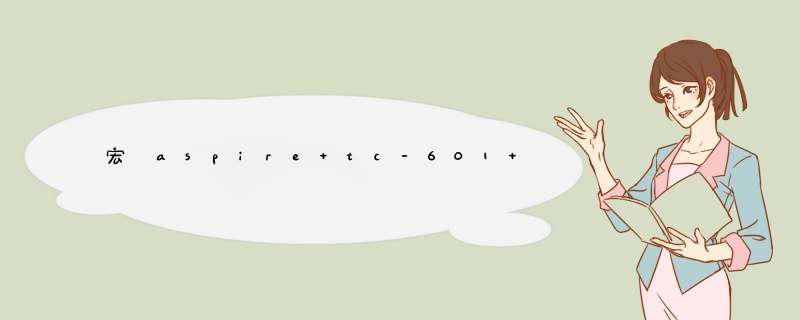
DOS Flash Utility SOP
v1.2
1. Copy BIOS folder to USB storage.
2. Power on system.
3. When you see the LOGO or hear one short beep, please press “Delete” to
enter BIOS Setup Utility.
4. Choose “Authentication” page and select “Secure Boot” to disabled.
5. BIOS Setup Utility will disable “Secure Boot”
6. Choose “Boot Options” page and select “Boot Menu” to Enabled.
7. Choose “Exit” page and select “Save &Exit Setup” and press “Enter”.
8. Select “Yes” to restart.
9. When you see the LOGO or hear one short beep, please press “Delete” to
enter BIOS Setup Utility.
10. Choose “Boot Options” page and select “Launch CSM” to Always.
11. Choose “Exit” page and select “Save &Exit Setup” and press “Enter”.
12. Select “Yes” to restart.
13. Press hot key F12 to enter Boot Menu, and select USB thumbdrive.
14. Enter BIOS folder.
15. Enter “DOS” folder.
16. Execute “BIOS_DOS.bat” file.
17. Process to flash BIOS (don’t reset).
18. Press the power button to shut down the system.
19. Boot system and wait for finishing update BIOS.
20. When you see the LOGO or hear one short beep, please press “Delete”
to enter BIOS Setup Menu.
21. Select “Load Default Settings” and press “Enter”.
22. Select “Yes” to load default setting.
23. Select “Save &Exit Setup” and press “Enter”.
24. Select “Yes” to restart.
主板刷BOS程序官方下载地址网页链接点击链接
网页链接
欢迎分享,转载请注明来源:内存溢出

 微信扫一扫
微信扫一扫
 支付宝扫一扫
支付宝扫一扫
评论列表(0条)