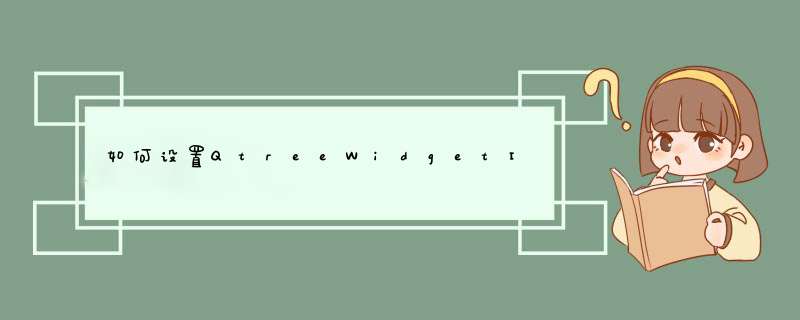
通过connect(xxx,SIGNAL(clicked(QModelIndex)),this,SLOT(xxx选中()))
在具体的实现方法里,将item的ICON属性设置好成你想要的就可以
使用到QTreeWidget设置,如下:QTreeWidgetCalibrationWidget=newQTreeWidget
CalibrationWidget->setColumnCount(2)//将treewidget设置为两列
CalibrationWidget->setColumnWidth(0,155)//设置指定列宽
CalibrationWidget->setItemsExpandable(true)//设置默认为展开
QStringListm_header
m_headerQStringListdynamic
dynamicdynamicItem=newQTreeWidgetItem(CalibrationWidget,dynamic)//添加列表项
1、删除所有子列表项
QListQTreeWidgetItem::takeChildren()//删除所有子列表项
Removesthelistofchildrenandreturnsit,otherwisereturnsanemptylist.
2、删除指定子列表项
voidQTreeWidgetItem::removeChild(QTreeWidgetItem*child)//删除指定子列表项
Removesthegivenitemindicatedbychild.Theremoveditemwillnotbedeleted.
3、删除指定索引的子列表项
QTreeWidgetItem*QTreeWidgetItem::takeChild(intindex)//删除指定索引的子列表项
Removestheitematindexandreturnsit,otherwisereturn0.
4、添加子列表项
voidQTreeWidgetItem::addChild(QTreeWidgetItem*child)//添加子列表项
Appendsthechilditemtothelistofchildren.
5、添加多条子列表项
voidQTreeWidgetItem::addChildren(constQList&children)//添加多条子列表项
Appendsthegivenlistofchildrentotheitem.
6、设置treewidget字体样式及treewidget头字体样式
QTreeWidget->setFont(QFont("微软雅黑",12,QFont::Normal,false))
QTreeWidget->headerItem()->setFont(0,QFont("微软雅黑",12,QFont::Normal,false))//设置treewidget头字体格式。
欢迎分享,转载请注明来源:内存溢出

 微信扫一扫
微信扫一扫
 支付宝扫一扫
支付宝扫一扫
评论列表(0条)