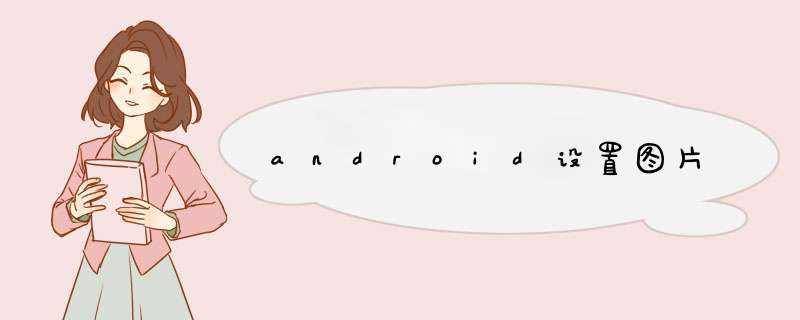
2、设置imageview的图片
3、添加到布局中
示例代码
ViewGroup group = (ViewGroup) findViewById(R.id.viewGroup)//获取原来的布局容器
ImageView imageView = new ImageView(this) //创建imageview
imageView.setLayoutParams(new LayoutParams(LayoutParams.WRAP_CONTENT,LayoutParams.WRAP_CONTENT)) //image的布局方式
imageView.setImageResource(R.drawable.ic_launcher) //设置imageview呈现的图片
group.addView(imageView) //添加到布局容器中,显示图片。
方法有很多,可以更改为网络图片,也可以是本地图片,以下是更改为本地图片的方法:(1)setImageResource(R.drawable.app):加载本地图片,即把图片存放在Drawable文件夹中
(2)Bitmap map = BitmapFactory.decodeResource(getResources(), R.drawable.app)
setImageBitmap(map);使用Bitmap格式更改图片
欢迎分享,转载请注明来源:内存溢出

 微信扫一扫
微信扫一扫
 支付宝扫一扫
支付宝扫一扫
评论列表(0条)