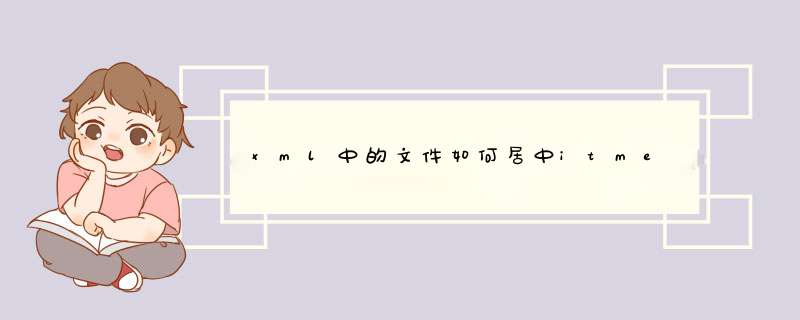
在将要居中的控件中设置属性例如 android:gravity="center"
<LinearLayout xmlns:android="http://schemas.android.com/apk/res/android"xmlns:tools="http://schemas.android.com/tools"
android:layout_width="match_parent"
android:layout_height="match_parent"
android:gravity="center"
android:orientation="vertical"
tools:context="com.example.tianjin.Registered" >
xml属性 : android:baselineAligned
设置方法 : setBaselineAligned(boolean b)
作用 : 如果该属性为false, 就会阻止该布局管理器与其子元素的基准线对齐
layout_gravity:组件相对于外部容器的对齐方式。
gravity:组件内部数据的对齐方式。
weight属性:可利用此属性来“对齐”组件,比较有效率的做法是将组件宽高设为0dp,然后只用weight属性来设置组件在不居中的宽高占画面的比例。
欢迎分享,转载请注明来源:内存溢出

 微信扫一扫
微信扫一扫
 支付宝扫一扫
支付宝扫一扫
评论列表(0条)