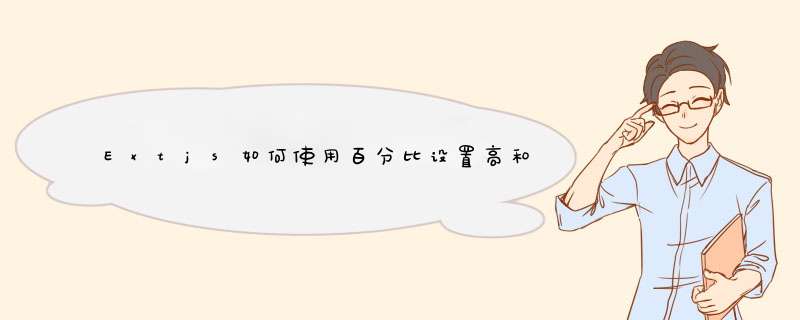
浏览器改变大小会触发 viewport 的 resize 事件, 比如你将 north 的高度设置为 290, 那么你的 center 和 sorth 比例就为 33%, 67%,同理对于其他的控件也一样.
ExtJS做Ajax请求的时候,默认的相应时间是30秒,如果后来数据查询时间超过30秒,ExtJS就会报错。这就需要修改ExtJS的超时时间:在js开始时后加
示例代码如下所示:
view sourceprint?
1.Ext.onReady(function() {
2.Ext.BLANK_IMAGE_URL = '../../common/ext3/resources/images/default/s.gif '
3.Ext.Ajax.timeout = 180000 //设置请求超时时间(单位毫秒)
4.})
EXTJS中border布局包含多个子面板,是一个面向应用的UI风格的布局,它将整个容器分为5个部分,分别是:east(东)、south(南)、west(西)、north(北)、center(中)。加入到容器中的子面板需要指定region配置下来告知容器要加入到那个部分。
1、实例演示:
Ext.onReady(function()
{
Ext.create('Ext.panel.Panel',
{
title: '容器面板',
renderTo: 'div1',
width: 450,
height: 300,
layout: 'border',
defaults:
{
split: true, //是否有分割线
collapsible: true, //是否可以折叠
bodyStyle: 'padding:15px'
},
items: [
{ //子元素的方位:north、west、east、center、south region: 'north',
title: '北',
xtype: "panel",
html: "子元素1",
height: 70
},
{
region: 'west',
title: '西',
xtype: "panel",
html: "子元素2",
width: 100
},
{
region: 'east',
title: '东',
xtype: "panel",
html: "子元素2",
width: 100
},
{
region: 'center',
title: '主体',
xtype: "panel",
html: "子元素3"
},
{
region: 'south',
title: '南',
xtype: "panel",
html: "子元素4",
height: 70
}
]
})
})
2、运行效果:
欢迎分享,转载请注明来源:内存溢出

 微信扫一扫
微信扫一扫
 支付宝扫一扫
支付宝扫一扫
评论列表(0条)