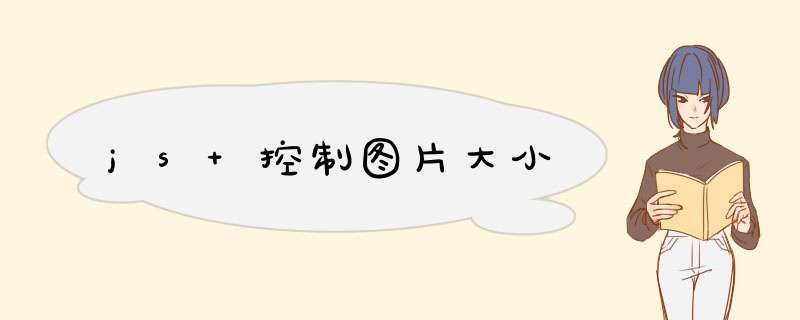
<img src="images/pic.png" width="100" height="100" />
或者:
<img src="images/pic.png" style="width:100pxheight:100px" />
当页面中图片非常多,且要求每张图片的大小依据其父容器来固定怎么办?可以使用max-weight:
img {max-weight:100%}
这样图片会自动缩放到和其父容器等宽。
js版和css版自动按比例调整图片大小方法,分别如下:
<title>javascript图片大小处理函数</title><script language=Javascript>
var proMaxHeight = 150
var proMaxWidth = 110
function proDownImage(ImgD){
var image=new Image()
image.src=ImgD.src
if(image.width>0 && image.height>0){
var rate = (proMaxWidth/image.width < proMaxHeight/image.height)?proMaxWidth/image.width:proMaxHeight/image.height
if(rate <= 1){
ImgD.width = image.width*rate
ImgD.height =image.height*rate
}
else {
ImgD.width = image.width
ImgD.height =image.height
}
}
}
</script>
</head>
<body>
<img src="999.jpg" border=0 width="150" height="110" onload=proDownImage(this) />
<img src="room.jpg" border=0 width="150" height="110" onload=proDownImage(this) />
</body>
纯css的防止图片撑破页面的代码,图片会自动按比例缩小:
<style type="text/css">.content-width {MARGIN: autoWIDTH: 600px}
.content-width img{MAX-WIDTH: 100%!importantHEIGHT: auto!importantwidth:expression(this.width > 600 ? "600px" : this.width)!important}
</style>
<div class="content-width">
<p><img src="/down/js/images/12567247980.jpg"/></p>
<p><img src="/down/js/images/12567247981.jpg"/></p>
</div>
用js控制图片额大小。主要是修改图片的宽度和高度。下面是简单的代码实现:
HTML 代码:
<img src='../1.jgp' id='img' />这个时候img的图片自身是多大,就会显示多大。100px*100px的图。
js代码:
var oImg = document.getElementById('img')oImg.width = '50px' //当给img标签的宽度设置为50px后,高度会自动按比例缩小。
oImg.width = '200px' //当给img标签的宽度设置为200px后,高度会自动按比例扩大。
欢迎分享,转载请注明来源:内存溢出

 微信扫一扫
微信扫一扫
 支付宝扫一扫
支付宝扫一扫
评论列表(0条)