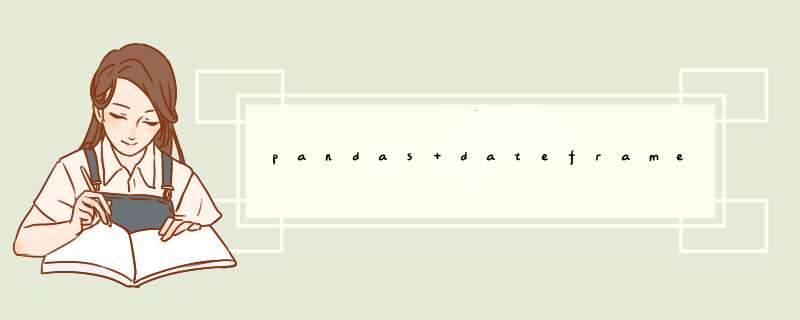
下面将对DataFrame的基本 *** 作进行梳理和介绍:(下文中用df代指DataFrame格式)
方法1:直接生成df
方法2:字典转化为df
方法3:读取txt/excel文件时,输出的就是df格式
方法4:从矩阵A转化为df
注:pd.DataFrame和pd.Series是两个不同的函数
取单行后是一个Series,Series有index而无columns
'Series' object has no attribute 'columns'
去除nan值:
【1】pandas dataframe删除一行或一列:drop函数 https://blog.csdn.net/songyunli1111/article/details/79306639
注意:
df.append生成了新的对象
list.append 直接修改原对象
如果要合并多个Dataframe,可以用list把几个Dataframe装起来,然后使用concat转化为一个新的Dataframe
拆分
使用sum默认对每列求和,sum(1)为对每行求和
两个series可以直接进行加减乘除计算
pd.set_option('display.width', 200) # 横向最多显示多少个字符, 一般80不适合横向的屏幕,平时多用200.
pd.set_option('display.max_columns', 12)
pd.set_option('display.max_rows', 10) # 显示的最大行数和列数
pd.set_option('colheader_justify', 'left')显示的单元格内容靠左边还是右边
【1】 DataFrame多重索引 https://blog.csdn.net/kylinxjd/article/details/98621546
【1】Python在Dataframe中新添加一列 https://blog.csdn.net/zx1245773445/article/details/99445332
【2】插入:pandas-DataFrame列移动 https://blog.csdn.net/sinat_41701878/article/details/80945861
欢迎分享,转载请注明来源:内存溢出

 微信扫一扫
微信扫一扫
 支付宝扫一扫
支付宝扫一扫
评论列表(0条)