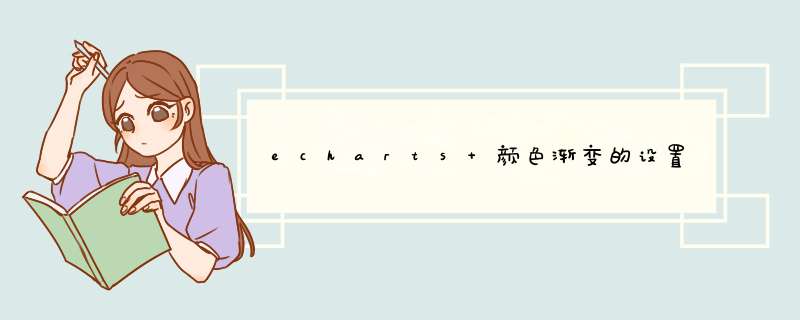
/****线性渐变,多用于折线柱形图,前四个参数分别是 x0, y0, x2, y2,
** 范围从 0 - 1,相当于在图形包围盒中的百分比,
** 如果 globalCoord 为 `true`,则该四个值是绝对的像素位置
****/
color: {
type: 'linear',
x: 0, // 左上角x
y: 0, // 左上角y
x2: 0, // 右下角x
y2: 1, // 右下角y
colorStops: [{
offset: 0, color: 'red' // 0% 处的颜色
}, {
offset: 1, color: 'blue' // 100% 处的颜色
}],
global: false // 缺省为 false
}
// 径向渐变,多用于圆圈状图,前三个参数分别是圆心 x, y 和半径,取值同线性渐变
color: {
type: 'radial',
x: 0.5, // 0.5为正中心,如果小于渐变中心靠左
y: 0.5, // 0.5为正中心,如果小于渐变中心靠上
r: 0.5, // 0.5渐变影响范围只有一半,影响圆心到周围的一半
colorStops: [{
offset: 0, color: 'red' // 0% 处的颜色
}, {
offset: 1, color: 'blue' // 100% 处的颜色
}],
global: false // 缺省为 false
}
// 纹理填充
color: {
image: imageDom, // 支持为 HTMLImageElement, HTMLCanvasElement,不支持路径字符串
repeat: 'repeat' // 是否平铺, 可以是 'repeat-x', 'repeat-y', 'no-repeat'
}
_________________________________________________
方法二:
// 线性渐变
//单颜色渐变
series: [{
type: 'bar',
data: yDataArr,
itemStyle: {
color: {
type: 'linear', // 线性渐变
x: 0,
y: 0,
x2: 0,
y2: 1,
colorStops: [{
offset: 0,
color: 'red' // 0%处的颜色为红色
}, {
offset: 1,
color: 'blue' // 100%处的颜色为蓝
}]
}
}
}]
//多颜色渐变
series: [{
type: 'bar',
data: yDataArr,
itemStyle: {
normal: {
color: function(params) {
console.log(params)
return new echarts.graphic.LinearGradient(
0, 0, 0, 1, [{
offset: 1,
color: barTopColor[params.dataIndex]
}, {
offset: 0,
color: barBottomColor[params.dataIndex]
}]
)
},
},
itemStyle: {normal: {
color: '#c23531',
shadowBlur: 200,
shadowColor: 'rgba(0, 0, 0, 0.5)'
}
},
欢迎分享,转载请注明来源:内存溢出

 微信扫一扫
微信扫一扫
 支付宝扫一扫
支付宝扫一扫
评论列表(0条)