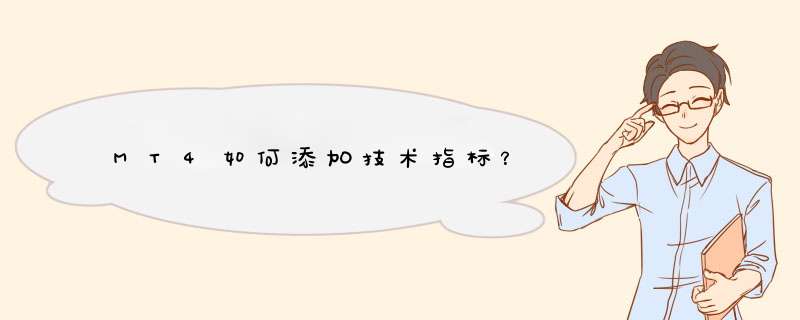
Calculation:
PP = (HIGH + LOW + CLOSE) / 3
R1 = 2 * PP - LOW
R2 = PP + HIGH - LOW
R3 = 2 * PP + HIGH - 2 * LOW
S1 = 2 * PP - HIGH
S2 = PP + LOW - HIGH
S3 = 2 * PP + LOW - 2 * HIGH
Where:
PP — the central axis (any price can perform as it)
R1, R2, R3 — the 1st, 2nd and 3rd levels of resistance
S1, S2, S3 — the 1st, 2nd and 3rd levels of support
HIGH — the max price in the previous period of the indicator
LOW — the min price in the previous period of indicator
CLOSE — the closing price in the previous period of indicator.
轴心点系统指标对吧
将文件复制到MT4文件夹 \experts\indicators下(这里有很多mq4文件)
点菜单/插入/技术指标/自定义/pivot point,就在mt4的主图上显示出阻力支撑位了
重新启动MT4
看到指标。
你也可以自己去指标大全的栏目去找找自己需要的指标
欢迎分享,转载请注明来源:内存溢出

 微信扫一扫
微信扫一扫
 支付宝扫一扫
支付宝扫一扫
评论列表(0条)