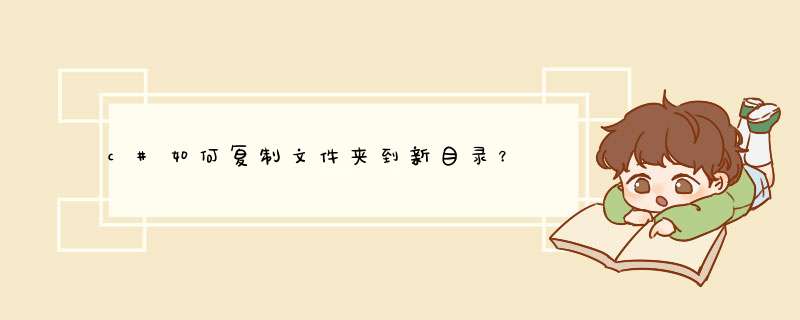
C#中复制指定
文件夹下的所有
文件夹目录到指定文件夹中的方法。\x0d\x0a\x0d\x0apublicstaticvoidCopyFolder(stringstrFromPath,stringstrToPath)\x0d\x0a{\x0d\x0a//如果
源文件夹不存在,则创建\x0d\x0aif(!Directory.Exists(strFromPath))\x0d\x0a{\x0d\x0aDirectory.CreateDirectory(strFromPath)\x0d\x0a}\x0d\x0a//取得要拷贝的文件夹名\x0d\x0astringstrFolderName=strFromPath.Substring(strFromPath.LastIndexOf("\\")+\x0d\x0a1,strFromPath.Length-strFromPath.LastIndexOf("\\")-1)\x0d\x0a//如果目标文件夹中没有源文件夹则在目标文件夹中创建源文件夹\x0d\x0aif(!Directory.Exists(strToPath+"\\"+strFolderName))\x0d\x0a{\x0d\x0aDirectory.CreateDirectory(strToPath+"\\"+strFolderName)\x0d\x0a}\x0d\x0a//创建数组保存源文件夹下的文件名\x0d\x0astring[]strFiles=Directory.GetFiles(strFromPath)\x0d\x0a//循环拷贝文件\x0d\x0afor(inti=0i
回答于 2022-12-14使用FileSystem 类的CopyFile函数public static void CopyFile ( string sourceFileName, string destinationFileName)参数sourceFileName String。要复制的文件。必选。 destinationFileName String。文件应复制到的位置。必选。 在那个button的事件中使用这个函数,并指定好路径就行了#include <WINDOWS.H>
int main()
{
char * source = "c://windows//notepad.exe"//源文件
char * destination = "c://padcopy.exe"//目标文件
CopyFile(source, destination, FALSE)//false代表覆盖,true不覆盖
return 0
}
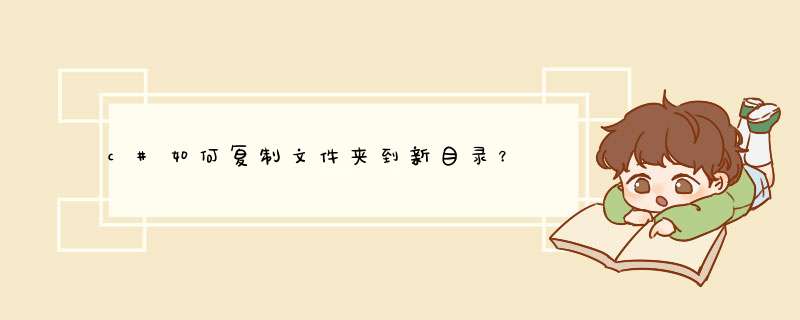
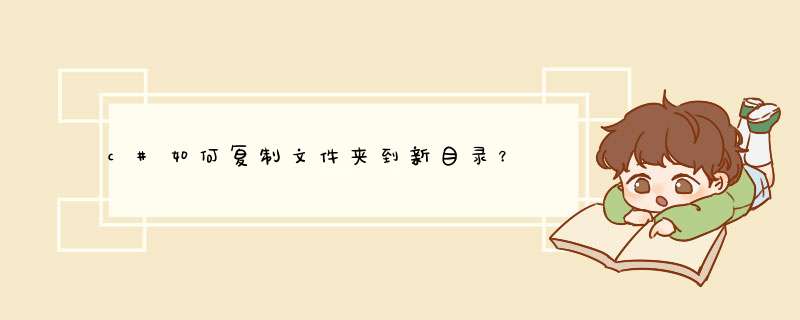
 微信扫一扫
微信扫一扫
 支付宝扫一扫
支付宝扫一扫
评论列表(0条)