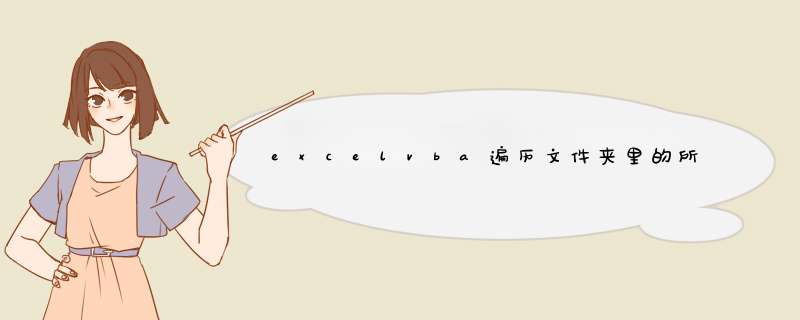
import os
# 用os.walk遍历文件;用.endswith判断文件后缀
dfs = pd.DataFrame()
for root, dirs, files in os.walk(r'C:\Users\ll\Desktop\pandas\excels'):
for file in files:
if file.endswith('.xlsx'):
# 构建绝对路径
file_name = os.path.join(root, file)
# print(file_name)
df = pd.read_excel(file_name)
# print(df)
dfs = pd.concat([dfs, df])
# print(dfs)
dfs.to_excel(r'C:\Users\ll\Desktop\new.xlsx')
你这个问题可以分解成一下几个步骤(问题);1,如何遍历(获得该文件夹里的所有子文件夹名称)
2,每获得一个子文件夹名称,分离出其左边三位字符串。
3,把获得的三位字符串,转换成数字,不断地与已经获得的数字比较,得到并保存最大值。
4,遍历完毕;用该 最大值+1,作为新的字文件夹名的左三位。
欢迎分享,转载请注明来源:内存溢出

 微信扫一扫
微信扫一扫
 支付宝扫一扫
支付宝扫一扫
评论列表(0条)