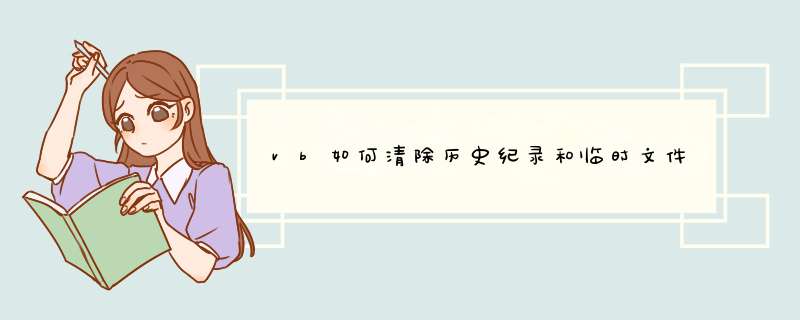
退出程序时,删除这个临时文件
下面是两个 API 声明:
Private Declare Function GetTempPath Lib "kernel32" Alias "GetTempPathA" (ByVal nBufferLength As Long, ByVal lpBuffer As String) As Long
Private Declare Function GetTempFileName Lib "kernel32" Alias "GetTempFileNameA" (ByVal lpszPath As String, ByVal lpPrefixString As String, ByVal wUnique As Long, ByVal lpTempFileName As String) As Long
用VB的FSO *** 作吧Option Explicit
Private gstrSEP_DIR As String
Sub FPDeleteTree(inPath As String)
'定义临时变量
Dim tmpPath As String, curPath As String
Dim tmpFileName As String
'保存指定路径
curPath = inPath: AddDirSep curPath
'不理目录下文件属性,统统删除。
tmpFileName = Dir(curPath, vbNormal + vbHidden + vbSystem)
Do While Not tmpFileName = " "
SetAttr curPath & tmpFileName, vbNormal
Kill curPath & tmpFileName
tmpFileName = Dir
Loop
'循环删除子目录及其内容
tmpPath = Dir(curPath, vbDirectory)
Do While tmpPath = ". " Or tmpPath = ".. "
tmpPath = Dir
Loop
Do While Not tmpPath = " "
curPath = curPath & tmpPath
AddDirSep curPath
tmpFileName = Dir(curPath, vbNormal + vbHidden + vbSystem)
Do While Not tmpFileName = " "
SetAttr curPath & tmpFileName, vbNormal
Kill curPath & tmpFileName
tmpFileName = Dir
Loop
tmpPath = Dir(curPath, vbDirectory)
Do While tmpPath = ". " Or tmpPath = ".. "
tmpPath = Dir
Loop
If tmpPath = " " Then
RmDir curPath
curPath = inPath
AddDirSep curPath
tmpPath = Dir(curPath, vbDirectory)
Do While tmpPath = ". " Or tmpPath = ".. "
tmpPath = Dir
Loop
End If
Loop
AddDirSep inPath
RmDir inPath
End Sub
'******************************************************************************
' 子程序: AddDirSep
'******************************************************************************
Sub AddDirSep(strPathName As String)
If Right$(RTrim$(strPathName), Len(gstrSEP_DIR)) <> gstrSEP_DIR Then
strPathName = RTrim$(strPathName) & gstrSEP_DIR
End If
End Sub
Private Sub Command1_Click()
gstrSEP_DIR = " "
FPDeleteTree ( "e:www ")
End Sub
网上找的,不知道对你是否有用?
我的目的是为了删除Temporary Internet Files目录下的指定文件,因为全删除后网页的刷新太慢
先getspecialfolder,再kill "*.* "
欢迎分享,转载请注明来源:内存溢出

 微信扫一扫
微信扫一扫
 支付宝扫一扫
支付宝扫一扫
评论列表(0条)