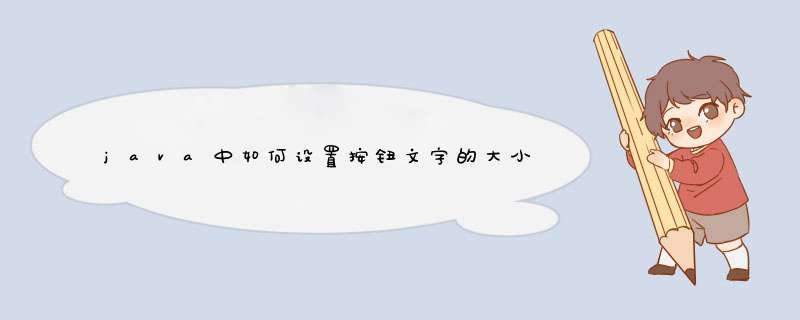
submit=newJButton("登陆")\x0d\x0a\x0d\x0asubmit.setFont(newFont("宋体",Font.PLAIN,16))\x0d\x0a三个参数分别
表示:字体,样式(粗体,斜体等),字号\x0d\x0a\x0d\x0asubmit.setForeground(Color.RED)\x0d\x0a这个表示给组件上的
文字设置
颜色Color.RED表示红色\x0d\x0a当然你也可以自己给RGB的值比如submit.setForeground(newColor(215,215,200))\x0d\x0a\x0d\x0aJLabel组件支持HTML标记代码\x0d\x0ainfoLab=newJLabel("用户登陆系统",JLabel.CENTER)\x0d\x0a\x0d\x0a*注意:地址要单引号引起来。这个表示给用户登录系统几个字增加超链接\x0d\x0ainfoLab.setCursor(Cursor.getPredefinedCursor(Cursor.HAND_CURSOR))\x0d\x0a\x0d\x0a这个表示给这个文字添加鼠标样式,当鼠标移动到文字上,鼠标变成手型setForeground() 设置前景/字体颜色
setBackground() 设置背景颜色
具体实现:(假设按钮名称为:button)
设置红字:
button.setForeground(Color.red)
设置黑色背影:
button.setBackground(Color.black)
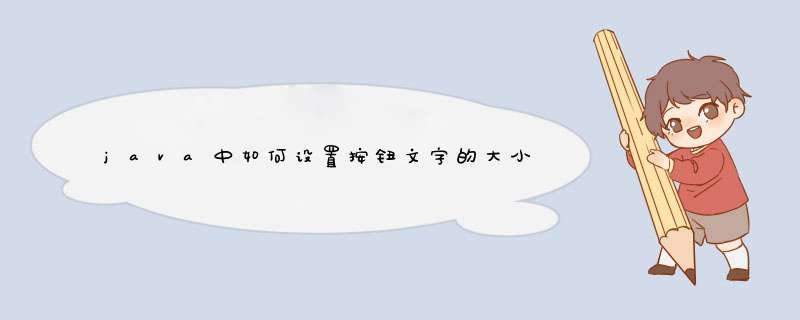
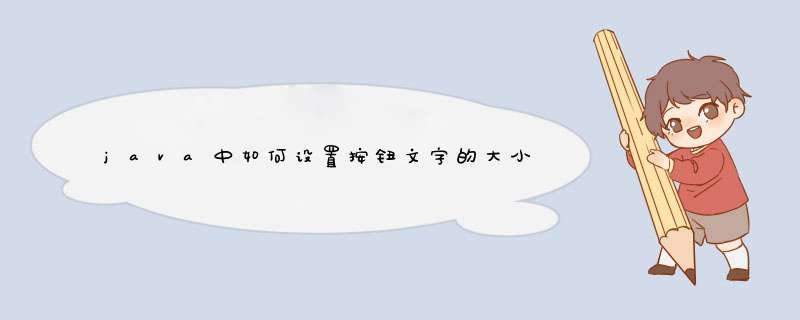
 微信扫一扫
微信扫一扫
 支付宝扫一扫
支付宝扫一扫
评论列表(0条)