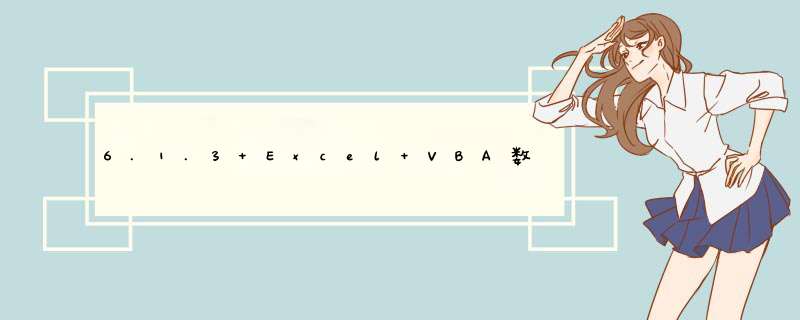
各单元格的索引用序号引用试试,如rng(5)
Sub CreateRelationX()Dim dbsNorthwind As Database
Dim tdfEmployees As TableDef
Dim tdfNew As TableDef
Dim idxNew As Index
Dim relNew As Relation
Dim idxLoop As Index
Set dbsNorthwind = OpenDatabase("Northwind.mdb")
With dbsNorthwind
-- Add new field to Employees table.
Set tdfEmployees = .TableDefs!Employees
tdfEmployees.Fields.Append _
tdfEmployees.CreateField("DeptID", dbInteger, 2)
-- Create new Departments table.
Set tdfNew = .CreateTableDef("Departments")
With tdfNew
-- Create and append Field objects to Fields
-- collection of the new TableDef object.
.Fields.Append .CreateField("DeptID", dbInteger, 2)
.Fields.Append .CreateField("DeptName", dbText, 20)
-- Create Index object for Departments table.
Set idxNew = .CreateIndex("DeptIDIndex")
-- Create and append Field object to Fields
-- collection of the new Index object.
idxNew.Fields.Append idxNew.CreateField("DeptID")
-- The index in the primary table must be Unique in
-- order to be part of a Relation.
idxNew.Unique = True
.Indexes.Append idxNew
End With
.TableDefs.Append tdfNew
-- Create EmployeesDepartments Relation object, using
-- the names of the two tables in the relation.
Set relNew = .CreateRelation("EmployeesDepartments", _
tdfNew.Name, tdfEmployees.Name, _
dbRelationUpdateCascade)
-- Create Field object for the Fields collection of the
-- new Relation object. Set the Name and ForeignName
-- properties based on the fields to be used for the
-- relation.
relNew.Fields.Append relNew.CreateField("DeptID")
relNew.Fields!DeptID.ForeignName = "DeptID"
.Relations.Append relNew
-- Print report.
Debug.Print "Properties of " &relNew.Name &_
" Relation"
Debug.Print " Table = " &relNew.Table
Debug.Print " ForeignTable = " &_
relNew.ForeignTable
Debug.Print "Fields of " &relNew.Name &" Relation"
With relNew.Fields!DeptID
Debug.Print " " &.Name
Debug.Print "Name = " &.Name
Debug.Print "ForeignName = " &.ForeignName
End With
Debug.Print "Indexes in " &tdfEmployees.Name &_
" TableDef"
For Each idxLoop In tdfEmployees.Indexes
Debug.Print " " &idxLoop.Name &_
", Foreign = " &idxLoop.Foreign
Next idxLoop
-- Delete new objects because this is a demonstration.
.Relations.Delete relNew.Name
.TableDefs.Delete tdfNew.Name
tdfEmployees.Fields.Delete "DeptID"
.Close
End With
End Sub
欢迎分享,转载请注明来源:内存溢出

 微信扫一扫
微信扫一扫
 支付宝扫一扫
支付宝扫一扫
评论列表(0条)