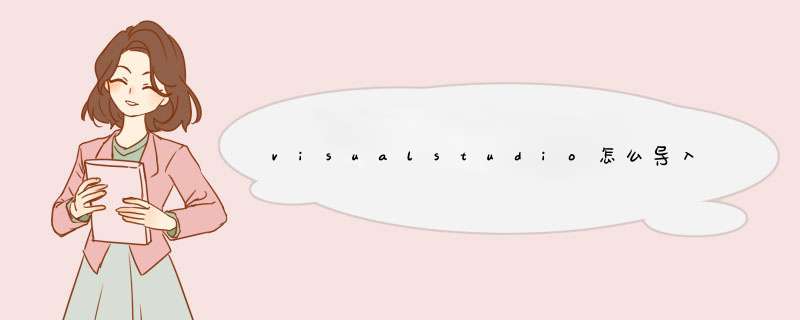
在你的项目中创建一个新的源文件。
在该源文件的顶部,添加以下代码:
c++
Copy code
#include <stack>
这行代码将导入 stack 头文件。stack 是 C++ 标准库中的一个模板类,它提供了一种后进先出(LIFO)的数据结构。使用 stack 类可以方便地维护一个栈,并使用栈的基本 *** 作,如压入元素、d出元素、访问栈顶元素等。
3. 使用 stack 类。你可以在你的代码中使用 stack 类提供的成员函数和 *** 作符来 *** 作栈。例如:
c++
Copy code
std::stack<int>myStack
myStack.push(1)
myStack.push(2)
myStack.push(3)
std::cout <<"Top element of the stack: " <<myStack.top() <<std::endl
这段代码创建一个 stack 对象 myStack,并将三个整数压入栈中。然后它打印出栈顶元素的值。
注意,stack 类是 C++ 标准库中的一个模板类,所以你需要使用 std::stack 来定义一个 stack 对象。同时,stack 头文件中定义的类型和函数都在 std 命名空间中,所以你需要在使用它们时加上 std:: 前缀。
首先我们先找到Visual Studio编辑器中的“解决方案”,右键点击并在下拉菜单中找到属性并点击。点击后会出现一个d窗,在里面找到“调试源文件”,在右边列表中找到include文件夹的路径并复制下来。
在文件资源管理器中输入路径找到include文件夹。在include文件夹中新建一个文件夹bits。
在桌面创建一个txt文档,在文档中输入代码,这里提供一个万能头文件的代码和一个线性筛素数函数的代码。
//万能头文件代码 txt文档命名为stdc++
// C
#ifndef _GLIBCXX_NO_ASSERT
#include <cassert>
#endif
#include <cctype>
#include <cerrno>
#include <cfloat>
#include <ciso646>
#include <climits>
#include <clocale>
#include <cmath>
#include <csetjmp>
#include <csignal>
#include <cstdarg>
#include <cstddef>
#include <cstdio>
#include <cstdlib>
#include <cstring>
#include <ctime>
#if __cplusplus >= 201103L
#include <ccomplex>
#include <cfenv>
#include <cinttypes>
#include <cstdalign>
#include <cstdbool>
#include <cstdint>
#include <ctgmath>
#include <cwchar>
#include <cwctype>
#endif
// C++
#include <algorithm>
#include <bitset>
#include <complex>
#include <deque>
#include <exception>
#include <fstream>
#include <functional>
#include <iomanip>
#include <ios>
#include <iosfwd>
#include <iostream>
#include <istream>
#include <iterator>
#include <limits>
#include <list>
#include <locale>
#include <map>
#include <memory>
#include <new>
#include <numeric>
#include <ostream>
#include <queue>
#include <set>
#include <sstream>
#include <stack>
#include <stdexcept>
#include <streambuf>
#include <string>
#include <typeinfo>
#include <utility>
#include <valarray>
#include <vector>
#if __cplusplus >= 201103L
#include <array>
#include <atomic>
#include <chrono>
#include <condition_variable>
#include <forward_list>
#include <future>
#include <initializer_list>
#include <mutex>
#include <random>
#include <ratio>
#include <regex>
#include <scoped_allocator>
#include <system_error>
#include <thread>
#include <tuple>
#include <typeindex>
#include <type_traits>
#include <unordered_map>
#include <unordered_set>
#endif
//线性素数筛代码
bool vis[100005]
int prime[10005]
int cnt=0
void xianxingshai()
{
for(int i=2i<=100005i++)
{
if(!vis[i]) prime[++cnt]=i
for(int j=1j<=cnt,i*prime[j]<=100005j++)
{
vis[i*prime[j]]=1
if(i%prime[j]==0) break
}
}
}
//插入由此代码组成的头文件后 标识符cnt vis prime 将不可用
//prime[i]可表示第i个素数,直接使用即可
//素数不超过100005
然后将txt文档的后缀名从.txt改为.h,并复制到文件夹bits中(这里会显示需要提供管理员权限,直接点就可以了,不需要管)。
然后这些头文件就可以直接使用啦,使用方法如下所示:
这样制作一个自己的头文件就成功啦。
您好,添加头文件是指在编写程序时,将外部依赖项的头文件引入到程序中,以便编译器能够正确识别程序中使用的函数、变量等等。添加头文件的方法有以下几种:1. 使用#include语句:在程序中使用#include语句,将外部依赖项的头文件引入到程序中,以便编译器能够正确识别程序中使用的函数、变量等等。
2. 使用编译器命令行参数:在编译器命令行参数中添加头文件路径,以便编译器能够正确识别程序中使用的函数、变量等等。
3. 使用编译器配置文件:在编译器配置文件中添加头文件路径,以便编译器能够正确识别程序中使用的函数、变量等等。
4. 使用makefile:在makefile中添加头文件路径,以便编译器能够正确识别程序中使用的函数、变量等等。
总之,添加头文件的方法有很多种,可以根据实际需要选择合适的方法来添加头文件。
欢迎分享,转载请注明来源:内存溢出

 微信扫一扫
微信扫一扫
 支付宝扫一扫
支付宝扫一扫
评论列表(0条)