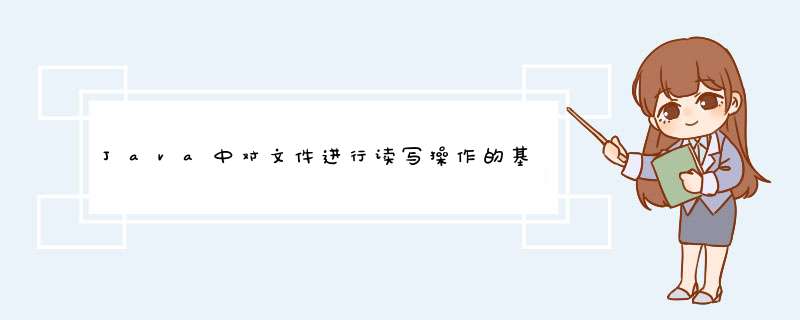
1 import java.io.File
2 import java.util.regex.Matcher
3 import java.util.regex.Pattern
4 import java.util.ArrayList
5
6 /** *//**
7 * <p>Title: FileService </p>8* <p>Description: 获取文件 </p>9* <p>Copyright: Copyright (c) 2007</p>
10* <p>Company: </p>
11* @author not attributable
12* @version 1.0
13*/
14public class FileService {
15 public FileService() {
16 }
17
18 /** *//**
19* 在本文件夹下查找
20* @param s String 文件名
21* @return File[] 找到的文件
22*/
23 public static File[] getFiles(String s)
24 {
25 return getFiles("./",s)
26 }
27
28 /** *//**
29* 获取文件
30* 可以根据正则表达式查找
31* @param dir String 文件夹名称
32* @param s String 查找文件名,可带*.?进行模糊查询
33* @return File[] 找到的文件
34 */
35 public static File[] getFiles(String dir,String s) {
36 //开始的文件夹
37 File file = new File(dir)
38
39 s = s.replace('.', '#')
40 s = s.replaceAll("#", "\\\\.")
java 追加内容到文件末尾的几种常用方法import java.io.FileWriter
import java.io.IOException
import java.io.RandomAccessFile
public class AppendToFile {
/**
* A方法追加文件:使用RandomAccessFile
*/
public static void appendMethodA(String fileName, String content) {
try {
// 打开一个随机访问文件流,按读写方式
RandomAccessFile randomFile = new RandomAccessFile(fileName, "rw")
// 文件长度,字节数
long fileLength = randomFile.length()
//将写文件指针移到文件尾。
randomFile.seek(fileLength)
randomFile.writeBytes(content)
randomFile.close()
} catch (IOException e) {
e.printStackTrace()
}
}
/**
* B方法追加文件:使用FileWriter
*/
public static void appendMethodB(String fileName, String content) {
try {
//打开一个写文件器,构造函数中的第二个参数true表示以追加形式写文件
FileWriter writer = new FileWriter(fileName, true)
writer.write(content)
writer.close()
} catch (IOException e) {
e.printStackTrace()
}
}
public static void main(String[] args) {
String fileName = "E:/newTemp.dat"
String content = "new append!"
//按方法A追加文件
AppendToFile.appendMethodA(fileName, content)
AppendToFile.appendMethodA(fileName, "append end.")
//显示文件内容
ReadFromFile.readFileByBytes(fileName)//.readFileByLines(fileName)
/* //按方法B追加文件
AppendToFile.appendMethodB(fileName, content)
AppendToFile.appendMethodB(fileName, "append end. \n")
//显示文件内容
ReadFromFile.readFileByBytes(fileName)*/
// ReadFromFile.readFileByLines(fileName)
}
}
欢迎分享,转载请注明来源:内存溢出

 微信扫一扫
微信扫一扫
 支付宝扫一扫
支付宝扫一扫
评论列表(0条)