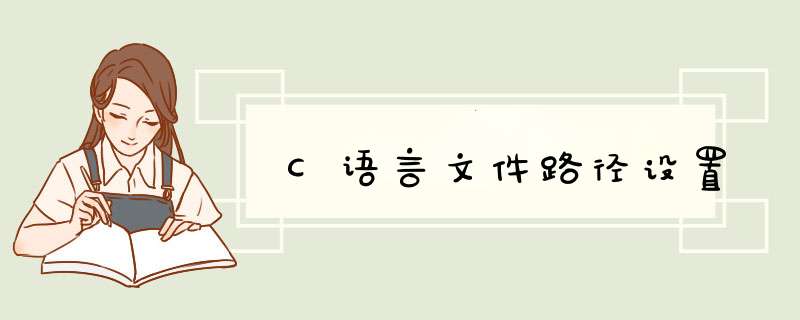
方法一:当前工程下的文件
fopen("demo.txt","rt")
方法二:当前工程下的 test文件夹 中文件
fopen(".\\test\\demo.txt","rt")
方法三:绝对路径,D盘下project文件夹中的文件
fopen("d:\\project\\demo.txt","rt")
如果是通过open方式打开的,那么第一个参数就是文件路径信息:#include <sys/types.h>
#include <sys/stat.h>
#include <fcntl.h>
int open(const char *path, int oflag, /* mode_t mode */...)
如果是通过fopen方式打开的,那么第一个参数就是文件路径信息:
#include <stdio.h>
FILE *fopen(const char *filename, const char *mode)
无论通过open还是fopen打开文件,都必须先知道文件路径信息,尽管可能是相对路径。
如果知道了filename的内容,我们就可以定位它的绝对路径,也就是你说的完全路径。
1. filename本身就是绝对路径,ok。
2. filename是相对路径,那么先通过getcwd获取进程的执行路径,然后再获取绝对路径即可。
#include <unistd.h>
extern char *getcwd(char *buf, size_t size)
但是,如果进程在打开文件后又执行了chdir、fchdir之类函数的话,估计就不能够再获取文件路径信息了。
#include <unistd.h>
int chdir(const char *path)
int fchdir(int fildes)
欢迎分享,转载请注明来源:内存溢出

 微信扫一扫
微信扫一扫
 支付宝扫一扫
支付宝扫一扫
评论列表(0条)