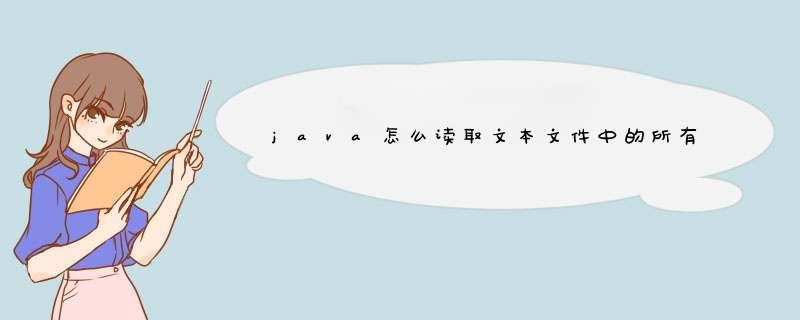
方式一:
Java code
/**
* 以字节为单位读取文件,常用于读二进制文件,如图片、声音、影像等文件。
* 当然也是可以读字符串的。
*/
/* 貌似是说网络环境中比较复杂,每次传过来的字符是定长的,用这种方式?*/
public String readString1()
{
try
{
//FileInputStream 用于读取诸如图像数据之类的原始字节流。要读取字符流,请考虑使用 FileReader。
FileInputStream inStream=this.openFileInput(FILE_NAME)
ByteArrayOutputStream bos = new ByteArrayOutputStream()
byte[] buffer=new byte[1024]
int length=-1
while( (length = inStream.read(buffer) != -1)
{
bos.write(buffer,0,length)
// .write方法 SDK 的解释是 Writes count bytes from the byte array buffer starting at offset index to this stream.
// 当流关闭以后内容依然存在
}
bos.close()
inStream.close()
return bos.toString()
// 为什么不一次性把buffer得大小取出来呢?为什么还要写入到bos中呢? return new(buffer,"UTF-8") 不更好么?
// return new String(bos.toByteArray(),"UTF-8")
}
}
方式二:
Java code
方式三:
Java code
方式四:
Java code
/*InputStreamReader+BufferedReader读取字符串 , InputStreamReader类是从字节流到字符流的桥梁*/
/* 按行读对于要处理的格式化数据是一种读取的好方式 */
private static String readString4()
{
int len=0
StringBuffer str=new StringBuffer("")
File file=new File(FILE_IN)
try {
FileInputStream is=new FileInputStream(file)
InputStreamReader isr= new InputStreamReader(is)
BufferedReader in= new BufferedReader(isr)
String line=null
while( (line=in.readLine())!=null )
{
if(len != 0) // 处理换行符的问题
{
str.append("\r\n"+line)
}
else
{
str.append(line)
}
len++
}
in.close()
is.close()
} catch (IOException e) {
// TODO Auto-generated catch block
e.printStackTrace()
}
return str.toString()
}
欢迎分享,转载请注明来源:内存溢出

 微信扫一扫
微信扫一扫
 支付宝扫一扫
支付宝扫一扫
评论列表(0条)