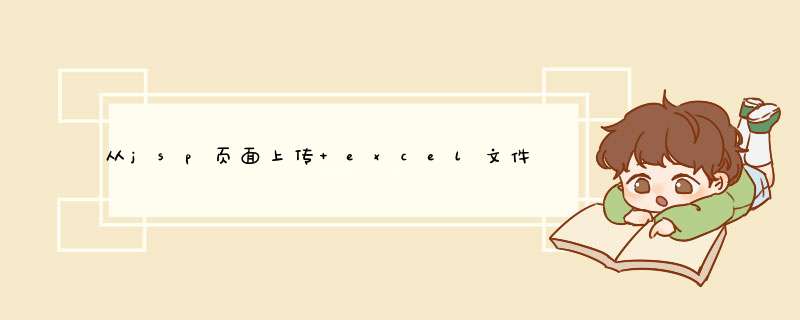
1、STRUTS文件标签选择并上传EXCEL文件,示例代码:
<html:form action="/uploadExcelFile/UploadExcelFileAction.go" enctype="multipart/form-data" method="post" onsubmit="return confirm_save()">
<table border="0" cellpadding="0" cellspacing="5" align="center" style="margin:50">
<tr>
<td align="right" nowrap >请选择Excel文件(.<%=excelType%>):</td>
<td align="right" colspan="3" valign="middle" nowrap ><html:file property="aircraftExcel" size="200" style="width:400height:25" value=""></html:file></td>
</tr><tr>
<td></td>
<td align="right">Excel文件中标题(表头)占行:</td>
<td align="left"><input name="topicRow" value="0" style="width:50" onKeyUp="value=value.replace(/[\D]/g,'')"/></td>
<TD align="right" nowrap title="上传"><html:submit value="开始更新" style="height:25width:70"></html:submit></TD>
</tr>
</table>
</html:form>
2、UploadExcelFileAction接收、写入后台指定目录(局部代码)
FileOutputStream fos = null
try {
//得到文件数据(数组)
byte[] fileDate = ff.getFileData()
//得到服务器硬盘文件夹的绝对路径
ServletContext application = this.getServlet().getServletContext()
String realPath = application.getRealPath("/")
if(excelType==null||excelType.equals("xlsx"))//默认生成2007以后版本格式
fos = new FileOutputStream(realPath+"aircraftExcelTable.xlsx")
else
fos = new FileOutputStream(realPath+"aircraftExcelTable.xls")
fos.write(fileDate)
fos.close()
if(excelType==null||excelType.equals("xlsx"))//默认生成2007以后版本格式
num=ReadExcelSaveToDB.ReadAndSaveNew(realPath+"aircraftExcelTable.xlsx",topicNumber)
else
num=ReadExcelSaveToDB.ReadAndSave(realPath+"aircraftExcelTable.xls",topicNumber)
if(num==-1){
session.setAttribute("forwardPage", currentPage)
session.setAttribute("prompt", "文件传输失败或无法连接数据库!")
return mapping.findForward("promptpage")
}else if(num==-2){
session.setAttribute("forwardPage", currentPage)
session.setAttribute("prompt", "Excel文件大于1000条或不能识别!重新制作Excel文件。")
return mapping.findForward("promptpage")
}else if(num==-3){
session.setAttribute("forwardPage", currentPage)
session.setAttribute("prompt", "Excel文件中包含非法字符(非数字),请修正后重试。")
return mapping.findForward("promptpage")
}
} catch (FileNotFoundException e) {
e.printStackTrace()
} catch (IOException e) {
e.printStackTrace()
}finally{
try {
fos.close()
} catch (IOException e) {
e.printStackTrace()
}
}
3、解析读取表数据(POI)并存入数据库(局部代码)
public static int ReadAndSave(String path,String topicNumber){
try {
File file=new File(path)
FileInputStream fs=new FileInputStream(file)
@SuppressWarnings("resource")
HSSFWorkbook workbook=new HSSFWorkbook(fs)
//一共有几张表
int sheet_num=workbook.getNumberOfSheets()
setSheetNumber(0)
setProcess(0)//开始
//循环每个表
for(int i=0i<sheet_numi++){
HSSFSheet sheet=workbook.getSheetAt(i)
setSheetNumber(i+1)
if(sheet!=null&&sheet.getPhysicalNumberOfRows()!=0){
int topicNumberNum=Integer.parseInt(topicNumber)//越过首行的标题(如果有)
totalNumber=sheet.getPhysicalNumberOfRows()-topicNumberNum
//循环各个行
for(int j=sheet.getFirstRowNum()+topicNumberNumj<=sheet.getPhysicalNumberOfRows()j++){
HSSFRow row=sheet.getRow(j)
String aircraft=null
//String aircraftType=null
Double takeoffWeight=0.00
Double payloadMax2=0.00
int seatNumberMax2=0
if(row!=null&&row.getPhysicalNumberOfCells()!=0){
switch(row.getCell(0).getCellType()){
case Cell.CELL_TYPE_STRING:
aircraft=(row.getCell(0).getStringCellValue()).trim()
break
case Cell.CELL_TYPE_NUMERIC:
aircraft=String.valueOf(row.getCell(0).getNumericCellValue()).trim()
break
}
//继续处理其他单元格、行
}
//存入数据库
AircraftTableActionForm atb=new AircraftTableActionForm()
if(aircraft!=null&&!aircraft.equals("")){
atb.setAircraft(aircraft)
//set其他值
updateByExcel(atb)!=-1
}
}
jsp页面中可以通过动态生成excel的方式把table数据导入并保存。以下是例子:
public static void crExcel(List list, String absoluteFileString)
throws Exception {
// 字体格式
WritableFont wfc0 = new WritableFont(WritableFont.ARIAL, 22,WritableFont.BOLD, false, UnderlineStyle.NO_UNDERLINE,jxl.format.Colour.BLACK)
WritableCellFormat wcfFC0 = new WritableCellFormat(wfc0)
wcfFC0.setAlignment(jxl.format.Alignment.CENTRE)
wcfFC0.setVerticalAlignment(jxl.format.VerticalAlignment.CENTRE)
wcfFC0.setBorder(Border.ALL, BorderLineStyle.THIN,jxl.format.Colour.GRAY_25)
// 表头字体
WritableFont wfc8 = new WritableFont(WritableFont.ARIAL, 12,WritableFont.BOLD, false, UnderlineStyle.NO_UNDERLINE,jxl.format.Colour.BLACK)
WritableCellFormat wcfFC8 = new WritableCellFormat(wfc8)
wcfFC8.setAlignment(jxl.format.Alignment.CENTRE)
wcfFC8.setVerticalAlignment(jxl.format.VerticalAlignment.CENTRE)
wcfFC8.setBorder(Border.ALL, BorderLineStyle.THIN,jxl.format.Colour.GRAY_25)
WritableFont wfc1 = new WritableFont(WritableFont.ARIAL, 10,WritableFont.NO_BOLD, false, UnderlineStyle.NO_UNDERLINE,jxl.format.Colour.BLACK)
WritableCellFormat wcfFC1 = new WritableCellFormat(wfc1)
wcfFC1.setAlignment(jxl.format.Alignment.CENTRE)
wcfFC1.setBorder(Border.ALL, BorderLineStyle.THIN,jxl.format.Colour.GRAY_25)
// 创建excel
OutputStream os = new FileOutputStream(absoluteFileString)
String readPath = I18nMessages.getText("efine.excel.dir")
InputStream input = new FileInputStream(readPath
+ "FKBalanceReport.xls")
Workbook workbook = Workbook.getWorkbook(input)
WritableWorkbook book = Workbook.createWorkbook(os, workbook)
WritableSheet sheet = book.getSheet(0)
// 数据写入
Label label = null
// Title
//label = new jxl.write.Label(3, 0, "到期付款信息表", wcfFC0)
//sheet.addCell(label)
/*
* label = new jxl.write.Label(0, 3, "备注", wcfFC4)
* sheet.addCell(label)
*/
label = new jxl.write.Label(0, 0, "到期日", wcfFC8)
sheet.addCell(label)
label = new jxl.write.Label(1, 0, "部门名称", wcfFC8)
sheet.addCell(label)
label = new jxl.write.Label(2, 0, "币种", wcfFC8)
sheet.addCell(label)
label = new jxl.write.Label(3, 0, "银行", wcfFC8)
sheet.addCell(label)
label = new jxl.write.Label(4, 0, "金额", wcfFC8)
sheet.addCell(label)
label = new jxl.write.Label(5, 0, "业务类型", wcfFC8)
sheet.addCell(label)
label = new jxl.write.Label(6, 0, "摘要", wcfFC8)
sheet.addCell(label)
sheet.setName("到期付款信息查询")
int j = 1
for (int i = 0i <list.size()i++) {
DNCM02 dto = (DNCM02) list.get(i)
label = new Label(0, i + j, CommonUtil.dateToStr(dto.getEndDay()),
wcfFC1)
sheet.addCell(label)
label = new Label(1, i + j, dto.getEndDeptName(), wcfFC1)
sheet.addCell(label)
label = new Label(2, i + j, dto.getCurrencyName(), wcfFC1)
sheet.addCell(label)
label = new Label(3, i + j, dto.getEndBankName(), wcfFC1)
sheet.addCell(label)
label = new Label(4, i + j, CommonUtil.formatString(dto
.getEndAmount().toString()), wcfFC1)
sheet.addCell(label)
label = new Label(5, i + j, dto.getEndTypeName(), wcfFC1)
sheet.addCell(label)
label = new Label(6, i + j, dto.getRemark(), wcfFC1)
sheet.addCell(label)
}
book.write()
book.close()
os.close()
}
然后指定excel的保存路径即可。
页面需做的<form id='form1' name='form1' action='upload.action' method='post' enctype="multipart/form-data">
<input type='file' id='uploadfile' name = 'uploadfile' />
</form>
action中
属性 public File uploadfile(加get set 方法)
方法 public String upload(){
读文件,解析,对uploadfile进行 *** 作
}
欢迎分享,转载请注明来源:内存溢出

 微信扫一扫
微信扫一扫
 支付宝扫一扫
支付宝扫一扫
评论列表(0条)