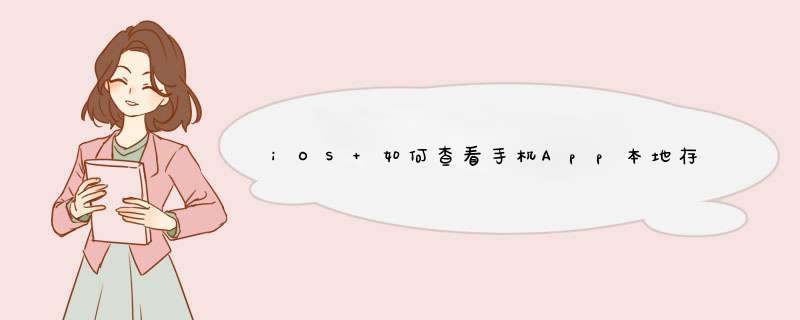
因为我们是要找的是iphone下的文件,可以使用以下方法查看:
如图1所示,点击Window→Devices and Simulators:
d出图2界面,选中设备下安装的该App,然后点击“齿轮”按钮,选择“Download Container...”
主题目录路径:/private/var/stash/Themes.BPznmT系统铃声目录路径:/System/Library/Audio/UISounds
wav铃声扩展名可以改为caf)
电子书目录路径:/private/var/mobile/Media/EBooks
短信铃声路径:/System/Library/Audio/UISounds
文件名:sms-received1.caf至sms-received6.caf(caf是文件扩展名)
拨号面板图标路径:/Applications/MobilePhone.app
文件名:addcontact addcontact_pressed callbkgnd callbkgnd_pressed callglyph callglyph_big DefaultDialer delete delete_pressed MobilePhonePackedImages.artwork
充电电池图标路径:/System/Library/CoreServices/SpringBoard.app
文件名:BatteryBackground BatteryBG_1至BatteryBG_17
天气补丁路径:/Applications/Weather.app
文件名:Info
手机信号图标路径:/System/Library/CoreServices/SpringBoard.app
文件名:Default_0_Bars.png一直到Default_5_Bars.png 和FSO_0_Bars.png--FSO_5_Bars.png 10个图标为信号图标
Wifi信号图标路径:/System/Library/CoreServices/SpringBoard.app
文件名:Default_0_AirPort.png---Default_3_AirPort.png和FSO_0_AirPort.png---FSO_3_AirPort.png 8个图标为wifi信号图标
Edge信号图标路径:/System/Library/CoreServices/SpringBoard.app
文件名:Default_EDGE_ON.png和FSO_EDGE_ON.png 2图标为Edge信号图标
解锁小图标路径:/System/Library/CoreServices/SpringBoard.app
文件名:FSO_LockIcon.png
待机播放器图标路径:/System/Library/CoreServices/SpringBoard.app
文件名:nexttrack.png , pause.png , play.png, prevtrack.png 4个图标为待机播放器图标
IPOD播放信号图标路径:/System/Library/CoreServices/SpringBoard.app
文件名:FSO_Play.png ,Default_Play.png
闹钟信号图标路径:/System/Library/CoreServices/SpringBoard.app
文件名:Default_AlarmClock.png ,FSO_AlarmClock.png
震动图标路径:/System/Library/CoreServices/SpringBoard.app
文件名:silent.png ,hud.png ,ring.png
滑块图标路径:/System/Library/PrivateFrameworks/TelephonyUI.framework
文件名: Bottombarknobgray.png(待机解锁滑块图标) bottombarknobgreen.png(待机状态下移动滑动来接听 滑块图标) Bottombarknobred.png(关机滑块 图标) bottombarbkgndlock(待机解锁滑块背景) bottombarlocktextmask(待机解锁滑条背景)
解锁滑条图标路径:/System/Library/PrivateFrameworks/TelephonyUI.framework
文件名:topbarbkgnd.png ,bottombarbkgndlock.png
滑块文字路径:/System/Library/CoreServices/SpringBoard.app/zh_CN.lproj
文件名:SpringBoard.strings
待机时间字体路径:/System/Library/Fonts/Cache
文件名:LockClock.ttf
待机时间背景路径:/System/Library/Frameworks/UIKit.framework
文件名:Other.artwork
农历路径:/private/var/mobile/Library/Calendar
文件名:Calendar.sqlitedb
运营商图标路径:/System/Library/Carrier Bundles/Unknown.bundle
文件名: Default_CARRIER_CHINAMOBILE--FSO_CARRIER_CHINAMOBILE(中国移动) Default_CARRIER_CHINAUNICOM--FSO_CARRIER_CHINAUNICOM(中国联通)
系统瘦身路径:进入/System/Library/TextInput
其中应该是管理各种语言输入的文件 保留TextInput_en.bundle和TextInput_zh.bundle 其余的全部删除,共有108M
iPhone里重要的目录路径有哪几个?
PS: 可能会有一些重复的路径, 待以后添加整理.....
欢迎分享,转载请注明来源:内存溢出

 微信扫一扫
微信扫一扫
 支付宝扫一扫
支付宝扫一扫
评论列表(0条)