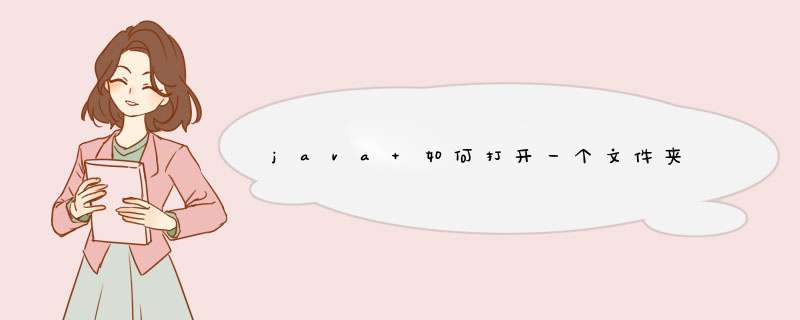
package com.file.sample
import java.io.*
public class FileOperate {
public FileOperate() {
}
/**
* 新建目录
*
* @param folderPath
* String 如 c:/fqf
* @return boolean
*/
public void newFolder(String folderPath) {
try {
String filePath = folderPath
filePath = filePath.toString()
java.io.File myFilePath = new java.io.File(filePath)
if (!myFilePath.exists()) {
myFilePath.mkdir()
}
} catch (Exception e) {
System.out.println("新建目录 *** 作出错")
e.printStackTrace()
}
}
/**
* 新建文件
*
* @param filePathAndName
* String 文件路径及名称 如c:/fqf.txt
* @param fileContent
* String 文件内容
* @return boolean
*/
public void newFile(String filePathAndName, String fileContent) {
try {
String filePath = filePathAndName
filePath = filePath.toString()
File myFilePath = new File(filePath)
if (!myFilePath.exists()) {
myFilePath.createNewFile()
}
FileWriter resultFile = new FileWriter(myFilePath)
PrintWriter myFile = new PrintWriter(resultFile)
String strContent = fileContent
myFile.println(strContent)
resultFile.close()
} catch (Exception e) {
System.out.println("新建目录 *** 作出错")
e.printStackTrace()
}
}
/**
* 删除文件
*
* @param filePathAndName
* String 文件路径及名称 如c:/fqf.txt
* @param fileContent
* String
* @return boolean
*/
public void delFile(String filePathAndName) {
try {
String filePath = filePathAndName
filePath = filePath.toString()
java.io.File myDelFile = new java.io.File(filePath)
myDelFile.delete()
} catch (Exception e) {
System.out.println("删除文件 *** 作出错")
e.printStackTrace()
}
}
/**
* 删除文件夹
*
* @param filePathAndName
* String 文件夹路径及名称 如c:/fqf
* @param fileContent
* String
* @return boolean
*/
public void delFolder(String folderPath) {
try {
delAllFile(folderPath)// 删除完里面所有内容
String filePath = folderPath
filePath = filePath.toString()
java.io.File myFilePath = new java.io.File(filePath)
myFilePath.delete()// 删除空文件夹
} catch (Exception e) {
System.out.println("删除文件夹 *** 作出错")
e.printStackTrace()
}
}
/**
* 删除文件夹里面的所有文件
*
* @param path
* String 文件夹路径 如 c:/fqf
*/
public void delAllFile(String path) {
File file = new File(path)
if (!file.exists()) {
return
}
if (!file.isDirectory()) {
return
}
String[] tempList = file.list()
File temp = null
for (int i = 0i <tempList.lengthi++) {
if (path.endsWith(File.separator)) {
temp = new File(path + tempList[i])
} else {
temp = new File(path + File.separator + tempList[i])
}
if (temp.isFile()) {
temp.delete()
}
if (temp.isDirectory()) {
delAllFile(path + "/" + tempList[i])// 先删除文件夹里面的文件
delFolder(path + "/" + tempList[i])// 再删除空文件夹
}
}
}
/**
* 复制单个文件
*
* @param oldPath
* String 原文件路径 如:c:/fqf.txt
* @param newPath
* String 复制后路径 如:f:/fqf.txt
* @return boolean
*/
public void copyFile(String oldPath, String newPath) {
try {
int bytesum = 0
int byteread = 0
File oldfile = new File(oldPath)
if (oldfile.exists()) { // 文件存在时
InputStream inStream = new FileInputStream(oldPath)// 读入原文件
FileOutputStream fs = new FileOutputStream(newPath)
byte[] buffer = new byte[1444]
int length
while ((byteread = inStream.read(buffer)) != -1) {
bytesum += byteread// 字节数 文件大小
System.out.println(bytesum)
fs.write(buffer, 0, byteread)
}
inStream.close()
}
} catch (Exception e) {
System.out.println("复制单个文件 *** 作出错")
e.printStackTrace()
}
}
/**
* 复制整个文件夹内容
*
* @param oldPath
* String 原文件路径 如:c:/fqf
* @param newPath
* String 复制后路径 如:f:/fqf/ff
* @return boolean
*/
public void copyFolder(String oldPath, String newPath) {
try {
(new File(newPath)).mkdirs()// 如果文件夹不存在 则建立新文件夹
File a = new File(oldPath)
String[] file = a.list()
File temp = null
for (int i = 0i <file.lengthi++) {
if (oldPath.endsWith(File.separator)) {
temp = new File(oldPath + file[i])
} else {
temp = new File(oldPath + File.separator + file[i])
}
if (temp.isFile()) {
FileInputStream input = new FileInputStream(temp)
FileOutputStream output = new FileOutputStream(newPath
+ "/" + (temp.getName()).toString())
byte[] b = new byte[1024 * 5]
int len
while ((len = input.read(b)) != -1) {
output.write(b, 0, len)
}
output.flush()
output.close()
input.close()
}
if (temp.isDirectory()) {// 如果是子文件夹
copyFolder(oldPath + "/" + file[i], newPath + "/" + file[i])
}
}
} catch (Exception e) {
System.out.println("复制整个文件夹内容 *** 作出错")
e.printStackTrace()
}
}
/**
* 移动文件到指定目录
*
* @param oldPath
* String 如:c:/fqf.txt
* @param newPath
* String 如:d:/fqf.txt
*/
public void moveFile(String oldPath, String newPath) {
copyFile(oldPath, newPath)
delFile(oldPath)
}
/**
* 移动文件到指定目录
*
* @param oldPath
* String 如:c:/fqf.txt
* @param newPath
* String 如:d:/fqf.txt
*/
public void moveFolder(String oldPath, String newPath) {
copyFolder(oldPath, newPath)
delFolder(oldPath)
}
public static void main(String[] args){
FileOperate filedemo=new FileOperate()
filedemo.delAllFile("d:/test")
}
}
文件太多,过滤了下后缀为.mp3的所有文件:
package cn.zhidao.fileimport java.io.File
/**
*
* @author Administrator
*
*/
public class Read {
public static void main(String[] args) {
getFileName("D:")
}
public static void getFileName(String path) {
File file = new File(path)
if (file.isDirectory()) {
File[] dirFile = file.listFiles()
if (dirFile!=null) {
for (File f : dirFile) {
if (f.isDirectory())
getFileName(f.getAbsolutePath())
else {
if (f.getAbsolutePath().endsWith(".mp3")) {
System.out.println(f.getAbsolutePath())
}
}
}
}
}
}
}
列出所有文件将 if (f.getAbsolutePath().endsWith(".mp3"))
删除!
结果:
D:\KwDownloadx\Song\刘珂矣-半壶纱.mp3
D:\KwDownloadx\Song\刘珂矣-芙蓉雨.mp3
D:\KwDownloadx\Song\墨明棋妙-兰若词 (墨明棋妙版).mp3
D:\KwDownloadx\Song\孙子涵-唐人.mp3
D:\KwDownloadx\Song\孙露-不甘寂寞 - 中四 2012新概念.mp3
D:\KwDownloadx\Song\孙露-你是我今生最爱的女孩.mp3
D:\KwDownloadx\Song\孙露-我的爱情被你烧成灰.mp3
D:\KwDownloadx\Song\孙露-离别的秋天.mp3
D:\KwDownloadx\Song\小5-离殇.mp3
D:\KwDownloadx\Song\崔子格&徐誉滕-相思网.mp3
D:\KwDownloadx\Song\影视原声-杀破狼.mp3
D:\KwDownloadx\Song\心然-千年缘(《仙剑奇侠传四》游戏插曲).mp3
D:\KwDownloadx\Song\董贞-白素贞.mp3
D:\KwDownloadx\Song\蓝心湄-一见钟情.mp3
D:\KwDownloadx\Temp\05E1D065515DA6EE.mp3
D:\KwDownloadx\Temp\2F88AECE3F82FCF8.mp3
D:\KwDownloadx\Temp\5698305283F21441.mp3
D:\KwDownloadx\Temp\6087F8E0D5464C96.mp3
D:\KwDownloadx\Temp\A70A6A5436669AB1.mp3
D:\KwDownloadx\Temp\BADF8AD408BE33A5.mp3
D:\KwDownloadx\Temp\C0F80A936A01A2E1.mp3
D:\KwDownloadx\Temp\D33494CB9EB6FFA4.mp3
D:\KwDownloadx\Temp\E9261B021C2BF6C2.mp3
D:\KwDownloadx\Temp\EBDB7CF54D4D2922.mp3
D:\SoftWare\编程软件\android-sdk_r21.1-windows\android-sdk-windows\android-4\samples\ApiDemos\res\raw\test_cbr.mp3
D:\SoftWare\编程软件\android-sdk_r21.1-windows\android-sdk-windows\platforms\android-4\samples\ApiDemos\res\raw\test_cbr.mp3
D:\SoftWare\编程软件\android-sdk_r21.1-windows\android-sdk-windows\samples\android-17\ApiDemos\res\raw\test_cbr.mp3
fileChooser.setFileSelectionMode(JFileChooser.DIRECTORIES_ONLY)这句话设定只能查看文件夹
换个其他的参数或者用默认的
欢迎分享,转载请注明来源:内存溢出

 微信扫一扫
微信扫一扫
 支付宝扫一扫
支付宝扫一扫
评论列表(0条)