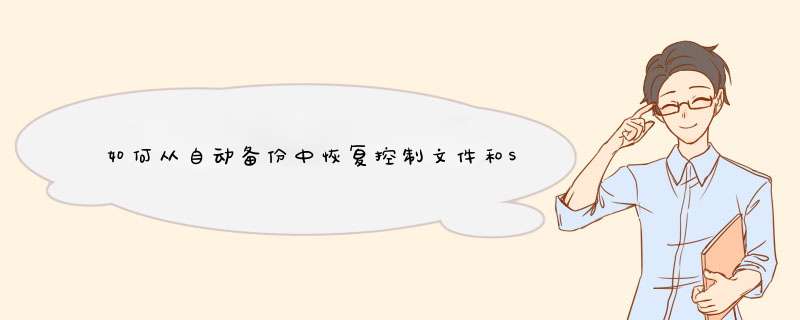
有关什么时间来进行自动备份,请参考Oracle的以下说明:
When RMAN Performs Control File Autobackups
By default, control file autobackups are turned off, and no control file
autobackups are performed. If CONFIGURE CONTROLFILE AUTOBACKUP is ON,
then RMAN automatically backs up the control file and the current server
parameter file (if used to start up the database) in one of two circumstances:
when a successful backup must be recorded in the RMAN repository,
and when a structural change to the database affects the contents of the
control file which therefore must be backed up.
下面的这个例子主要用来说明如何通过自动备份恢复控制文件和SPFILE文件。
◆查询当前拥有的备份
$ rman target /
Recovery Manager: Release 10.1.0.2.0 - 64bit Production
Copyright (c) 1995, 2004, Oracle. All rights reserved.
connected to target database: EYGLE (DBID=1337390772)
RMAN>list backup of controlfile
using target database controlfile instead of recovery catalog
List of Backup Sets
===================
BS Key Type LV Size Device Type Elapsed Time Completion Time
------- ---- -- ---------- ----------- ------------ ---------------
26 Full 3M DISK 00:00:02 29-MAR-05
BP Key: 26 Status: AVAILABLE Compressed: NO
Tag: TAG20050329T171049
Piece Name: /data5/flash_recovery_area/EYGLE/autobackup
/2005_03_29/o1_mf_s_554231449_14l6wv59_.bkp
Controlfile Included: Ckp SCN: 10643029 Ckp time: 29-MAR-05
BS Key Type LV Size Device Type Elapsed Time Completion Time
------- ---- -- ---------- ----------- ------------ ---------------
27 Full 3M DISK 00:00:02 29-MAR-05
BP Key: 27 Status: AVAILABLE Compressed: NO
Tag: TAG20050329T222158
Piece Name: /data5/flash_recovery_area/EYGLE/autobackup
/2005_03_29/o1_mf_s_554250117_14ls48bd_.bkp
Controlfile Included: Ckp SCN: 10652118
Ckp time: 29-MAR-05
◆从备份中恢复控制文件
RMAN>restore controlfile to '/tmp/control.ctl' from
'/data5/flash_recovery_area/EYGLE/autobackup/2005_03_29/o1_mf_s_554250117_14ls48bd_.bkp'
Starting restore at 30-MAR-05
allocated channel: ORA_DISK_1
channel ORA_DISK_1: sid=134 devtype=DISK
channel ORA_DISK_1: restoring controlfile
channel ORA_DISK_1: restore complete
Finished restore at 30-MAR-05
◆从备份中恢复SPFILE文件
RMAN>restore spfile to '/tmp/spfileeygle.ora' from
'/data5/flash_recovery_area/EYGLE/autobackup/2005_03_29/o1_mf_s_554250117_14ls48bd_.bkp'
Starting restore at 30-MAR-05
using channel ORA_DISK_1
channel ORA_DISK_1: autobackup found:
/data5/flash_recovery_area/EYGLE/autobackup/2005_03_29/o1_mf_s_554250117_14ls48bd_.bkp
channel ORA_DISK_1: SPFILE restore from autobackup complete
Finished restore at 30-MAR-05
RMAN>
一键还原系统后,找不到系统备份文件,按照以下步骤即可在电脑里找到一键还原的系统备份文件:
1、首先双击打开电脑上的控制面板。
2、在控制面板中找到备份和还原,点击该图标。
3、点击进去后,可以看到尚未设置Windows备份。下次一键还原时可进行设置,即可查找到Windows备份文件了。
欢迎分享,转载请注明来源:内存溢出

 微信扫一扫
微信扫一扫
 支付宝扫一扫
支付宝扫一扫
评论列表(0条)