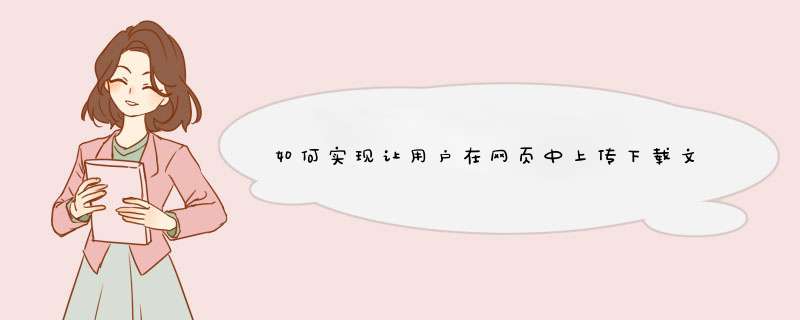
hadoop计算需要在hdfs文件系统上进行,因此每次计算之前必须把需要用到的文件(我们称为原始文件)都上传到hdfs上。文件上传到hdfs上通常有三种方法:
a hadoop自带的dfs服务,put;
b hadoop的API,Writer对象可以实现这一功能;
c 调用OTL可执行程序,数据从数据库直接进入hadoop
由于存在ETL层,因此第三种方案不予考虑
将a、b方案进行对比,如下:
1 空间:方案a在hdfs上占用空间同本地,因此假设只上传日志文件,则保存一个月日志文件将消耗掉约10T空间,如果加上这期间的各种维表、事实表,将占用大约25T空间
方案b经测试,压缩比大约为3~4:1,因此假设hdfs空间为100T,原来只能保存约4个月的数据,现在可以保存约1年
2 上传时间:方案a的上传时间经测试,200G数据上传约1小时
方案b的上传时间,程序不做任何优化,大约是以上的4~6倍,但存在一定程度提升速度的余地
3 运算时间:经过对200G数据,大约4亿条记录的测试,如果程序以IO *** 作为主,则压缩数据的计算可以提高大约50%的速度,但如果程序以内存 *** 作为主,则只能提高5%~10%的速度
4 其它:未压缩的数据还有一个好处是可以直接在hdfs上查看原始数据。压缩数据想看原始数据只能用程序把它导到本地,或者利用本地备份数据
压缩格式:按照hadoop api的介绍,压缩格式分两种:BLOCK和RECORD,其中RECORD是只对value进行压缩,一般采用BLOCK进行压缩。
对压缩文件进行计算,需要用SequenceFileInputFormat类来读入压缩文件,以下是计算程序的典型配置代码:
JobConf conf = new JobConf(getConf(), log.class)
conf.setJobName(”log”)
conf.setOutputKeyClass(Text.class)//set the map output key type
conf.setOutputValueClass(Text.class)//set the map output value type
conf.setMapperClass(MapClass.class)
//conf.setCombinerClass(Reduce.class)//set the combiner class ,if havenot, use Recuce class for default
conf.setReducerClass(Reduce.class)
conf.setInputFormat(SequenceFileInputFormat.class)//necessary if use compress
接下来的处理与非压缩格式的处理一样
1、启动hadoop所有进程start-all.sh等价于start-dfs.sh + start-yarn.sh
但是一般不推荐使用start-all.sh(因为开源框架中内部命令启动有很多问题)。
2、单进程启动。
sbin/start-dfs.sh
---------------
sbin/hadoop-daemons.sh --config .. --hostname .. start namenode ...
sbin/hadoop-daemons.sh --config .. --hostname .. start datanode ...
sbin/hadoop-daemons.sh --config .. --hostname .. start sescondarynamenode ...
sbin/hadoop-daemons.sh --config .. --hostname .. start zkfc ... //
sbin/start-yarn.sh
--------------
libexec/yarn-config.sh
sbin/yarn-daemon.sh --config $YARN_CONF_DIR start resourcemanager
sbin/yarn-daemons.sh --config $YARN_CONF_DIR start nodemanager
3、常用命令
1、查看指定目录下内容
hdfs dfs –ls [文件目录]
hdfs dfs -ls -R / //显式目录结构
eg: hdfs dfs –ls /user/wangkai.pt
2、打开某个已存在文件
hdfs dfs –cat [file_path]
eg:hdfs dfs -cat /user/wangkai.pt/data.txt
3、将本地文件存储至hadoop
hdfs dfs –put [本地地址] [hadoop目录]
hdfs dfs –put /home/t/file.txt /user/t
4、将本地文件夹存储至hadoop
hdfs dfs –put [本地目录] [hadoop目录]
hdfs dfs –put /home/t/dir_name /user/t
(dir_name是文件夹名)
5、将hadoop上某个文件down至本地已有目录下
hadoop dfs -get [文件目录] [本地目录]
hadoop dfs –get /user/t/ok.txt /home/t
6、删除hadoop上指定文件
hdfs dfs –rm [文件地址]
hdfs dfs –rm /user/t/ok.txt
7、删除hadoop上指定文件夹(包含子目录等)
hdfs dfs –rm [目录地址]
hdfs dfs –rmr /user/t
8、在hadoop指定目录内创建新目录
hdfs dfs –mkdir /user/t
hdfs dfs -mkdir - p /user/centos/hadoop
9、在hadoop指定目录下新建一个空文件
使用touchz命令:
hdfs dfs -touchz /user/new.txt
10、将hadoop上某个文件重命名
使用mv命令:
hdfs dfs –mv /user/test.txt /user/ok.txt (将test.txt重命名为ok.txt)
11、将hadoop指定目录下所有内容保存为一个文件,同时down至本地
hdfs dfs –getmerge /user /home/t
12、将正在运行的hadoop作业kill掉
hadoop job –kill [job-id]
13.查看帮助
hdfs dfs -help
4、安全模式
(1)退出安全模式
NameNode在启动时会自动进入安全模式。安全模式是NameNode的一种状态,在这个阶段,文件系统不允许有任何修改。
系统显示Name node in safe mode,说明系统正处于安全模式,这时只需要等待十几秒即可,也可通过下面的命令退出安全模式:/usr/local/hadoop$bin/hadoop dfsadmin -safemode leave
(2) 进入安全模式
在必要情况下,可以通过以下命令把HDFS置于安全模式:/usr/local/hadoop$bin/hadoop dfsadmin -safemode enter
5、节点添加
添加一个新的DataNode节点,先在新加节点上安装好Hadoop,要和NameNode使用相同的配置(可以直接从NameNode复制),修改HADOOPHOME/conf/master文件,加入NameNode主机名。然后在NameNode节点上修改HADOOPHOME/conf/master文件,加入NameNode主机名。然后在NameNode节点上修改HADOOP_HOME/conf/slaves文件,加入新节点名,再建立新加节点无密码的SSH连接,运行启动命令为:/usr/local/hadoop$bin/start-all.sh
6、负载均衡
HDFS的数据在各个DataNode中的分布可能很不均匀,尤其是在DataNode节点出现故障或新增DataNode节点时。新增数据块时NameNode对DataNode节点的选择策略也有可能导致数据块分布不均匀。用户可以使用命令重新平衡DataNode上的数据块的分布:/usr/local/hadoop$bin/start-balancer.sh
7、补充
1.对hdfs *** 作的命令格式是hdfs dfs
1.1 -ls 表示对hdfs下一级目录的查看
1.2 -lsr 表示对hdfs目录的递归查看
1.3 -mkdir 创建目录
1.4 -put 从Linux上传文件到hdfs
1.5 -get 从hdfs下载文件到linux
1.6 -text 查看文件内容
1.7 -rm 表示删除文件
1.7 -rmr 表示递归删除文件
2.hdfs在对数据存储进行block划分时,如果文件大小超过block,那么按照block大小进行划分;不如block size的,划分为一个块,是实际数据大小。
*****PermissionDenyException 权限不足**********
hadoop常用命令:
hdfs dfs 查看Hadoop HDFS支持的所有命令
hdfs dfs –ls 列出目录及文件信息
hdfs dfs –lsr 循环列出目录、子目录及文件信息
hdfs dfs –put test.txt /user/sunlightcs 将本地文件系统的test.txt复制到HDFS文件系统的/user/sunlightcs目录下
hdfs dfs –get /user/sunlightcs/test.txt . 将HDFS中的test.txt复制到本地文件系统中,与-put命令相反
hdfs dfs –cat /user/sunlightcs/test.txt 查看HDFS文件系统里test.txt的内容
hdfs dfs –tail /user/sunlightcs/test.txt 查看最后1KB的内容
hdfs dfs –rm /user/sunlightcs/test.txt 从HDFS文件系统删除test.txt文件,rm命令也可以删除空目录
hdfs dfs –rmr /user/sunlightcs 删除/user/sunlightcs目录以及所有子目录
hdfs dfs –copyFromLocal test.txt /user/sunlightcs/test.txt 从本地文件系统复制文件到HDFS文件系统,等同于put命令
hdfs dfs –copyToLocal /user/sunlightcs/test.txt test.txt 从HDFS文件系统复制文件到本地文件系统,等同于get命令
hdfs dfs –chgrp [-R] /user/sunlightcs 修改HDFS系统中/user/sunlightcs目录所属群组,选项-R递归执行,跟linux命令一样
hdfs dfs –chown [-R] /user/sunlightcs 修改HDFS系统中/user/sunlightcs目录拥有者,选项-R递归执行
hdfs dfs –chmod [-R] MODE /user/sunlightcs 修改HDFS系统中/user/sunlightcs目录权限,MODE可以为相应权限的3位数或+/-{rwx},选项-R递归执行
hdfs dfs –count [-q] PATH 查看PATH目录下,子目录数、文件数、文件大小、文件名/目录名
hdfs dfs –cp SRC [SRC …] DST 将文件从SRC复制到DST,如果指定了多个SRC,则DST必须为一个目录
hdfs dfs –du PATH 显示该目录中每个文件或目录的大小
hdfs dfs –dus PATH 类似于du,PATH为目录时,会显示该目录的总大小
hdfs dfs –expunge 清空回收站,文件被删除时,它首先会移到临时目录.Trash/中,当超过延迟时间之后,文件才会被永久删除
hdfs dfs –getmerge SRC [SRC …] LOCALDST [addnl] 获取由SRC指定的所有文件,将它们合并为单个文件,并写入本地文件系统中的LOCALDST,选项addnl将在每个文件的末尾处加上一个换行符
hdfs dfs –touchz PATH 创建长度为0的空文件
hdfs dfs –test –[ezd] PATH 对PATH进行如下类型的检查: -e PATH是否存在,如果PATH存在,返回0,否则返回1 -z 文件是否为空,如果长度为0,返回0,否则返回1 -d 是否为目录,如果PATH为目录,返回0,否则返回1
hdfs dfs –text PATH 显示文件的内容,当文件为文本文件时,等同于cat,文件为压缩格式(gzip以及hadoop的二进制序列文件格式)时,会先解压缩hdfs dfs –help ls 查看某个[ls]命令的帮助文档
本文转自 https://www.cnblogs.com/LHWorldBlog/p/8514994.html
Java API读写HDFS
public class FSOptr {
/**
* @param args
*/
public static void main(String[] args) throws Exception {
// TODO Auto-generated method stub
Configuration conf = new Configuration()
makeDir(conf)
rename(conf)
delete(conf)
}
// 创建文件目录
private static void makeDir(Configuration conf) throws Exception {
FileSystem fs = FileSystem.get(conf)
Path dir = new Path("/user/hadoop/data/20140318")
boolean result = fs.mkdirs(dir)// 创建文件夹
System.out.println("make dir :" + result)
// 创建文件,并写入内容
Path dst = new Path("/user/hadoop/data/20140318/tmp")
byte[] buff = "hello,hadoop!".getBytes()
FSDataOutputStream outputStream = fs.create(dst)
outputStream.write(buff, 0, buff.length)
outputStream.close()
FileStatus files[] = fs.listStatus(dst)
for (FileStatus file : files) {
System.out.println(file.getPath())
}
fs.close()
}
// 重命名文件
private static void rename(Configuration conf) throws Exception {
FileSystem fs = FileSystem.get(conf)
Path oldName = new Path("/user/hadoop/data/20140318/1.txt")
Path newName = new Path("/user/hadoop/data/20140318/2.txt")
fs.rename(oldName, newName)
FileStatus files[] = fs.listStatus(new Path(
"/user/hadoop/data/20140318"))
for (FileStatus file : files) {
System.out.println(file.getPath())
}
fs.close()
}
// 删除文件
@SuppressWarnings("deprecation")
private static void delete(Configuration conf) throws Exception {
FileSystem fs = FileSystem.get(conf)
Path path = new Path("/user/hadoop/data/20140318")
if (fs.isDirectory(path)) {
FileStatus files[] = fs.listStatus(path)
for (FileStatus file : files) {
fs.delete(file.getPath())
}
} else {
fs.delete(path)
}
// 或者
fs.delete(path, true)
fs.close()
}
/**
* 下载,将hdfs文件下载到本地磁盘
*
* @param localSrc1
*本地的文件地址,即文件的路径
* @param hdfsSrc1
*存放在hdfs的文件地址
*/
public boolean sendFromHdfs(String hdfsSrc1, String localSrc1) {
Configuration conf = new Configuration()
FileSystem fs = null
try {
fs = FileSystem.get(URI.create(hdfsSrc1), conf)
Path hdfs_path = new Path(hdfsSrc1)
Path local_path = new Path(localSrc1)
fs.copyToLocalFile(hdfs_path, local_path)
return true
} catch (IOException e) {
e.printStackTrace()
}
return false
}
/**
* 上传,将本地文件copy到hdfs系统中
*
* @param localSrc
*本地的文件地址,即文件的路径
* @param hdfsSrc
*存放在hdfs的文件地址
*/
public boolean sendToHdfs1(String localSrc, String hdfsSrc) {
InputStream in
try {
in = new BufferedInputStream(new FileInputStream(localSrc))
Configuration conf = new Configuration()// 得到配置对象
FileSystem fs// 文件系统
try {
fs = FileSystem.get(URI.create(hdfsSrc), conf)
// 输出流,创建一个输出流
OutputStream out = fs.create(new Path(hdfsSrc),
new Progressable() {
// 重写progress方法
public void progress() {
// System.out.println("上传完一个设定缓存区大小容量的文件!")
}
})
// 连接两个流,形成通道,使输入流向输出流传输数据,
IOUtils.copyBytes(in, out, 10240, true)// in为输入流对象,out为输出流对象,4096为缓冲区大小,true为上传后关闭流
return true
} catch (IOException e) {
e.printStackTrace()
}
} catch (FileNotFoundException e) {
e.printStackTrace()
}
return false
}
/**
* 移动
*
* @param old_st原来存放的路径
* @param new_st移动到的路径
*/
public boolean moveFileName(String old_st, String new_st) {
try {
// 下载到服务器本地
boolean down_flag = sendFromHdfs(old_st, "/home/hadoop/文档/temp")
Configuration conf = new Configuration()
FileSystem fs = null
// 删除源文件
try {
fs = FileSystem.get(URI.create(old_st), conf)
Path hdfs_path = new Path(old_st)
fs.delete(hdfs_path)
} catch (IOException e) {
e.printStackTrace()
}
// 从服务器本地传到新路径
new_st = new_st + old_st.substring(old_st.lastIndexOf("/"))
boolean uplod_flag = sendToHdfs1("/home/hadoop/文档/temp", new_st)
if (down_flag &&uplod_flag) {
return true
}
} catch (Exception e) {
e.printStackTrace()
}
return false
}
// copy本地文件到hdfs
private static void CopyFromLocalFile(Configuration conf) throws Exception {
FileSystem fs = FileSystem.get(conf)
Path src = new Path("/home/hadoop/word.txt")
Path dst = new Path("/user/hadoop/data/")
fs.copyFromLocalFile(src, dst)
fs.close()
}
// 获取给定目录下的所有子目录以及子文件
private static void getAllChildFile(Configuration conf) throws Exception {
FileSystem fs = FileSystem.get(conf)
Path path = new Path("/user/hadoop")
getFile(path, fs)
}
private static void getFile(Path path, FileSystem fs)throws Exception {
FileStatus[] fileStatus = fs.listStatus(path)
for (int i = 0i <fileStatus.lengthi++) {
if (fileStatus[i].isDir()) {
Path p = new Path(fileStatus[i].getPath().toString())
getFile(p, fs)
} else {
System.out.println(fileStatus[i].getPath().toString())
}
}
}
//判断文件是否存在
private static boolean isExist(Configuration conf,String path)throws Exception{
FileSystem fileSystem = FileSystem.get(conf)
return fileSystem.exists(new Path(path))
}
//获取hdfs集群所有主机结点数据
private static void getAllClusterNodeInfo(Configuration conf)throws Exception{
FileSystem fs = FileSystem.get(conf)
DistributedFileSystem hdfs = (DistributedFileSystem)fs
DatanodeInfo[] dataNodeStats = hdfs.getDataNodeStats()
String[] names = new String[dataNodeStats.length]
System.out.println("list of all the nodes in HDFS cluster:")//print info
for(int i=0i <dataNodeStats.lengthi++){
names[i] = dataNodeStats[i].getHostName()
System.out.println(names[i])//print info
}
}
//get the locations of a file in HDFS
private static void getFileLocation(Configuration conf)throws Exception{
FileSystem fs = FileSystem.get(conf)
Path f = new Path("/user/cluster/dfs.txt")
FileStatus filestatus = fs.getFileStatus(f)
BlockLocation[] blkLocations = fs.getFileBlockLocations(filestatus,0,filestatus.getLen())
int blkCount = blkLocations.length
for(int i=0i <blkCounti++){
String[] hosts = blkLocations[i].getHosts()
//Do sth with the block hosts
System.out.println(hosts)
}
}
//get HDFS file last modification time
private static void getModificationTime(Configuration conf)throws Exception{
FileSystem fs = FileSystem.get(conf)
Path f = new Path("/user/cluster/dfs.txt")
FileStatus filestatus = fs.getFileStatus(f)
long modificationTime = filestatus.getModificationTime()// measured in milliseconds since the epoch
Date d = new Date(modificationTime)
System.out.println(d)
}
}
欢迎分享,转载请注明来源:内存溢出

 微信扫一扫
微信扫一扫
 支付宝扫一扫
支付宝扫一扫
评论列表(0条)