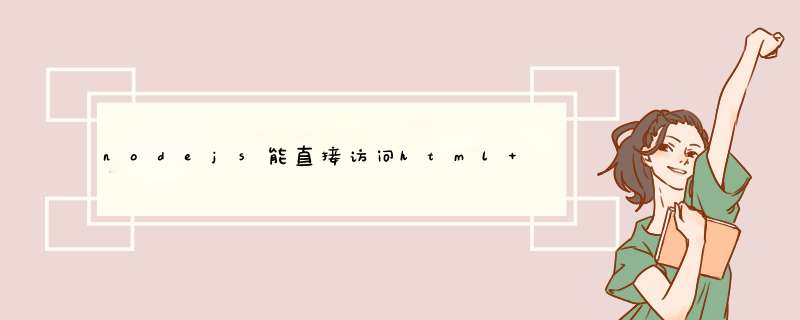
可以。
对于静态资源的请求,可通过 app设置(var app = express.createServer())
app.use('/WebContent’, express.static(__dirname + ‘/WebContent’))
假如监听IP为 localhost端口为 3000,
希望我的回答对你有帮助。
var http = require("http"),url = require("url"),
path = require("path"),
fs = require("fs")
http.createServer(function (req, res) {
var pathname=__dirname+url.parse(req.url).pathname
if (path.extname(pathname)=="") {
pathname+="/"
}
if (pathname.charAt(pathname.length-1)=="/"){
pathname+="index.html"
}
path.exists(pathname,function(exists){
if(exists){
switch(path.extname(pathname)){
case ".html":
res.writeHead(200, {"Content-Type": "text/html"})
break
case ".js":
res.writeHead(200, {"Content-Type": "text/javascript"})
break
case ".css":
res.writeHead(200, {"Content-Type": "text/css"})
break
case ".gif":
res.writeHead(200, {"Content-Type": "image/gif"})
break
case ".jpg":
res.writeHead(200, {"Content-Type": "image/jpeg"})
break
case ".png":
res.writeHead(200, {"Content-Type": "image/png"})
break
default:
res.writeHead(200, {"Content-Type": "application/octet-stream"})
}
fs.readFile(pathname,function (err,data){
res.end(data)
})
} else {
res.writeHead(404, {"Content-Type": "text/html"})
res.end("<h1>404 Not Found</h1>")
}
})
}).listen(8080, "127.0.0.1")
console.log("Server running at http://127.0.0.1:8080/")
在node官网https://nodejs.org/en/下载node.js2.在自己电脑中新建一个文件夹,例如:D:/node
3.在该新建的文件夹中,打开命令行窗口(shift+右击)
4.通过npm init创建package.json文件
通过 npm install express 安装express模块,后面要用到的
5.在node文件夹中新建app.js文件,将下面的代码复制到app.js文件中
欢迎分享,转载请注明来源:内存溢出

 微信扫一扫
微信扫一扫
 支付宝扫一扫
支付宝扫一扫
评论列表(0条)