场景描述
在B/S环境下 客户提出批量导出员工照片功能 具体为 选中一个部门或者单位 系统能够批量下载所选单元的照片 下载到用户客户端
解决思路
由于系统中员工的照片存储在服务器硬盘上 因此 应该有两种方式供用户选择 其一 写一个C/S客户端 利用客户端功能 实现客户端批量下载 *** 作 其二 在现有ASP NET环境下 将所需照片文件合并成一个文件下载到用户客户端 比较而言 两种思路的难度都不大 但是考虑到系统的统一性 最终决定采用方案二 将文件打包后下载
实现步骤
在用户 *** 作界面 由用户选择员工 系统根据所选人员 在服务器上创建用于存储所选文件的临时文件夹 将所选文件拷贝至临时文件夹 然后调用RAR程序 对临时文件夹进行压缩 然后输出到客户端 最后删除临时文件夹
部分关键代码
创建临时文件夹
string Folder = DateTime Now ToString( HHMMss )
string tempFolder = Path Combine(ImagesPath Folder)
Directory CreateDirectory(tempFolder)
var empList = rs ToList()
拷贝照片文件
foreach (var x in empList)
{
File Copy(ImagesPath + @ \ + x ID + jpg tempFolder + @ \ + x DeptName + + x Name + + x ID + jpg )
}
产生RAR文件 及文件输出
RARsave(tempFolder tempFolder Folder)
ResponseFile(tempFolder + @ \ + Folder + rar )
public void RARsave(string patch string rarPatch string rarName)
{
String the_rar
RegistryKey the_Reg
Object the_Obj
String the_Info
ProcessStartInfo the_StartInfo
Process the_Process
try
{
the_Reg = Registry ClassesRoot OpenSubKey(@ WinRAR )
the_Obj = the_Reg GetValue( )
the_rar = the_Obj ToString()
the_Reg Close()
the_rar = the_rar Substring( the_rar Length )
Directory CreateDirectory(patch)
//命令参数
//the_Info = a + rarName + + @ C:Test? txt //文件压缩
the_Info = a + rarName + + patch + r
the_StartInfo = new ProcessStartInfo()
the_StartInfo FileName = WinRar //the_rar
the_StartInfo Arguments = the_Info
the_StartInfo WindowStyle = ProcessWindowStyle Hidden
//打包文件存放目录
the_StartInfo WorkingDirectory = rarPatch
the_Process = new Process()
the_Process StartInfo = the_StartInfo
the_Process Start()
the_Process WaitForExit()
the_Process Close()
}
catch (Exception ex)
{
throw ex
}
}
protected void ResponseFile(string fileName)
{
FileInfo fileInfo = new FileInfo(fileName)
Response Clear()
Response ClearContent()
Response ClearHeaders()
Response AddHeader( Content Disposition attachmentfilename= + fileName)
Response AddHeader( Content Length fileInfo Length ToString())
Response AddHeader( Content Transfer Encoding binary )
Response ContentType = application/octet stream
Response ContentEncoding = System Text Encoding GetEncoding( gb )
Response WriteFile(fileInfo FullName)
Response Flush()
string tempPath = fileName Substring( fileName LastIndexOf( \\ ))
DelDir(tempPath)
Directory Delete(tempPath)
Response End()
}
lishixinzhi/Article/program/net/201311/13948批处理调用VBS批量下载文件代码如下,请自行更改添加下载的URL @echo off Setlocal EnableDelayedExpansion echo Set x= createObject(^"Microsoft.XMLHTTP^"):x.Open ^"GET^",LCase(WScript.Arguments(0)),0:x.Send():Set s = createObject(^"ADODB.Stream^"):s.Mode = 3:s.Type = 1:s.Open():s.Write(x.responseBody):s.SaveToFile LCase(WScript.Arguments(1)),2 >iget.vbs for %%a in ( www.xx.com/aaa.exe www.bb.com/ddd.jpg ) do ( set url=%%a set x=&call :down ) pause exit :down set /a x+=1 set /a y=x-1 if "!url:~-%x%,1!"=="/" ( echo 正在下载 !url! start iget.vbs !url! c:\!url:~-%y%! goto :eof ) goto :down原理很简单,通过一个含有图片地址的数组循环,然后使用PHP的file_get_contents函数取得图片,在使用file_put_contents函数把图片保存下来。就这样简单,希望能帮到你.顺便提供一组PHP批量下载图片文件代码供你参考:set_time_limit(0)//设置PHP超时时间$imagesURLArray
=
array_unique($imagesURLArray
)foreach($imagesURLArray
as
$imagesURL)
{
echo
$imagesURL
echo
"
欢迎分享,转载请注明来源:内存溢出

 微信扫一扫
微信扫一扫
 支付宝扫一扫
支付宝扫一扫
评论列表(0条)