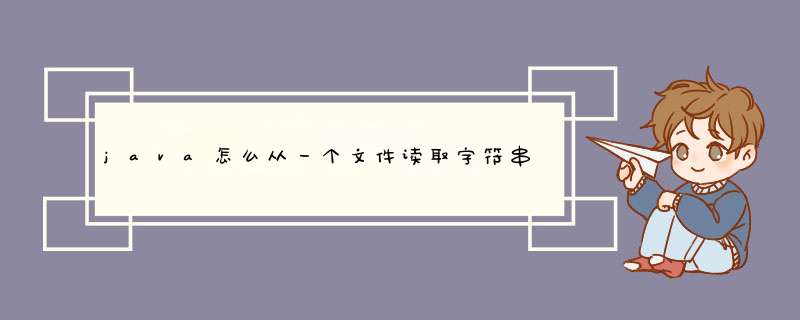
具体代码如下所示:
public class Demo {
public static void main(String[] args) {
File file = new File("C:/Users/hp/Desktop/data.txt")
Scanner scanner = null
try {
scanner = new Scanner(file)
String str = null
while (scanner.hasNextLine()) {
str += scanner.nextLine() + "\r\n"
}
System.out.println(str)
} catch (Exception e) {
e.printStackTrace()
} finally {
if (scanner != null) {
scanner.close()
}
}
}
}
Scanner的主要功能是简化文本扫描,这个类最实用的地方表现在获取控制台输入。
/**
* 以行为单位读取文件,常用于读面向行的格式化文件
*/
public static void readFileByLines(String fileName) {
File file = new File(fileName)
BufferedReader reader = null
try {
System.out.println("以行为单位读取文件内容,一次读一整行:")
reader = new BufferedReader(new FileReader(file))
String tempString = null
int line = 1
// 一次读入一行,直到读入null为文件结束
while ((tempString = reader.readLine()) != null) {
// 显示行号
System.out.println("line " + line + ": " + tempString)
line++
}
reader.close()
} catch (IOException e) {
e.printStackTrace()
} finally {
if (reader != null) {
try {
reader.close()
} catch (IOException e1) {
}
}
}
}
欢迎分享,转载请注明来源:内存溢出

 微信扫一扫
微信扫一扫
 支付宝扫一扫
支付宝扫一扫
评论列表(0条)