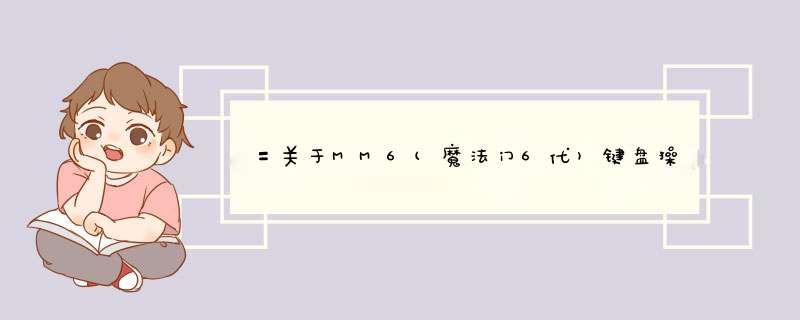
------------------------------------------------------------------
学习电脑音乐、MIDI音乐制作,推荐“电脑音乐书店”(百度搜索关键字)
只找到了英文说明书,有些地方翻译不好,附图附英文,见谅。 http://www.haoni.org/2011/01/24/yamahamm6anzhuangshuomingshu/电源连接(Power Supply Connections)
1. 确定(STANDBY/ON)拨到STANDBY
警告:
确认只使用Yamaha PA-5D AC 电源适配器(或者其它雅马哈推荐的适配器),其它适配器可能会导致电源和本机器的损坏。
Use ONLY a Yamaha PA-5D AC Power Adaptor (or other adaptor specifically recommended by Yamaha) to power your instrument from the AC mains. The use of other adaptors may result in irreparable damage to both the adaptor and the instrument.
2. 将电源适配器的接头插入本机器后面板的DC IN接口(Plug the adaptor’s DC plug into the DC IN jack on the instrument’s rear panel.
3. 将电源适配器另一端插入交流电插座Plug the AC adaptor (PA-5D or other adaptor specifically recommended by Yamaha) into a convenient AC wall outlet.
电源连接
电缆夹(Cable clip)
电缆夹
按上图所示使用电源夹将电源输出线固定住防止意外的插拔 *** 作。
Wrap the DC output cable of the adaptor around the cable clip (as shown above) to prevent accidental unplugging of the cable during operation. Avoid tightening the cord more than necessary or pulling on the cord strongly while it is wrapped around the cable clip to prevent wear on the cord or possible breakage of the clip.
使用耳机(Using Headphones)
使用耳机
因为雅马哈MM6没有内置的扬声器,它必须连接到外置的喇叭、扬声器、耳机或其它声音输出设备。
Since the MM6 has no built-in speakers, it must be connected to an external amplifier and speakers, headphones, or other sound output device.
使用USB端口连接到电脑(Connecting to a Computer (USB Terminal))
使用USB接口连接到电脑
你可以将本机器的USB端口连接到电脑端口以允许性能数据和歌曲文件在电脑和雅马哈MM6中交互。为使用USB传输方式,你须按如下做:
You can connect the instrument’s USB terminal to the USB terminal of a computer to allow transfer of performance data and song files between the two. To use the USB data-transfer features you’ll need to do the following:
* 第一步,确认 电源开关是 关闭的, 然后使用USB连接线将本机器与电脑连接起来。First, make sure the POWER switch on the MIDI device is set to OFF, then use a USB cable to connect the MIDI device to the computer.
* 在你电脑中安装USB-MIDI驱动,Install the USB-MIDI Driver on your computer.
访问 http://www.global.yamaha.com/download/usb_midi/下载USB-midi驱动。
打开电源(Turning the Power On)
将[MASTER VOLUME]向左旋转以调低声音并且摁[STANDBY/ON]开关以打开电源。然后再次摁[STANDBY/ON]开关以再次关闭电源。
Turn down the volume by turning the [MASTER VOLUME] control to the left and press the [STANDBY/ON] switch to turn on the power. Press the [STANDBY/ON] switch again to turn the power OFF.
Backup data is loaded from the internal flash memory when the power is turned on. If no backup data exists in the flash memory, all instrument settings are restored to the initial factory defaults.
调整音量和显示对比度(Adjust Volume and Display Contrast)
调整音量和显示对比度
设置雅马哈MM6和其它外接声音回放机器的声音至适合的水平。如果必要的话,使用LCD对比度控制来调整显示屏的易读性。
Set the MM6 and external playback equipment volume controls to appropriate levels. If necessary, adjust the legibility of the LCD display by using the LCD Contrast Control.
欢迎分享,转载请注明来源:内存溢出

 微信扫一扫
微信扫一扫
 支付宝扫一扫
支付宝扫一扫
评论列表(0条)