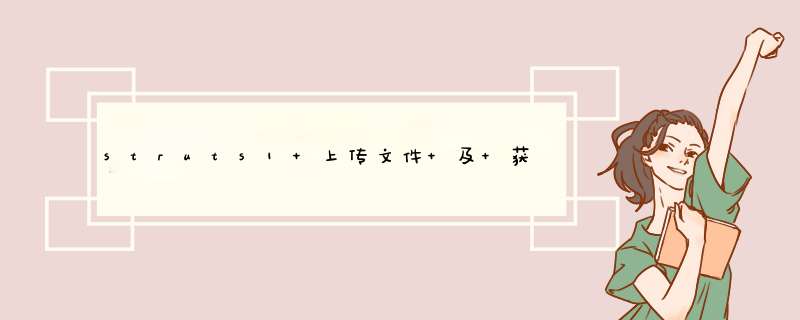
{
// Before attempting to save the file, verify
// that the FileUpload control contains a file.
if (FileUpload1.HasFile)
// Call a helper method routine to save the file.
SaveFile(FileUpload1.PostedFile)
else
// Notify the user that a file was not uploaded.
UploadStatusLabel.Text = "You did not specify a file to upload."
}
void SaveFile(HttpPostedFile file)
{
// Specify the path to save the uploaded file to.
string savePath = "c:\\temp\\uploads\\"
// Get the name of the file to upload.
string fileName = FileUpload1.FileName
// Create the path and file name to check for duplicates.
string pathToCheck = savePath + fileName
// Create a temporary file name to use for checking duplicates.
string tempfileName = ""
// Check to see if a file already exists with the
// same name as the file to upload.
if (System.IO.File.Exists(pathToCheck))
{
int counter = 2
while (System.IO.File.Exists(pathToCheck))
{
// if a file with this name already exists,
// prefix the filename with a number.
tempfileName = counter.ToString() + fileName
pathToCheck = savePath + tempfileName
counter ++
}
fileName = tempfileName
// Notify the user that the file name was changed.
UploadStatusLabel.Text = "A file with the same name already exists." +
"<br />Your file was saved as " + fileName
}
else
{
// Notify the user that the file was saved successfully.
UploadStatusLabel.Text = "Your file was uploaded successfully."
}
// Append the name of the file to upload to the path.
savePath += fileName
// Call the SaveAs method to save the uploaded
// file to the specified directory.
FileUpload1.SaveAs(savePath)
}
欢迎分享,转载请注明来源:内存溢出

 微信扫一扫
微信扫一扫
 支付宝扫一扫
支付宝扫一扫
评论列表(0条)