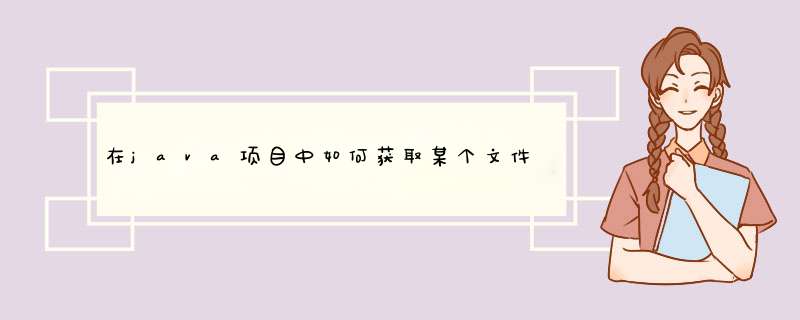
File类有两个常用方法可以得到文件路径一个是:getCanonicalPath(),另一个是:getAbsolutePath(),可以通过File类的实例调用这两个方法例如file.getAbsolutePath()其中file是File的实例对象。下面是一个具体例子:
public class PathTest{
public static void main(String[] args)
{
File file = new File(".\\src\\baidu")
System.out.println(file.getAbsolutePath())
try
{
System.out.println(file.getCanonicalPath())
} catch (IOException e)
{
e.printStackTrace()
}
}
}
getAbsolutePath()和getCanonicalPath()的不同之处在于,getCanonicalPath()得到的是一个规范的路径,而getAbsolutePath()是用构造File对象的路径+当前工作目录。例如在上面的例子中.(点号)代表当前目录。getCanonicalPath()就会把它解析为当前目录但是getAbsolutePath()会把它解析成为目录名字(目录名字是点号)。
下面是上面程序在我电脑上的输出:
G:\xhuoj\konw\.\src\baidu
G:\xhuoj\konw\src\baidu
package utilsimport java.io.FileInputStream
import java.io.FileNotFoundException
import java.io.IOException
import java.util.Properties
public class PropertieUtil {
Properties pro = null
public PropertieUtil(){
this.pro = new Properties()
}
public Properties getProperties(){
return this.pro
}
public Properties load(String fileName){
FileInputStream in = null
try {
fileName = String.valueOf(PropertieUtil.class.getResource("/")).replace("file:/", "") + fileName
in = new FileInputStream(fileName)
pro.load(in)
} catch (FileNotFoundException e) {
System.out.println("==================================")
System.out.println(fileName+"配置文件不存在,请联系管理员")
System.out.println("异常信息:"+e)
} catch (IOException e) {
System.out.println("==================================")
System.out.println("读取"+fileName+"配置文件时发生异常,请联系管理员")
System.out.println("异常信息:"+e)
}
return pro
}
public static void main(String[] args) {
FileInputStream in = null
System.out.println(String.valueOf(PropertieUtil.class.getResource("/")).replace("file:/", ""))
String fileName = String.valueOf(PropertieUtil.class.getResource("/")).replace("file:/", "") + "fileconfig.properties"
try {
in = new FileInputStream(fileName)
System.out.println(""+true)
} catch (FileNotFoundException e) {
// TODO Auto-generated catch block
e.printStackTrace()
}
}
}
上面是读取.properties后缀的文件,你想要这种吗?
希望能够帮到你!
欢迎分享,转载请注明来源:内存溢出

 微信扫一扫
微信扫一扫
 支付宝扫一扫
支付宝扫一扫
评论列表(0条)