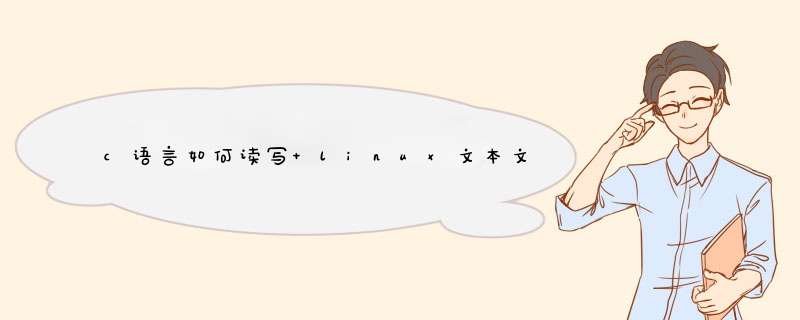
Linux下C语言的文件(fputc,fgetc,fwrite,fread对文件读写 *** 作)
//
fputc 向文件写入字符
#include <stdio.h>
#include <stdlib.h>
main()
{
FILE *fp
char ch
if((fp=fopen("test.txt","w"))==NULL)
{
printf("不能打开文件\n")
exit(0)
}
while ((ch=getchar())!='\n')
fputc( ch, fp )
fclose(fp)
}
-------------
小提示:
fp=fopen("test.txt","w") ,把"w"改为 "a" 可以创建文件并且追加写入内容
exit(0)需要包含 stdlib.h 头文件,才能使用
//
fgetc 读取字符
#include <stdio.h>
#include <stdlib.h>
main( int argc, char *argv[] )
{
char ch
FILE *fp
int i
if((fp=fopen(argv[1],"r"))==NULL)
{
printf("不能打开文件\n")
exit(0)
}
while ((ch=fgetc(fp))!=EOF)
putchar(ch)
fclose(fp)
}
文件结尾,通过判断 EOF
//
fwrite 的使用
使数组或结构体等类型可以进行一次性读写
#include <stdio.h>
#include <stdlib.h>
main()
{
FILE *fp1
int i
struct student{
char name[10]
int age
float score[2]
char addr[15]
}stu
if((fp1=fopen("test.txt","wb"))==NULL)
{
printf("不能打开文件")
exit(0)
}
printf("请输入信息,姓名 年龄 分数1 分数2 地址:\n")
for( i=0i<2i++)
{
scanf("%s %d %f %f %s",stu.name,&stu.age,&stu.score[0],&stu.score[1], stu.addr)
fwrite(&stu,sizeof(stu),1,fp1)
}
fclose(fp1)
}
//
fread 的使用
#include <stdio.h>
#include <stdlib.h>
main()
{
FILE *fp1
int i
struct student{
char name[10]
int age
float score[2]
char addr[15]
}stu
if((fp1=fopen("test.txt","rb"))==NULL)
{
printf("不能打开文件")
exit(0)
}
printf("读取文件的内容如下:\n")
for (i=0i<2i++)
{
fread(&stu,sizeof(stu),1,fp1)
printf("%s %d %7.2f %7.2f %s\n",stu.name,stu.age,stu.score[0],stu.score[1],stu.addr)
}
fclose(fp1)
}
//
fprintf , fscanf, putw , getw , rewind , fseek 函数
这些函数的话我就不演示了 ,
这些函数基本都一对来使用,例如 fputc 和 fgetc 一起来用.
1、用fgets函数可以读取文件中某行的数据,某列数据就必须一个一个读入每行的第几个字符,再存入到一个字符串当中。
2、例程:
#include<stdio.h>#include<string.h>
void main()
{
char a[100],b[100],c[100]
int i=3,j=4,k=0 //第三行,第四列
FILE *fp = fopen("data.txt","r")
while(fgets(c,100,fp)){ //读入每行数据
i--
if(i==0) strcpy(a,c) //读到第三行数据
b[k++]=c[j-1] //把每行的那列字符拷到b中
}
b[k]=0
printf("第%d行数据:%s\n",i,a)
printf("第%d列数据:%s\n",j,b)
fclose(fp)
}
欢迎分享,转载请注明来源:内存溢出

 微信扫一扫
微信扫一扫
 支付宝扫一扫
支付宝扫一扫
评论列表(0条)