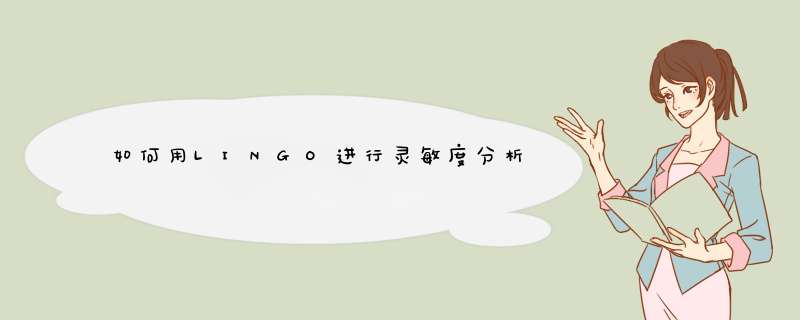
然后在lingo菜单里面选range就行了 注意lingo只能对线性的模型做灵敏度分析
灵敏度分析需要在设置中进行设置,在菜单 lingo ->options 中,选General Solver 选项卡中,下方倒数第3行的左边,将Dual Computations 选为
Prices &Range
才能进行灵敏度分析。本题的分析结果为:
Ranges in which the basis is unchanged:
Objective Coefficient Ranges
CurrentAllowableAllowable
Variable Coefficient Increase Decrease
XA0.4300000E-010.3500000E-020.1300000E-01
XB0.2700000E-010.3018182E-01 INFINITY
XC0.2500000E-010.1733333E-010.5600000E-03
XD0.2200000E-010.6363636E-03 INFINITY
XE0.4500000E-010.5200000E-010.1400000E-01
Righthand Side Ranges
Row CurrentAllowableAllowable
RHS Increase Decrease
2 400.0000 522.7273 INFINITY
3 1100.000 41.46341 280.4878
4 5000.000 900.0000 566.6667
5 1400.000 1642.857 180.0000
6 1000.000 INFINITY 863.6364
7 1000.000 INFINITY 1000.000
8 1000.000 INFINITY 77.27273
9 1000.000 INFINITY 1000.000
10 1000.000 INFINITY 959.0909
欢迎分享,转载请注明来源:内存溢出

 微信扫一扫
微信扫一扫
 支付宝扫一扫
支付宝扫一扫
评论列表(0条)